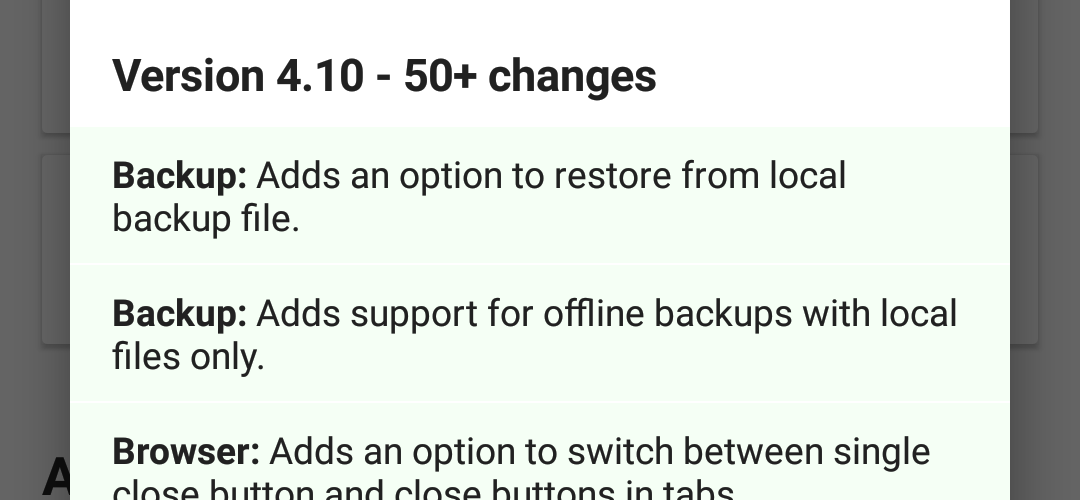Version 4.10 – Full changelog
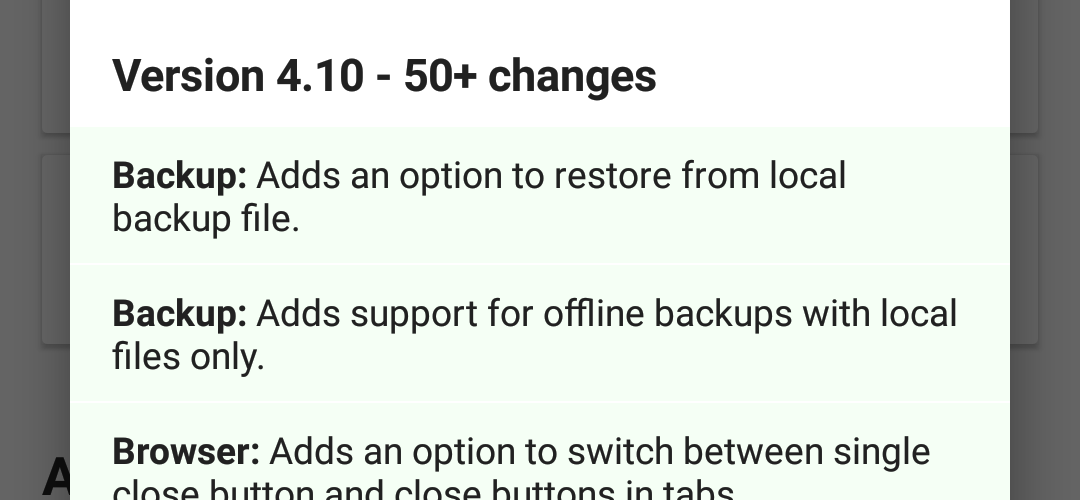
- NEW LANGUAGE: Bulgarian (Please, help us to complete the translation)
- Backup: Adds an option to restore from local backup file.
- Backup: Adds support for offline backups with local files only.
- Browser: Adds an option to switch between single close button and close buttons in tabs.
- Browser: Adds a menu with extra options for long-tap on a tab.
- Browser: Adds ‘Search on web’ button to the toolbar.
- Browser: Makes the configurable toolbar scrollable to remove the limit of items available.
- Browser: Fixes problem with reloading the home page after closing the last tab.
- Browser: Adds opening of history and download history items in a new tab.
- Clipboard: Adds a button for clearing filter text.
- Clipboard: Adds an option to remove the current clip.
- Clipboard: Adds an option to clear the whole clipboard.
- Clipboard: Internal improvements to how clips are handled.
- Clipboard: Prepares the app for limitations of Android Q.
- YouTube: Fixes problem with the fullscreen button not working on some devices.
- YouTube NEW: Adds an option to repeat the whole playlist.
- YouTube NEW: Adds support for media buttons (Bluetooth controls) for Android 5+.
- Google+: Completely removes Google+ app.
- Music Player: Adds an option to repeat the whole playlist.
- Music Player: Adds support for media buttons (Bluetooth controls) for Android 5+.
- Text Editor: Adds an option for creating folders to the save dialog.
- Text Editor: Improves support for RTL languages.
- Document Viewer: Adds an option to change line wrapping settings in the Text Viewer
- Document Viewer: Adds support for RTL languages.
- Stopwatch: Adds the possibility to delete laps by long tapping them.
- Countdown: Redesigns Countdown app to prevent misclicks.
- Launcher: Adds a button for clearing filter text.
- Notes: Adds a button for clearing filter text.
- Bookmarks: Adds a button for clearing filter text.
- Lists: Adds a button for clearing filter text.
- Counters: Adds a button for clearing filter text.
- Maps: Adds a button for clearing filter text in search address dialog.
- Contacts: Adds a button for clearing filter text.
- Dialogs: Adds a button for clearing filter text.
- Facebook: Adds ‘Home’ and ‘Search on web’ buttons to the toolbar.
- Twitter: Adds ‘Home’ and ‘Search on web’ buttons to the toolbar.
- Facebook Lite: Adds ‘Home’ and ‘Search on web’ buttons to the toolbar.
- Translate: Adds ‘Home’ and ‘Search on web’ buttons to the toolbar.
- My Apps: Adds ‘Home’ and ‘Search on web’ buttons to the toolbar.
- Floating Apps for Auto: Improves information for users.
- General: Improves Google Drive support.
- General: Completely reworks the notification system and fixes bugs.
- General: Adds refreshing the floating menu when the app is uninstalled.
- General: Adds support for saving maximized state by ‘Save size’.
- General: Adds an option to save opacity for all windows.
- General: Adds an option to specify an operational mode for the free-form mode.
Android multitasking Backup Changelog Floating Apps Floating Browser Floating Clipboard Floating Windows Updates