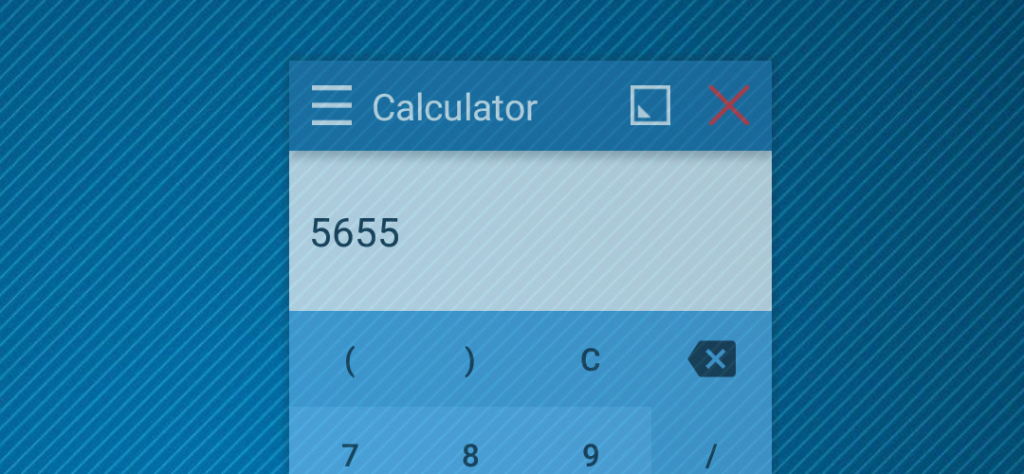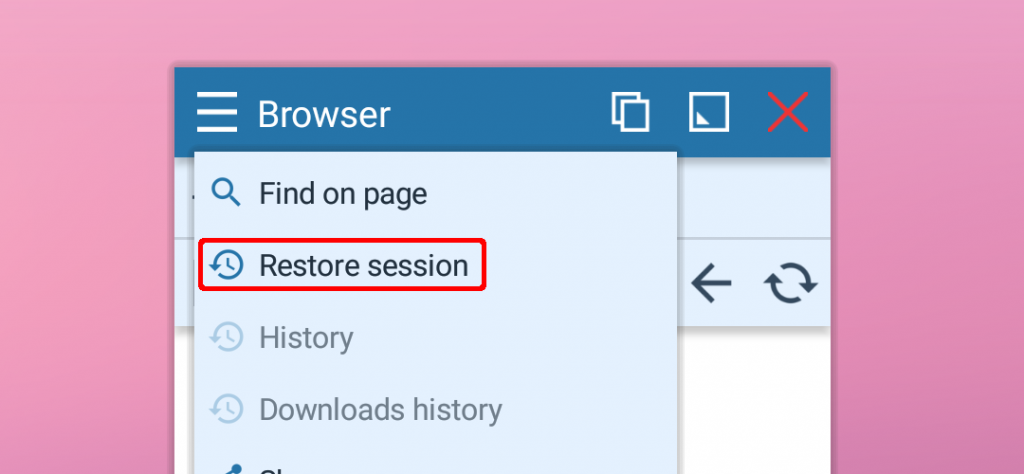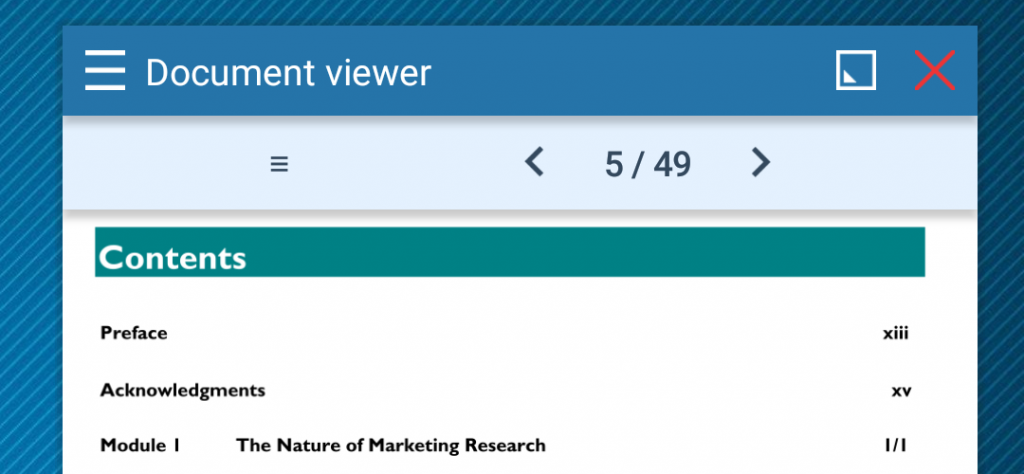How to change transparency of floating windows?
Sometimes, it’s useful to make the window semi-transparent and see through it. It comes handy when watching YouTube or videos while playing games. You don’t need to tap anywhere on the screen, but you need to see some critical information that would be hidden under the window otherwise. Good news! It’s possible for the very…
Read more