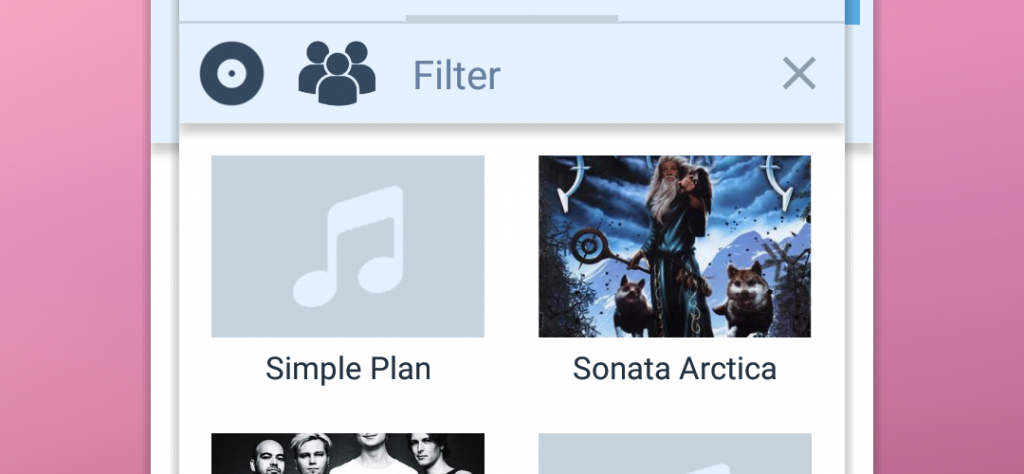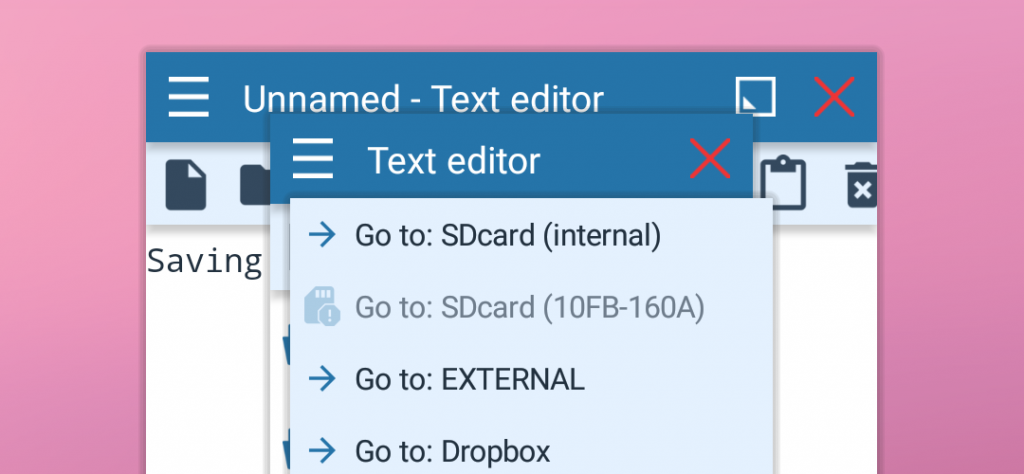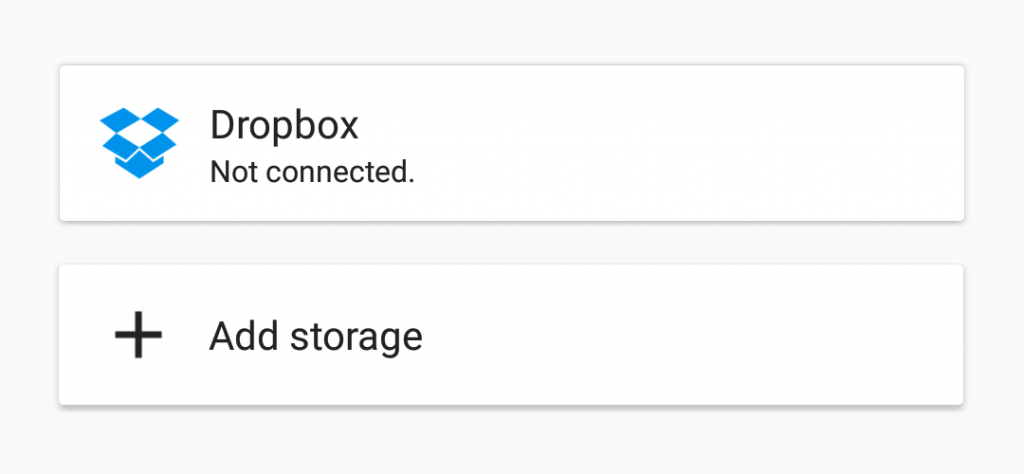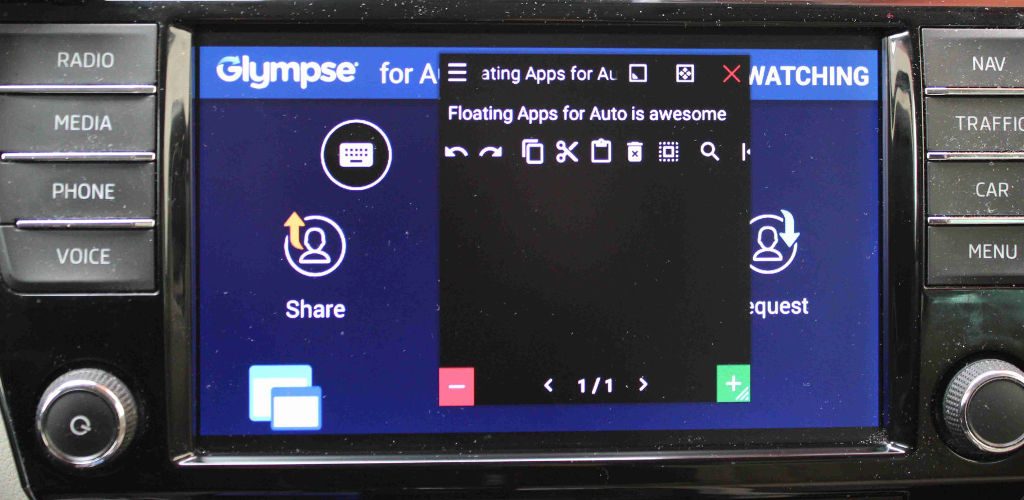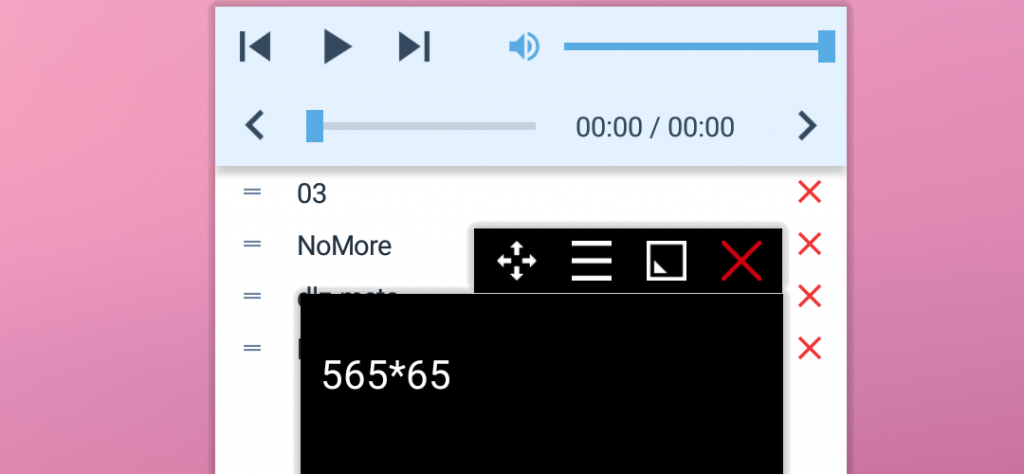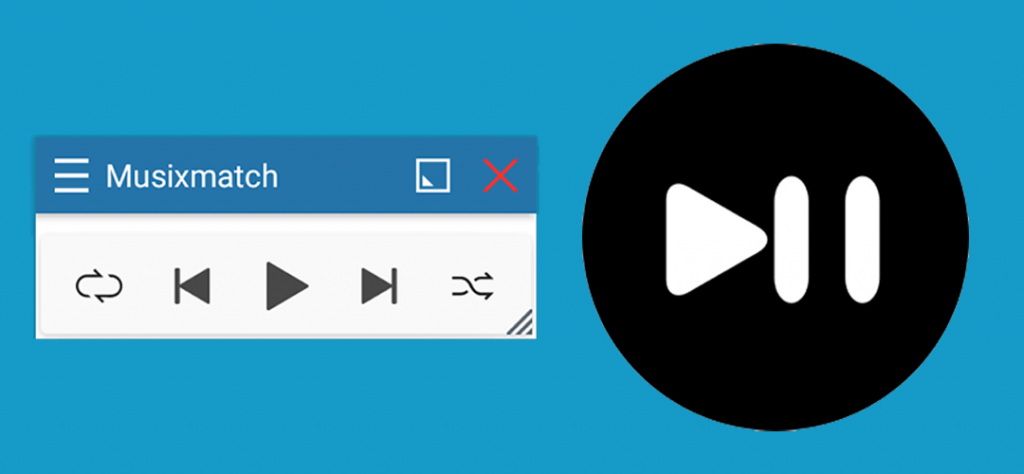Version 4.9: File Manager, Image Viewer, Video & Music Player, and gallery mode
Gallery mode for Image Viewer and Video & Music Player Until now, it was a bit complicated to select images, videos and music files and it needed you to navigate through the file system. Of course, this option is still available but there is also a new gallery mode that uses the very same mechanism…
Read more