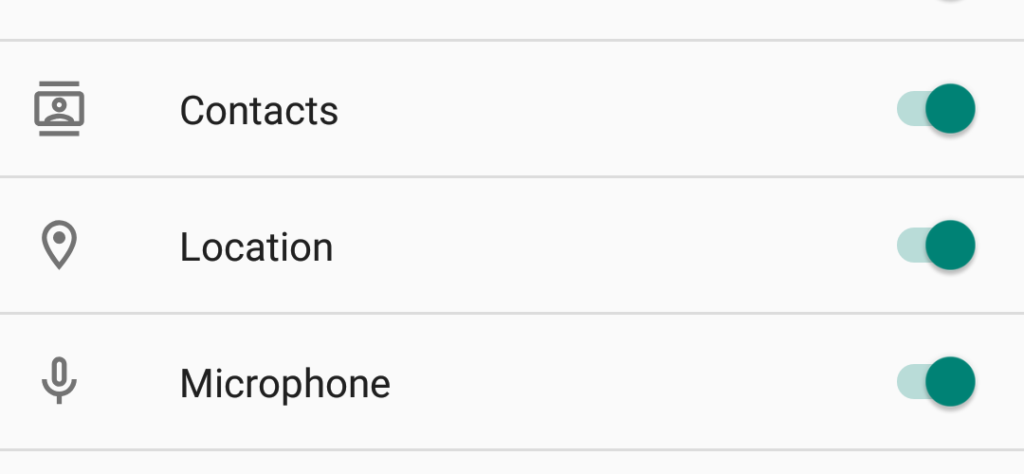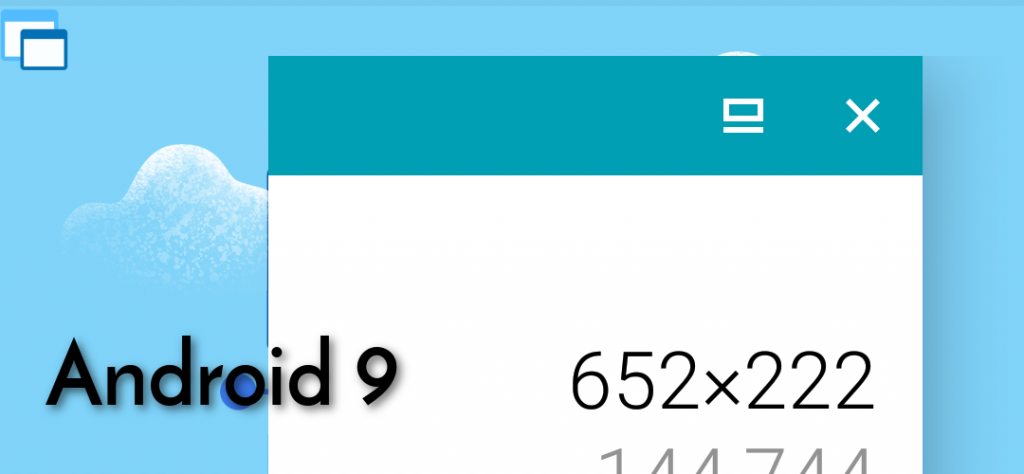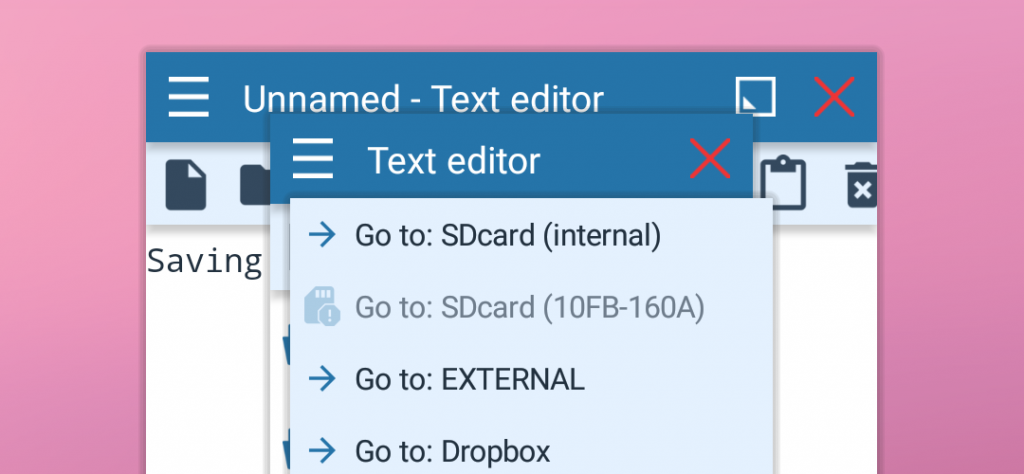Version 4.14 + Huawei AppGallery
Hello, everyone, version 4.14 is out there, and over the past few weeks, we released several minor updates. There are things to fight as there are new requirements for Android 10 and Android 11 from Google. Mostly, we have storage issues, and we need to release several updates in the future to retain the full…
Read more