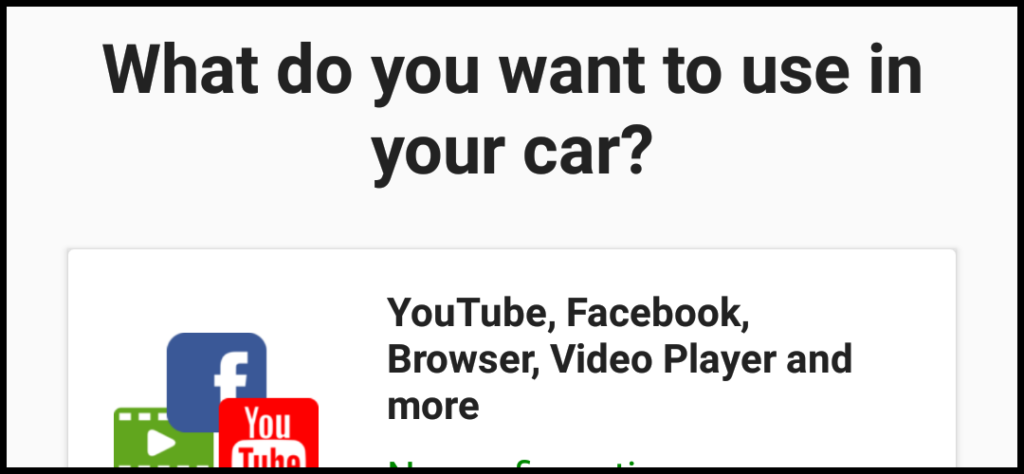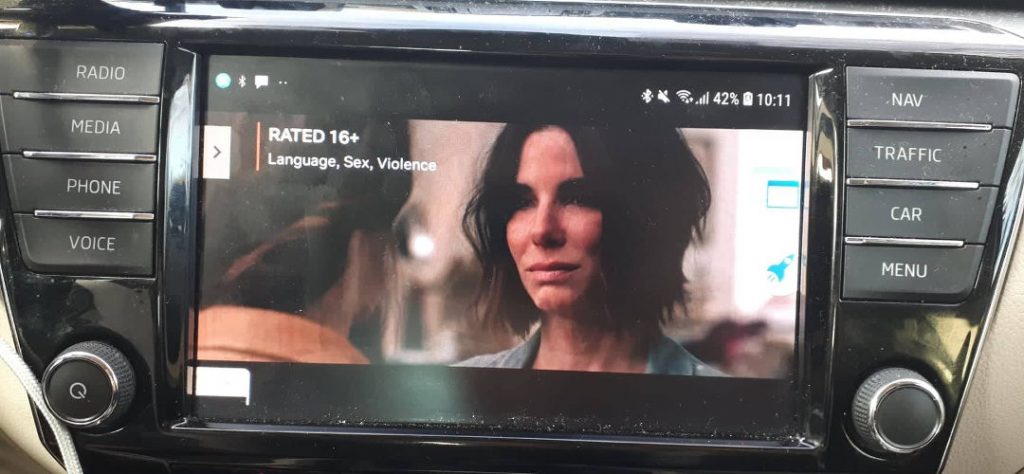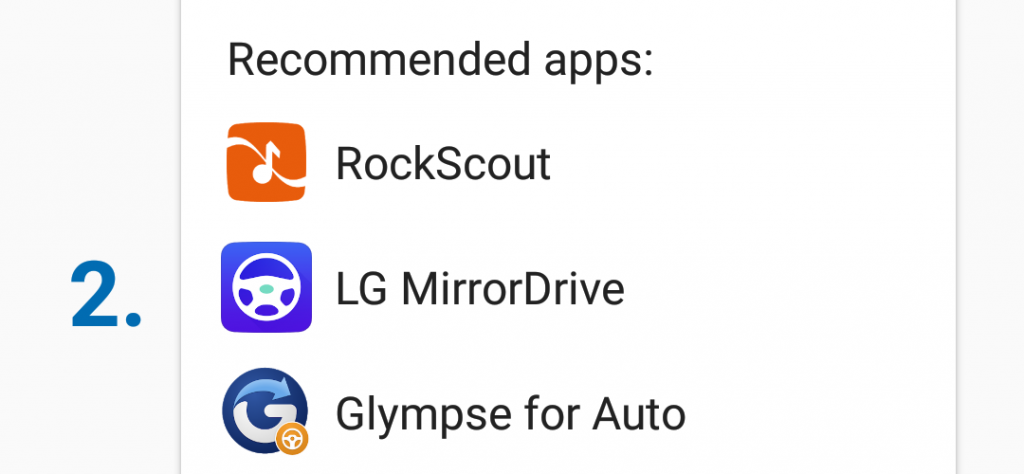Version 4.13: Preparations for big things…
The last few months were a bit crazy… you know it. The coronavirus hit the world and affected each of us in some way. For me, it means that I need to dedicate more time to other jobs to earn money for my family and thus don’t have much time for Floating Apps. But I’m…
Read more