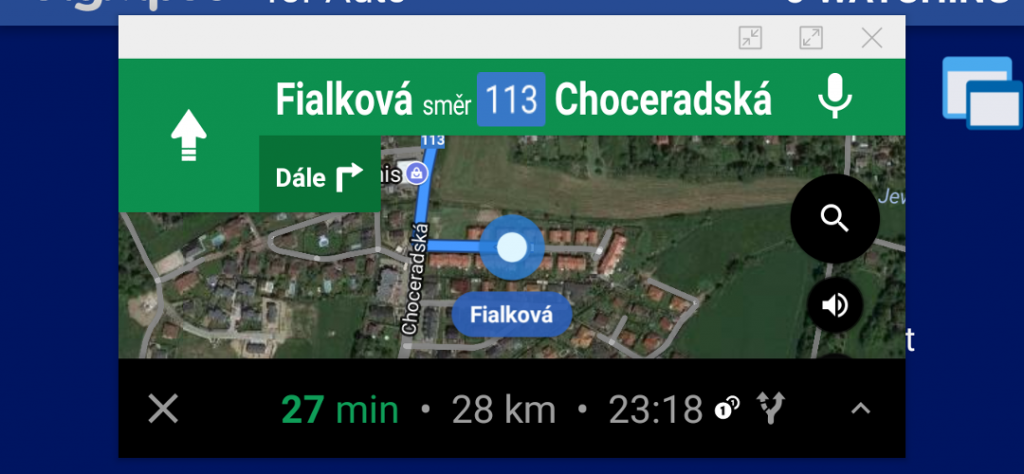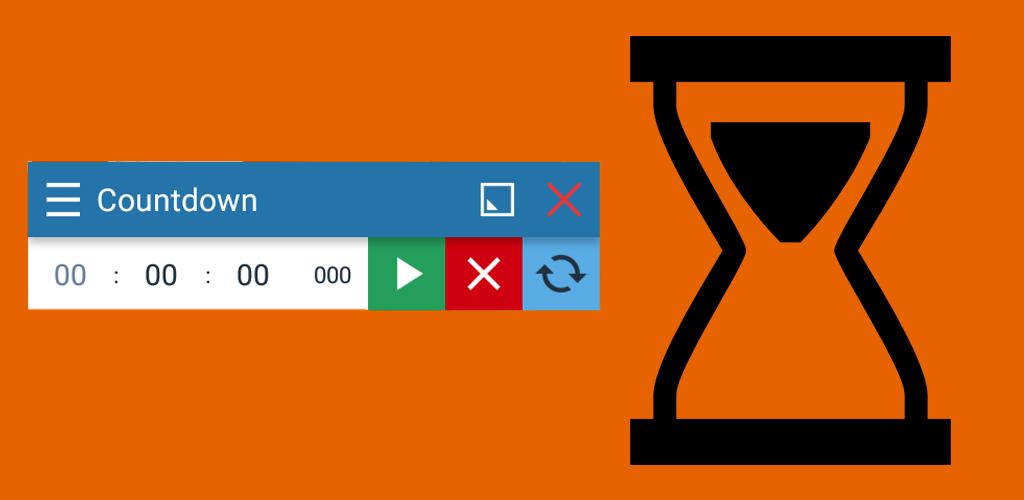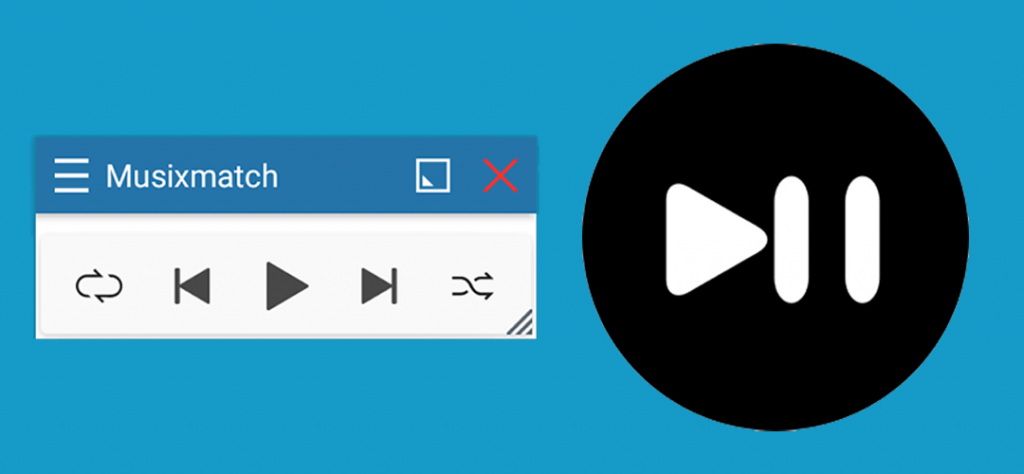Working with multiple tabs of the floating browser
The Floating Browser belongs to a group of slightly more complex applications available in the Floating Apps pack. One of its features is having multiple tabs open, in the same way as in most desktop browsers. However, on devices with smaller displays, the two rows containing tabs and URL address take up a lot of…
Read more