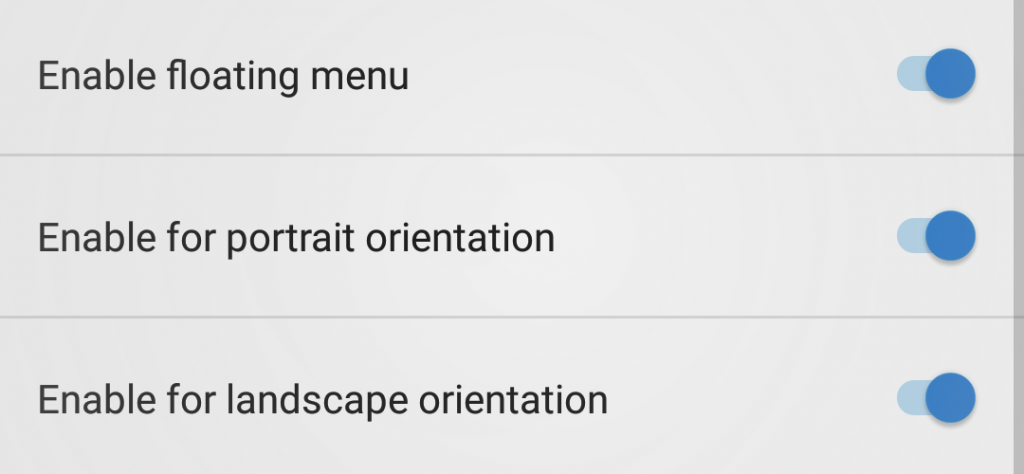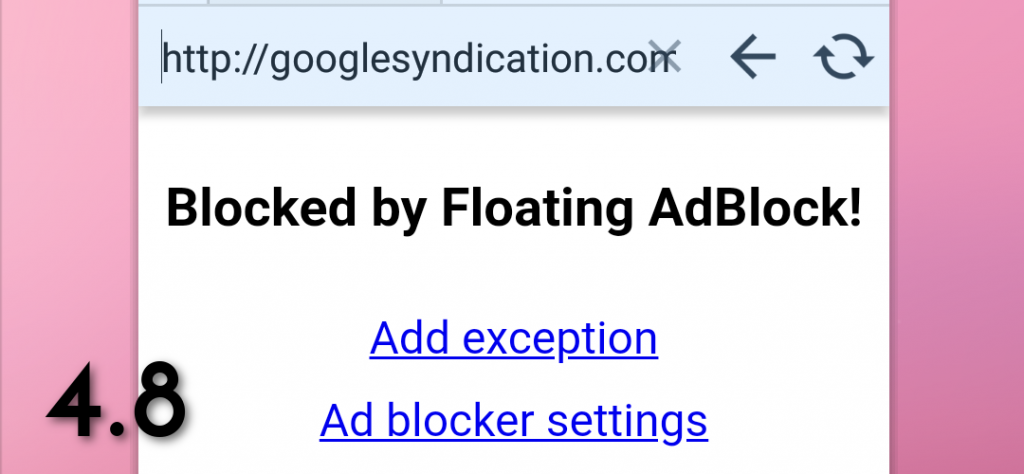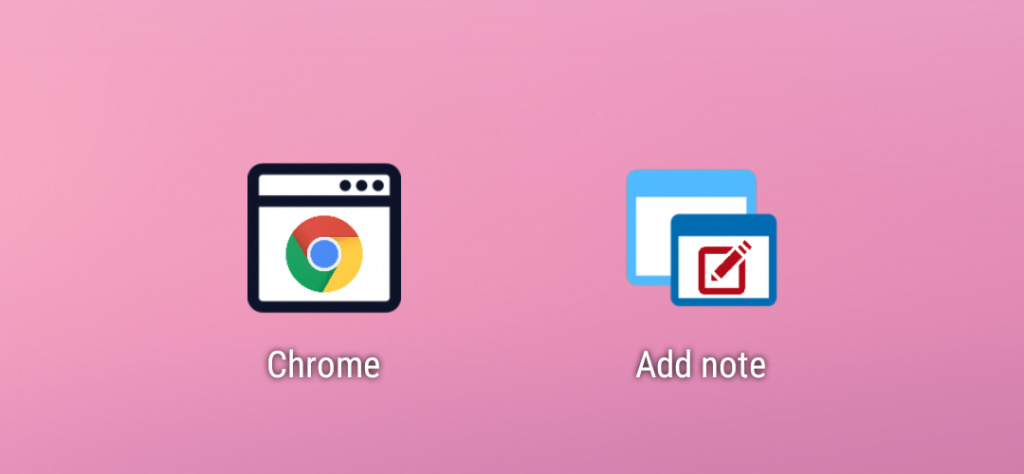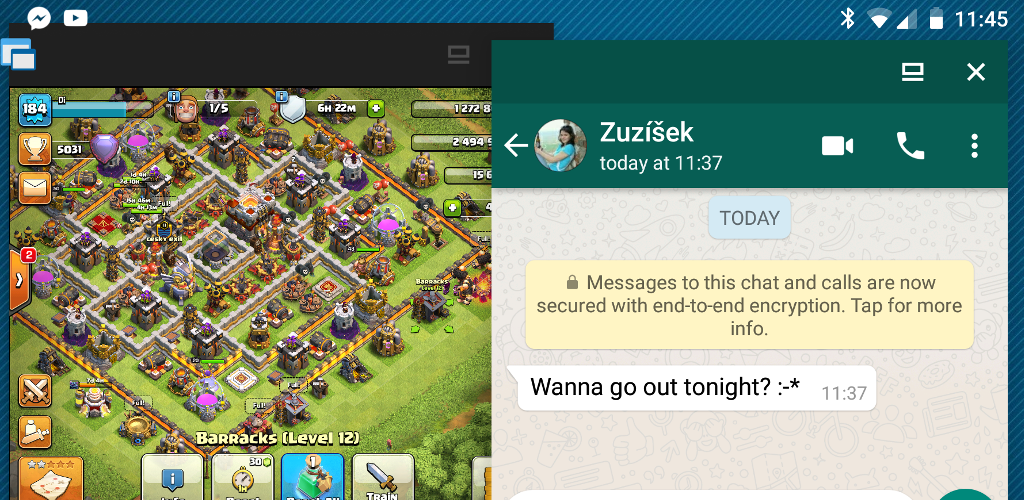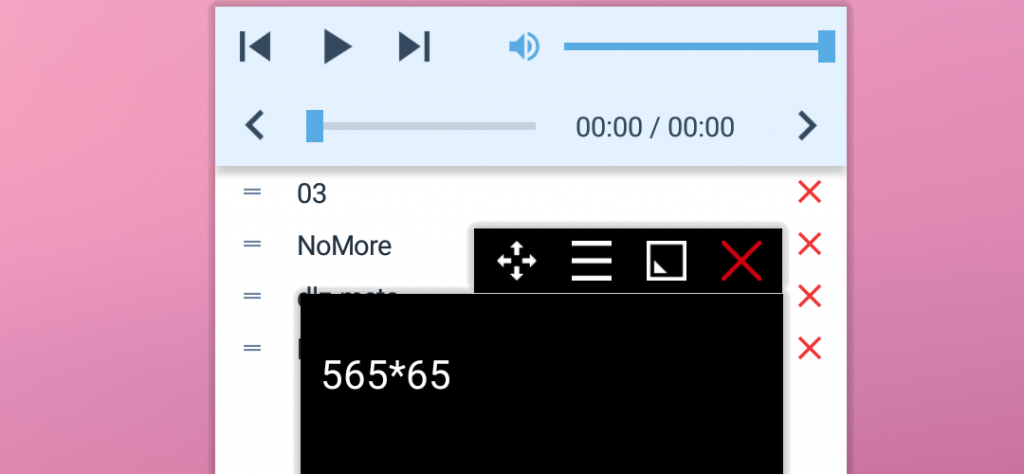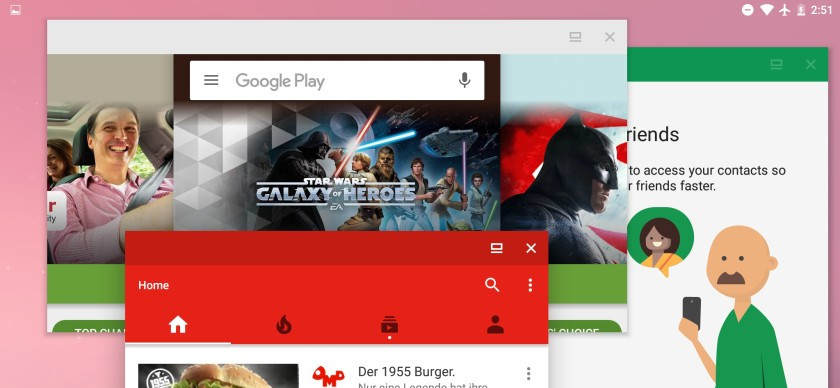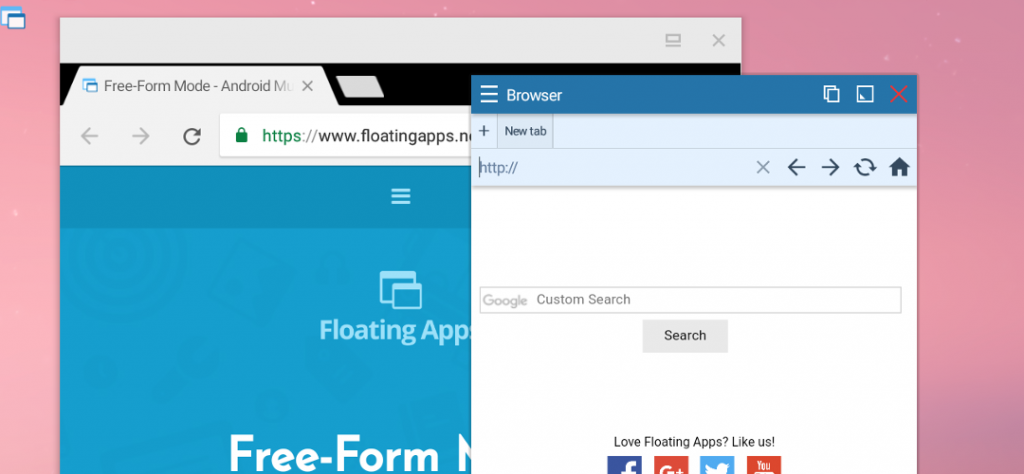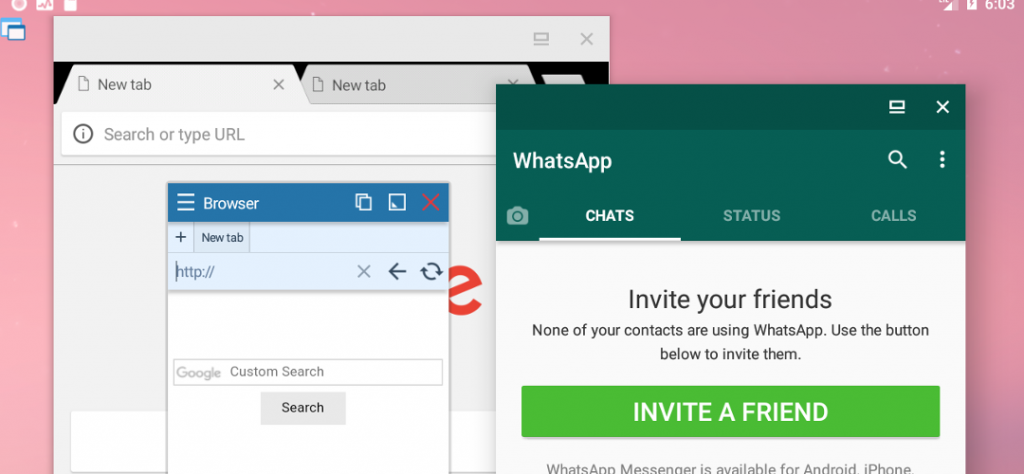How to enable/disable the floating menu and the floating icon
Floating Apps comes with many different ways how to access multitasking tools. From time to time, some of you are struggling with the floating menu or the floating icon interfering with the way you want to use their device. It’s easy to configure it for your needs ;-). Floating Icon Just open the main app…
Read more