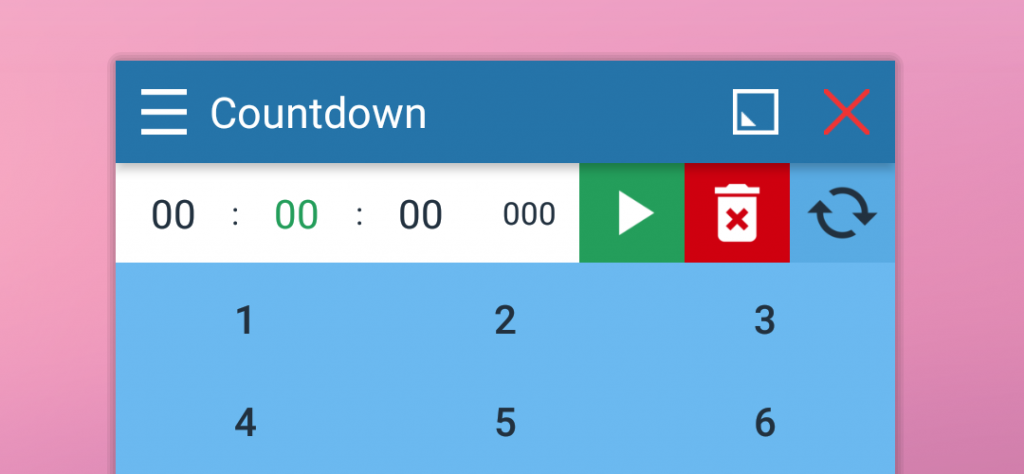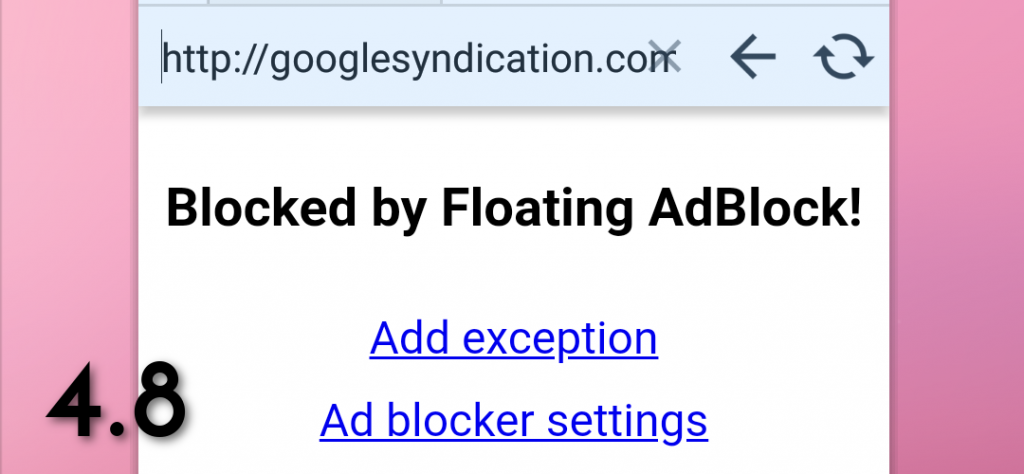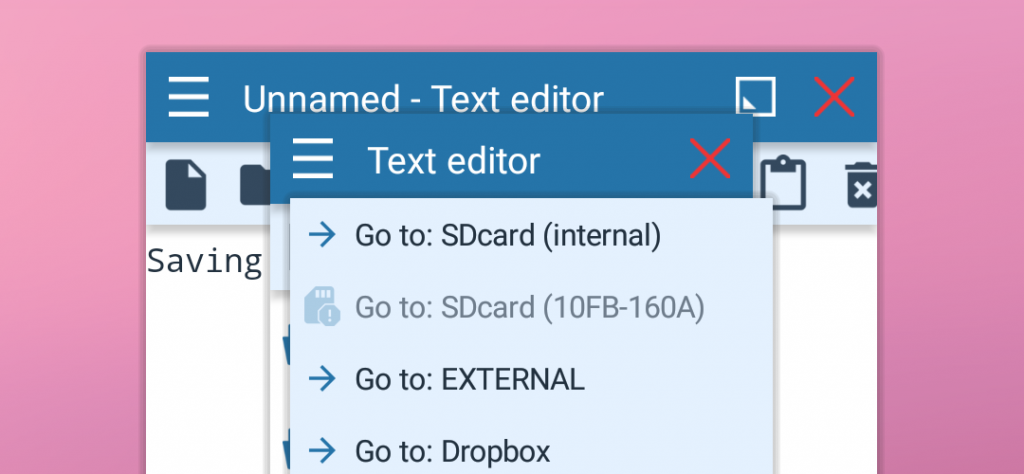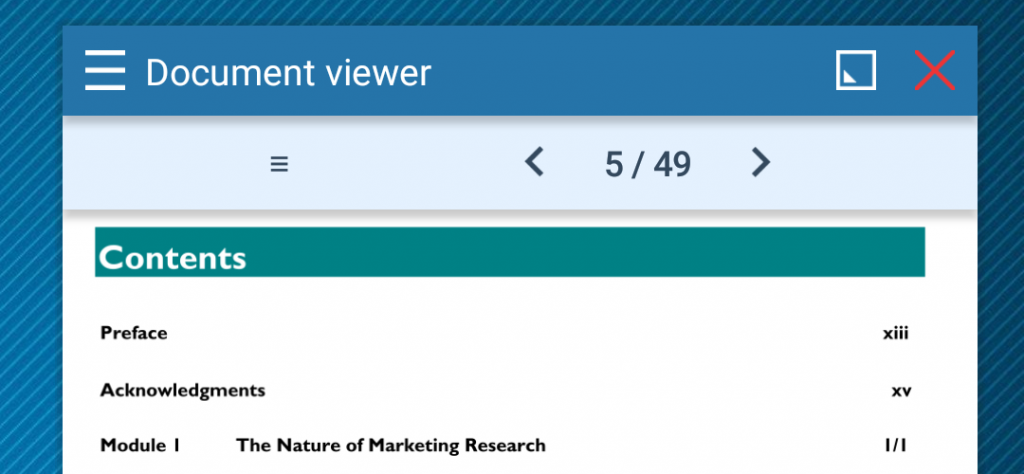Version 4.9: Document Viewer, Countdown and toolbars
Document Viewer rotates documents and can search in plain text files Some documents may be rotated and it’s not easy to read them. Not anymore! Viewing PDF and DOC/ODT documents is based on external modules and external rendering and for this reason, some features are almost impossible to implement. For example, a search feature. However,…
Read more