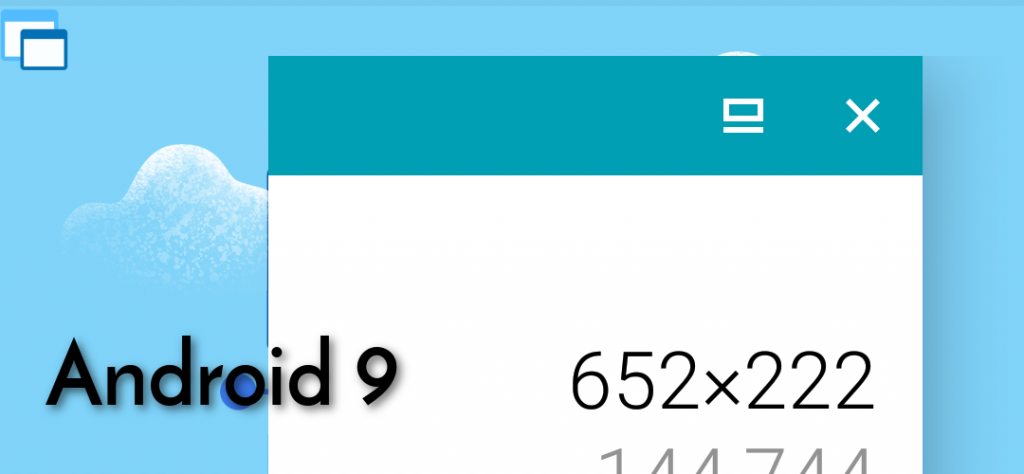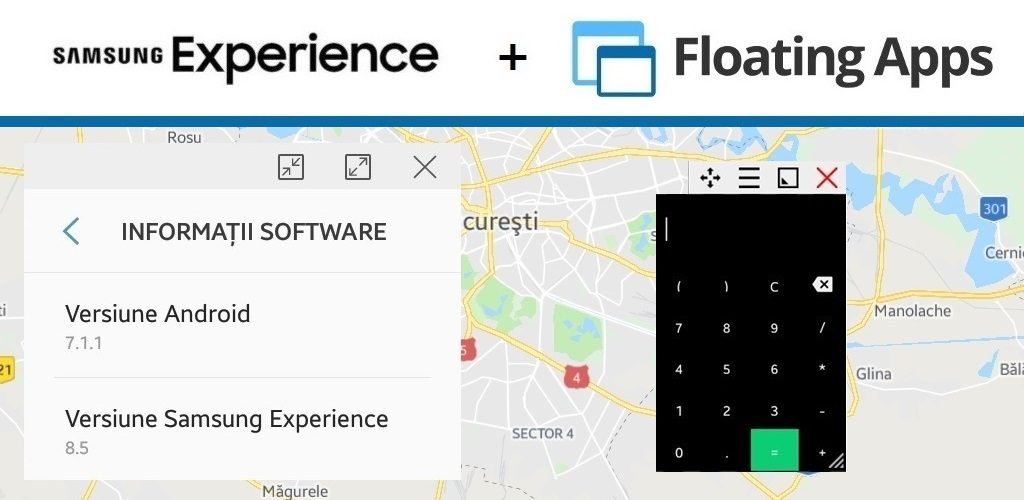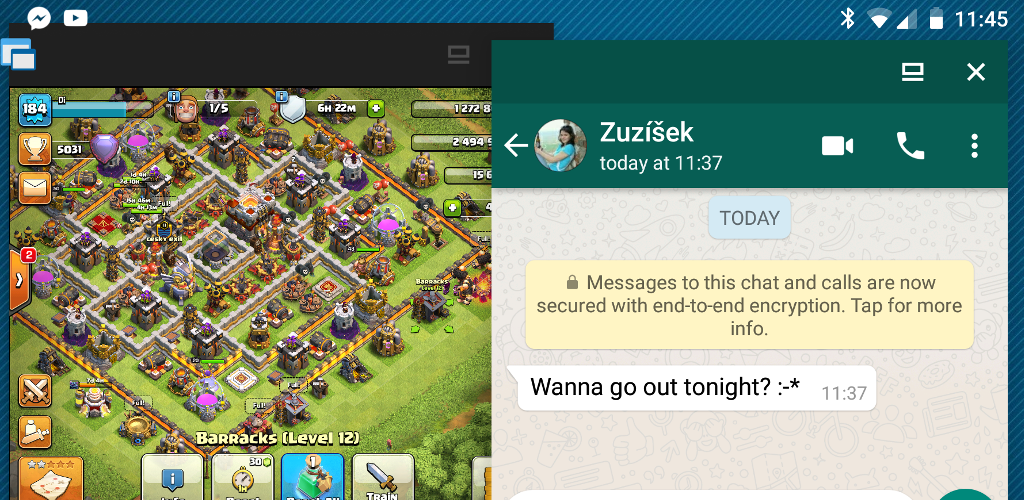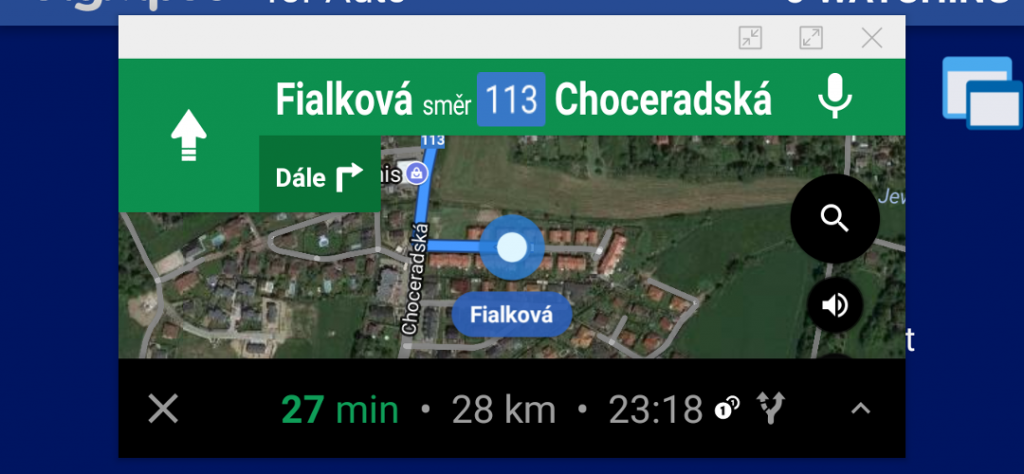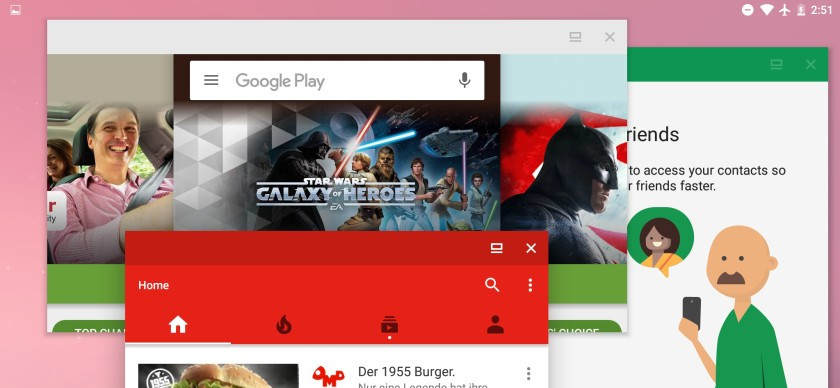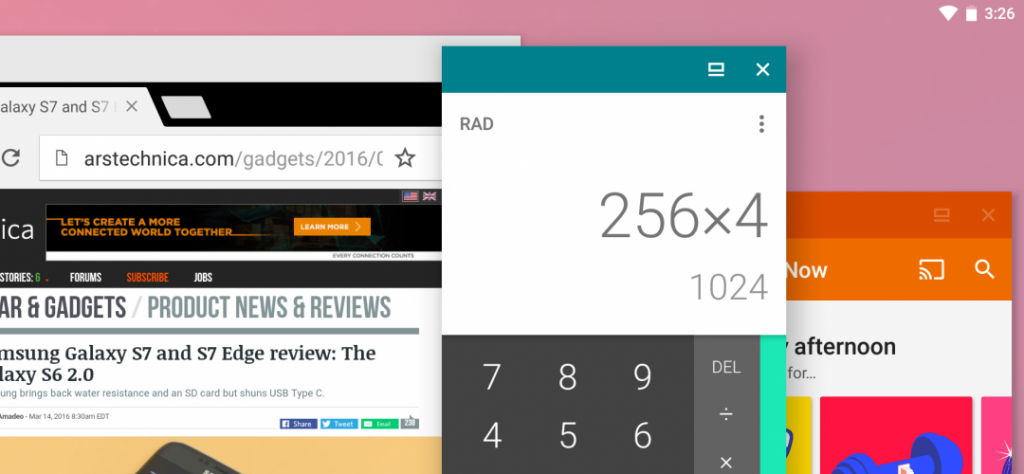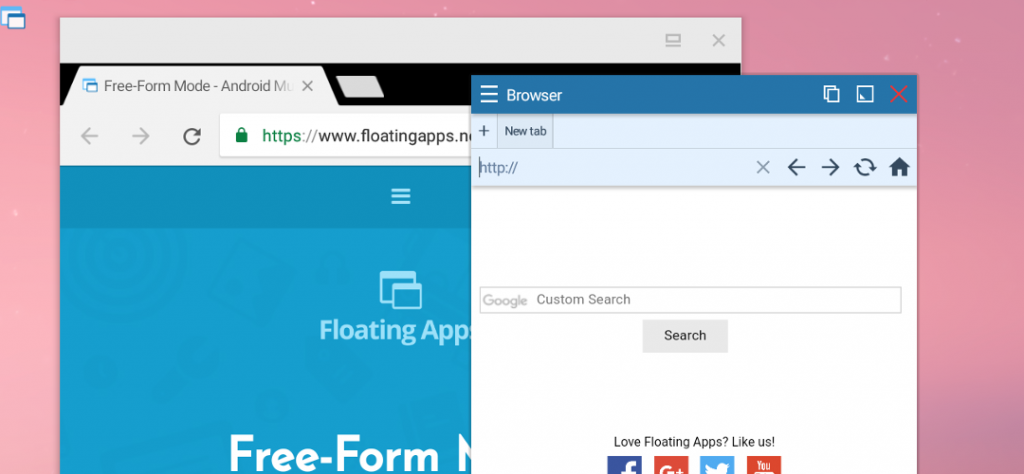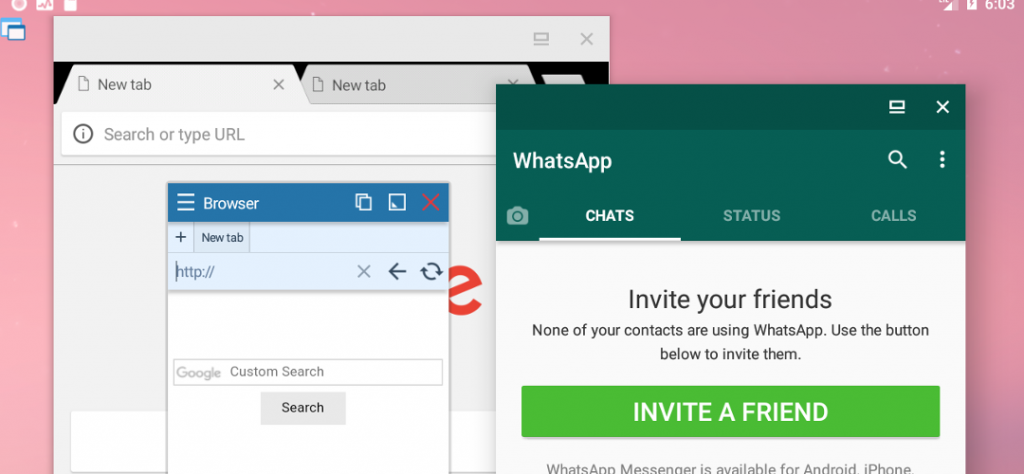Android Q – 1. preview
Google has just recently introduced the first preview of Android Q and there are some changes that I have a headache from. So what’s going to affect Floating Apps on Q: Draw over other apps – This permission is critical as it allows Floating Apps to draw floating windows. Without this permission, the app just…
Read more