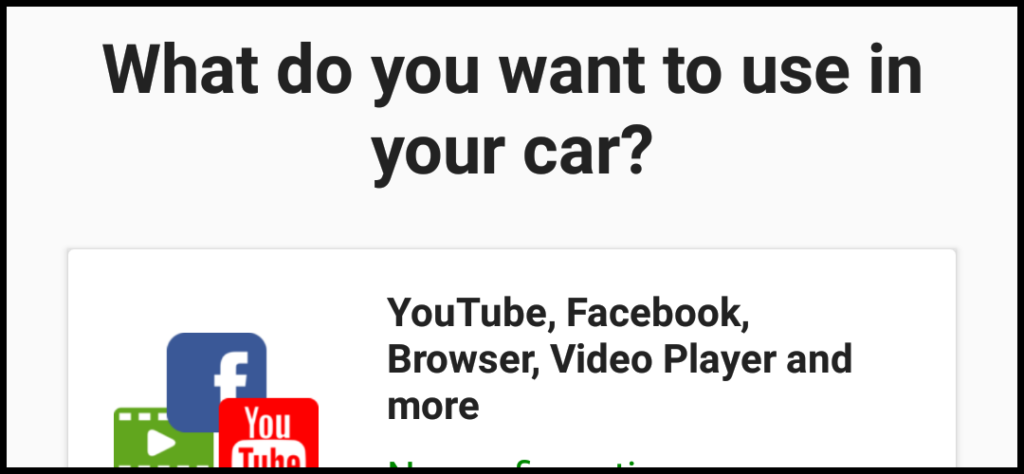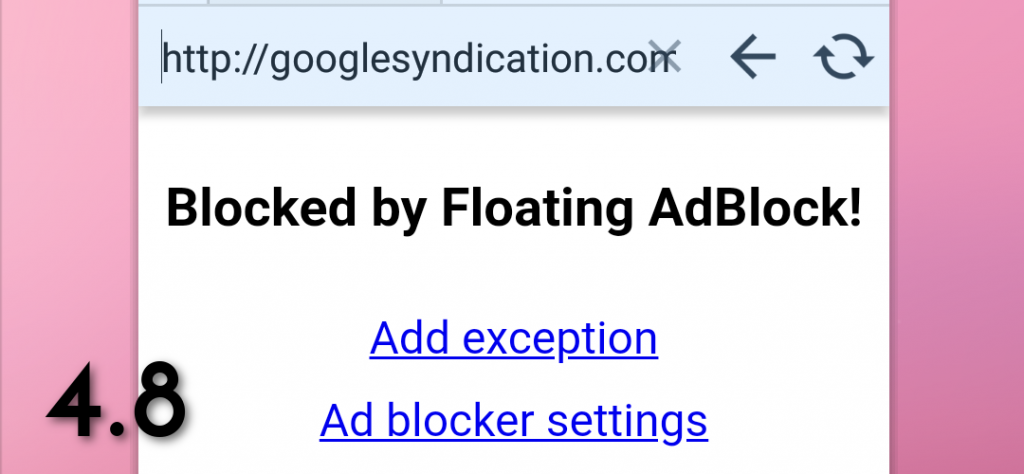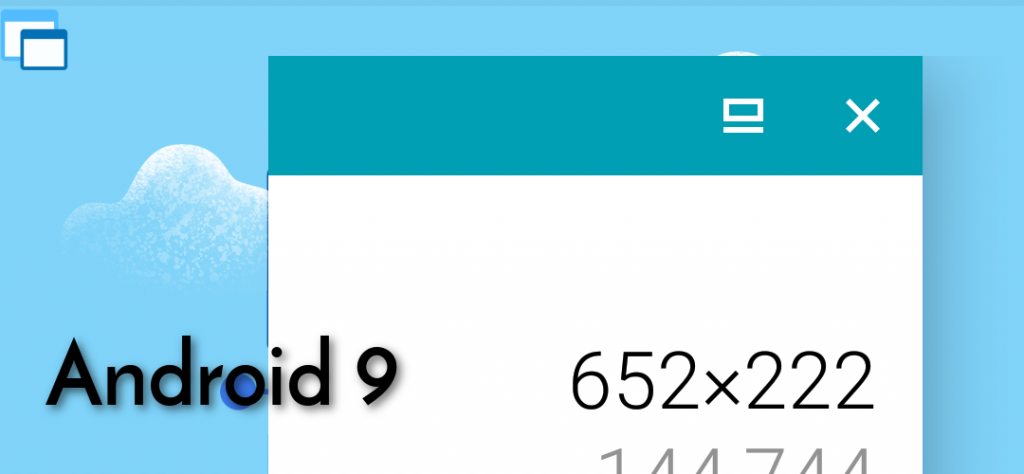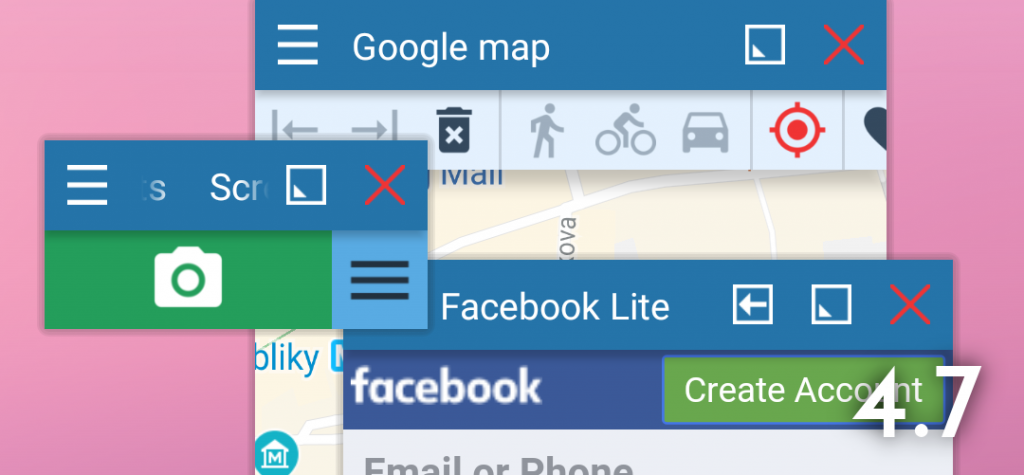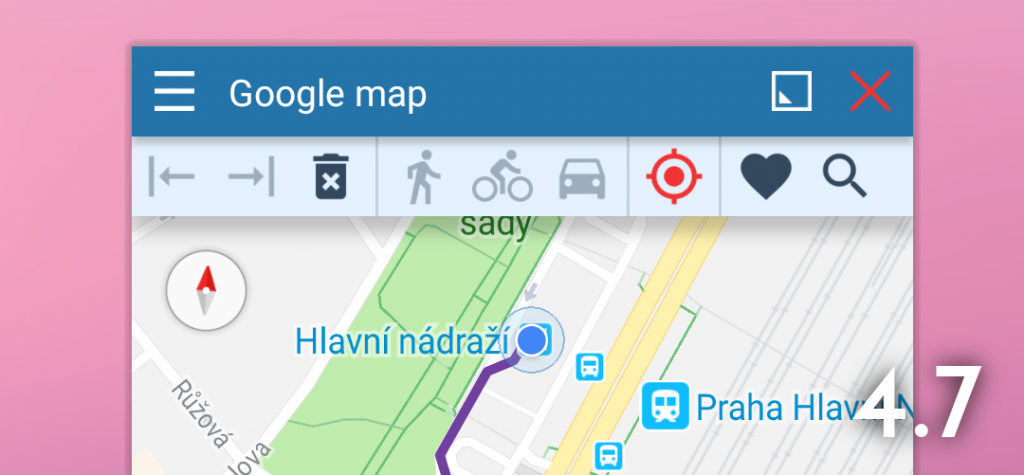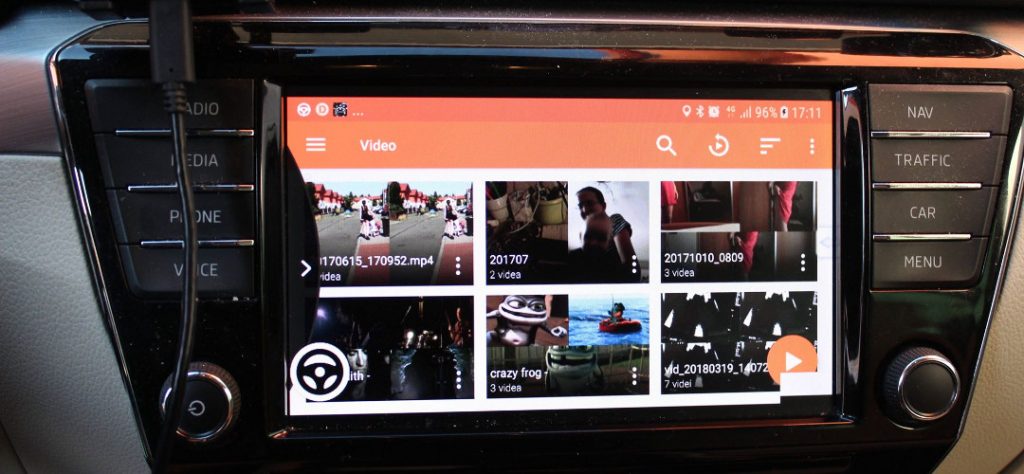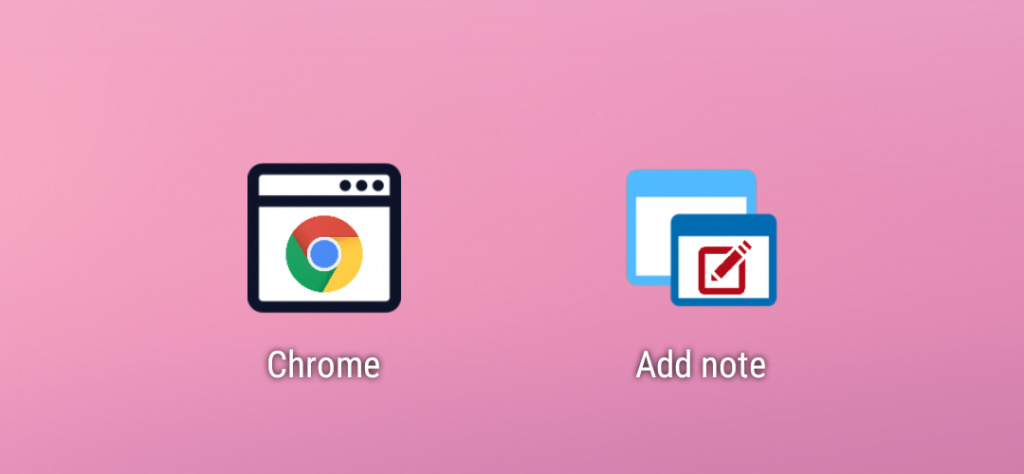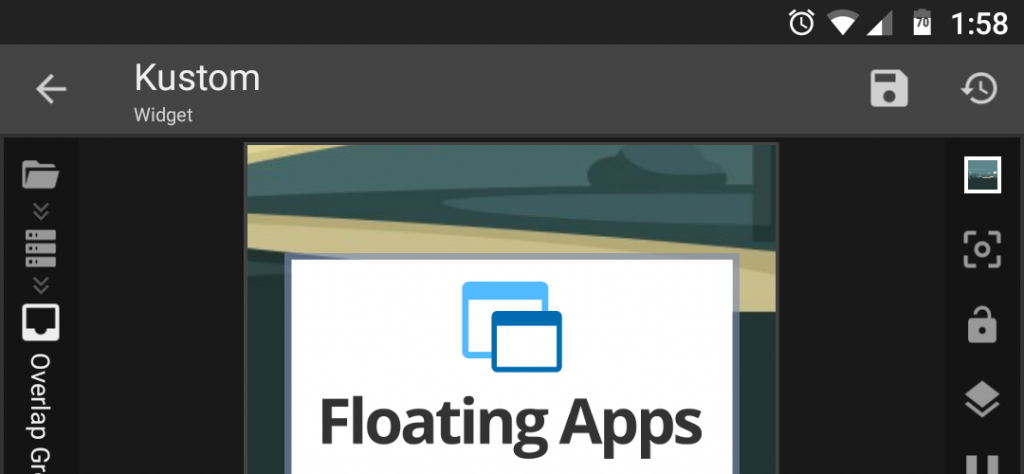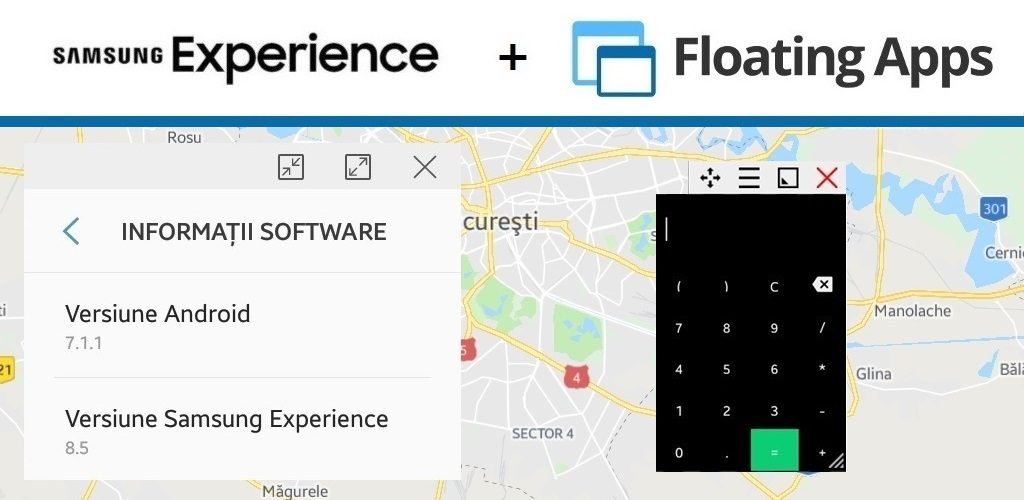Version 4.11 – new Floating Apps for Auto
Version 4.11 introduces a lot of changes for Floating Apps for Auto. We’ve made all of them to streamline the user interface as much as possible and make using Floating Apps in your car faster and easier. So, what’s new? Running installed apps on your infotainment is now as simple as a single tap; the…
Read more