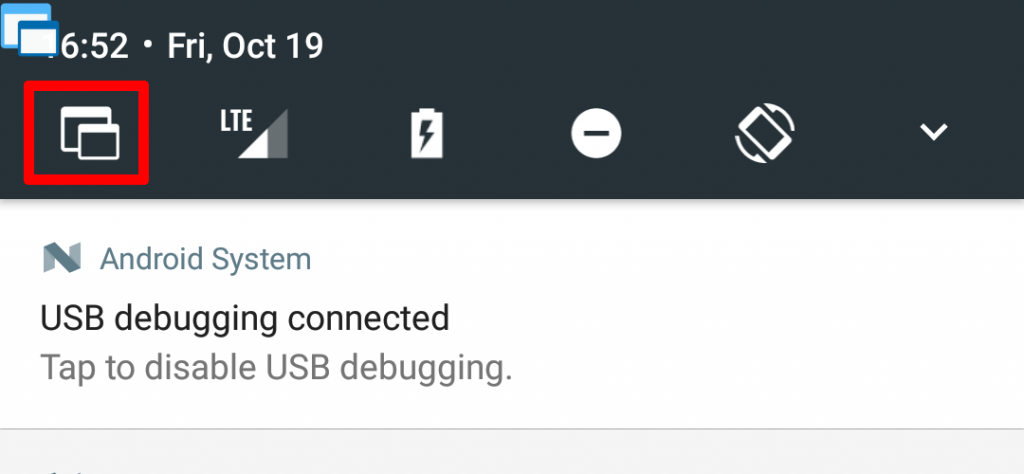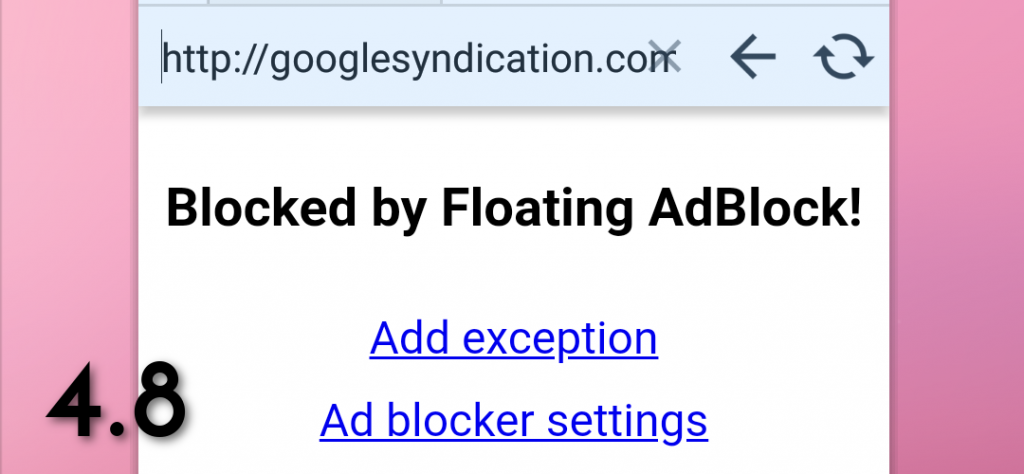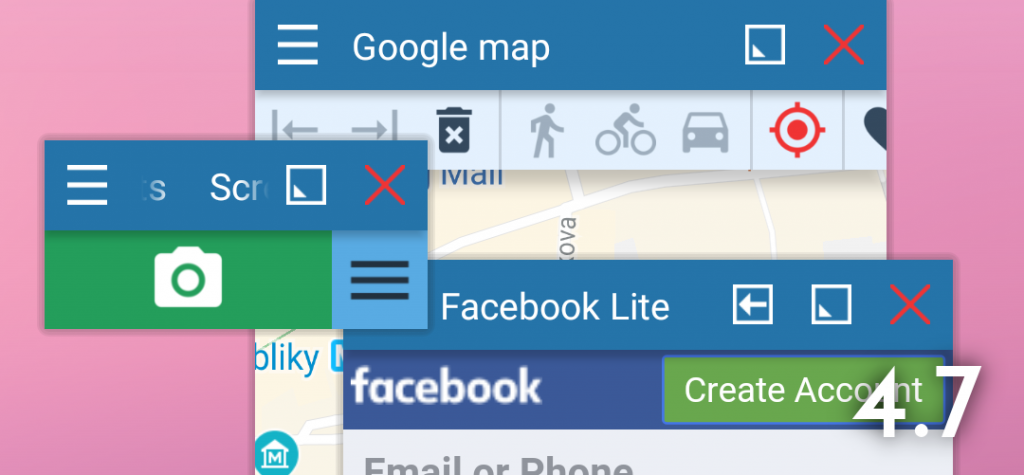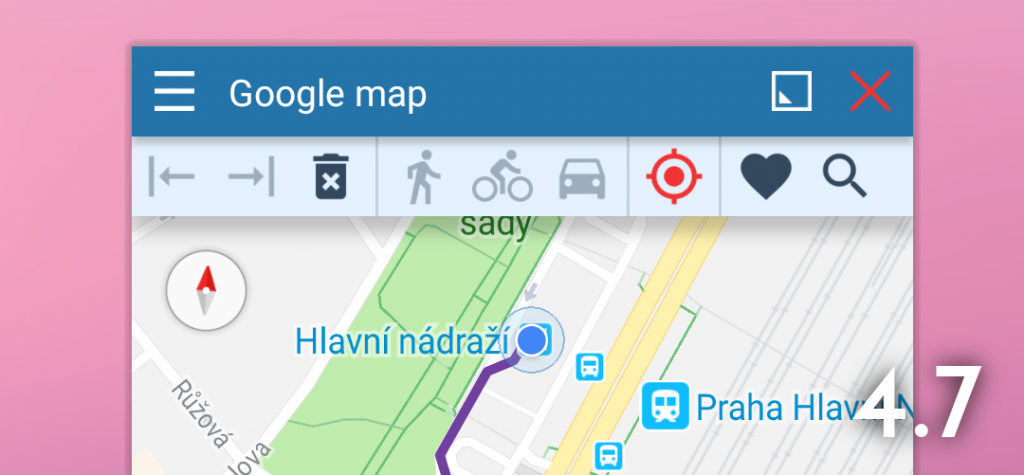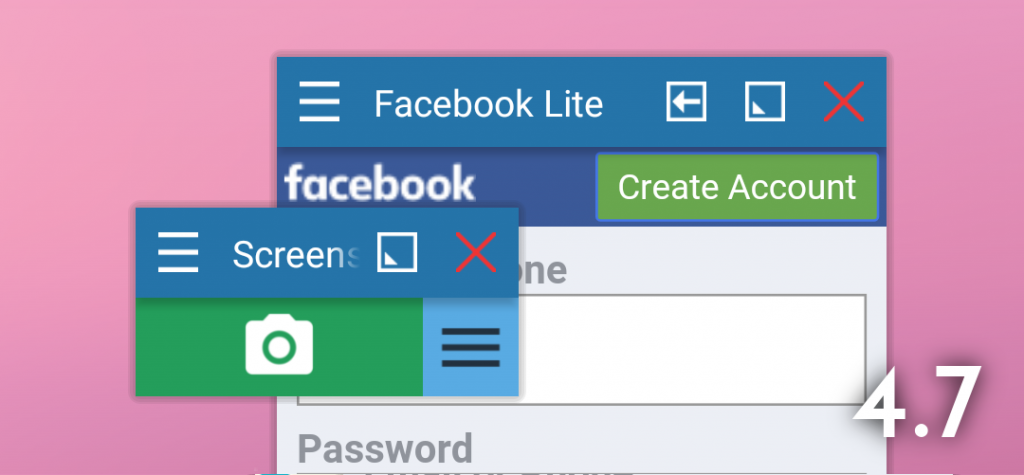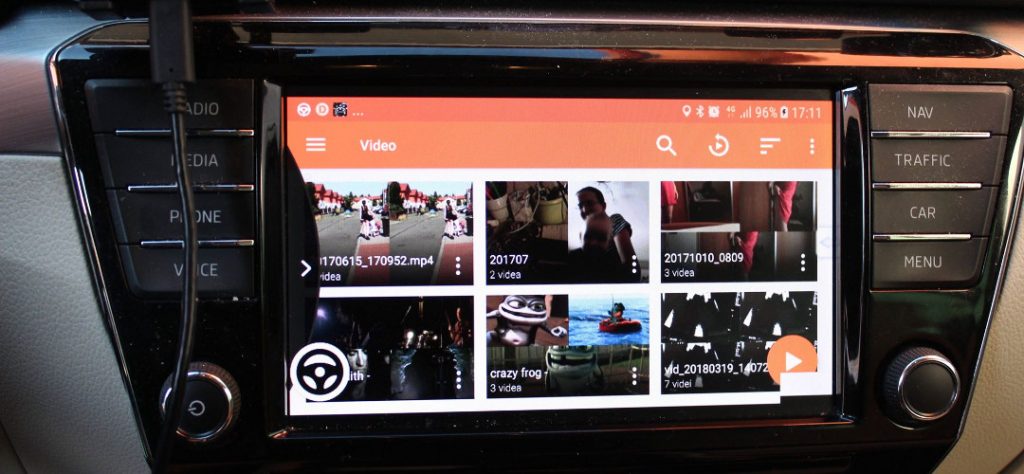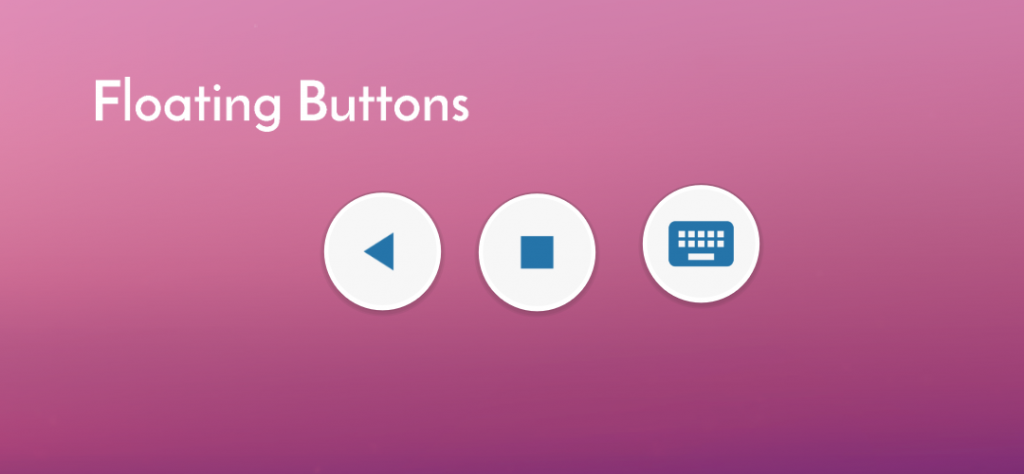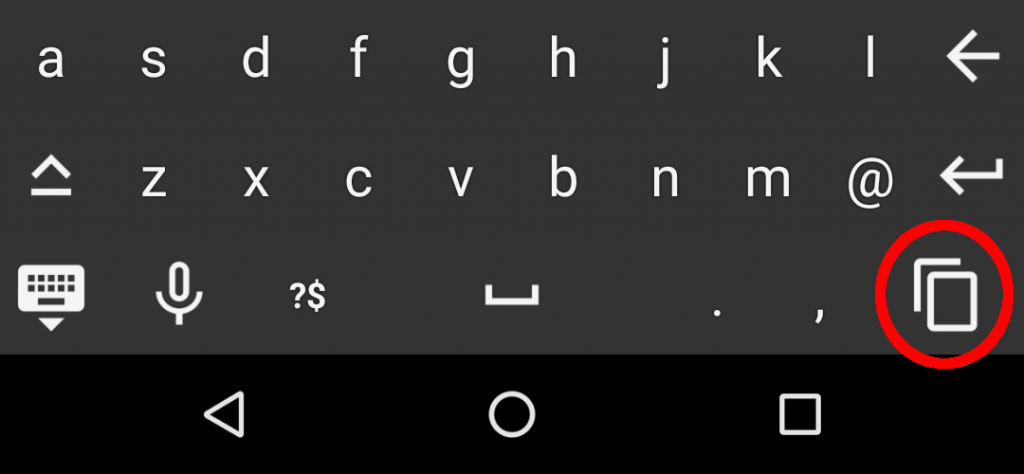Supported cars for Floating Apps for Auto
NOTE: Full MirrorLink on Samsung phones with Android 10 is a bit different! To benefit from Floating Apps for Auto in your car, both your device and your car must support MirrorLink 1.1. Generally, cars with MirrorLink 1.1 manufactured after 2014 are well supported. Please note that MirrorLink is optional equipment and it may…
Read more