7 cons of the free-form mode
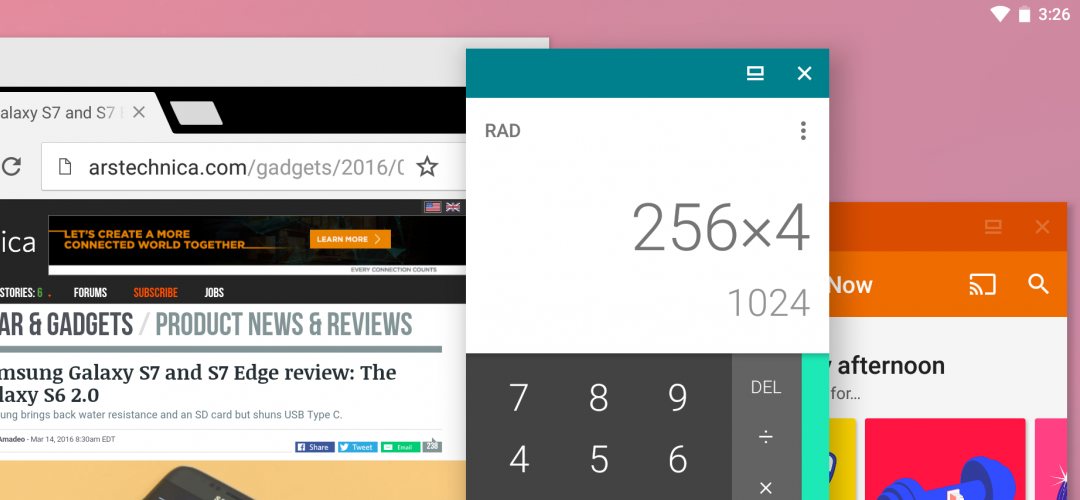
As you may know, the so-called free-form mode is a hidden feature available from Android 7 that allows floating of normal (installed) apps. It’s built into Android, but it’s made inaccessible by Google by default. Floating Apps helps to enable and access it, but there are still a few catches. Let’s have a look at them.
1) The free-form mode may not be accessible on all devices due to changes made by their vendors. It may not be available on some Samsung phones as they significantly changed Android to support their version of multi-window. As a solution, you may flash your phone and install some cleaner custom ROM to get the full support of the free-form mode.
2) The second catch is how Floating Apps differs from the free-form mode. Floating Apps injects floating windows anywhere in the Android system so you can use it over fullscreen apps as well as with the free-form mode. However, the free-form mode uses a kind of separate workspace so you can’t combine fullscreen apps with windowed ones. It’s a huge limitation, and we can’t do anything about it. I’m sorry!
3) The free-form mode doesn’t play well with apps that are already running or loaded into memory. By nature, Android doesn’t come with a concept of exiting apps. They are living in the background as long as there are enough available memory and resources. And since the app must be started fresh to enter windowed mode, it’s necessary to “kill” it by swiping it away from the “recent apps”. Some apps, like Floating Apps, can’t be killed this way because of background services and then it’s necessary to “force close” it in phone’s settings. That’s not really user-friendly approach. It would be great if we can kill the app for you and it was possible until Android 5.
4) Even with the instructions provided by Floating Apps that are forcing your Android to allow resizing normal (installed) apps, it may be not possible to float all apps. Typically, games that rely heavily on hardware acceleration may not “respect” attempts to show them in a window.
5) The free-form mode is not perfect, and while we all expect it to be improved over time, the opposite is true. On Android 8 (Oreo or O) it’s no longer possible to define window size. It’s entirely possible on Android 7 but a generation later, it’s broken. I think that the free-form mode is not a priority for Google. Frankly, it’s terrible news for all of us, but also good news for Floating Apps. We thought that Android 7 or possibly Android 8 are going to kill Floating Apps with their multitasking features. However, I still believe that Floating Apps is way better in many situations. Of course, I’m the author of the app, but I’m also a user of Android 8 with the free-form mode available (my primary device is Nexus 5X), and I still use Floating Apps on a daily basis, and the free-form mode is, you know, useful just from time to time.
6) On some devices, it’s not possible to switch apps back to the windowed mode once switched to fullscreen. And since the free-form mode windows may be full-screened by a mistaping, it’s really annoying behavior.
7) There are also some known bugs (I haven’t had the chance to experience it on my own) on CyanogenMod and LineageOS. While a device is in the free-form mode, the power button may not work as expected meaning you may not be able to wake up your device from sleep. This is pretty crazy!
The free-form mode has its cons, and I will instead use Floating Apps in many situations (and I believe you too). However, some apps like Whatsapp will never be supported by Floating Apps. The reason is simple – we contacted them, and we are not allowed to do it. Whatsapp has closed API, and we don’t want to introduce an app that will be breaking their terms of service. In such situations, the free-form mode may be a suitable solution.
Do you have some experience with the free-form mode? Feel free to contact us. I will be glad to hear more about how it works for you!



4 Responses
[…] Freeform mode windows look different from those of Floating Apps. That’s because it depends on Android and not our app and we cannot do anything about it. We […]
[…] are also some limitations of this technology. Read freeform mode questions & answers and 7 cons of the free-form mode for more […]
hey, i’m one of you floatingapps user and using freeform too
i want to ask
can we open 2 apps (normal apps, not app from “floatingapp” application), like may be chrome and mangarock, or chrome with some light games, without freezing one of them when we click it ?
coz on my phone, when i use it when i click on the games, the mangarock/chrome would freeze, and when i click on mangarock/chrome, the game would freeze(yeah freeze, not paused)
it’s possible to keep both running on mi6 and mi8, but not on my phone.. do you have any idea ?
currently using oneplus 6
This depends on the apps & games. Some apps pause when not active and the free-form mode pauses and resumes apps based on the active window. This is, however, how it works and since the free-form mode is an Android feature and not our code, we can’t change it.