Can’t grant permissions to FA because of “Draw over other apps”
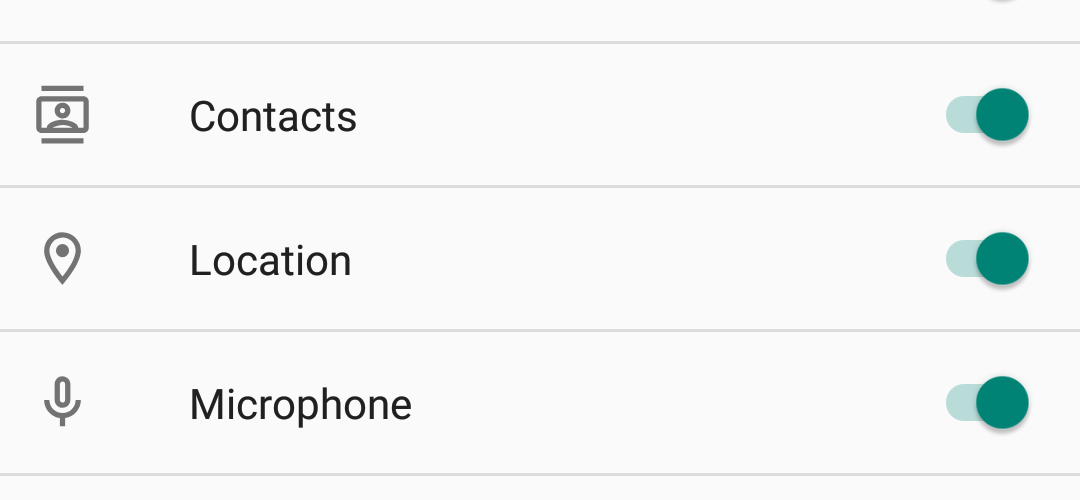
Newer Android versions are trying to protect you against granting permissions with some overlay visible. Why? With the overlay correctly positioned on display, the developer could replace the text of the permission dialog, so you grant another (possibly more dangerous) permission instead.
I’m not quite sure how anyone could achieve this reliably as the permission dialog is different on different devices, Android versions, etc. However, the risk is there, and Android is trying to protect you.
There are two ways how to do it:
1) The smart way – Hide all overlays while showing the permission dialog and then show them again.
2) The stupid way – Show a meaningless warning to the user and let him do all the work manually. As a side effect, this interferes with many apps, not only Floating Apps.
The problem for Floating Apps
Floating Apps offers a lot of features and need a set of permissions to do so. We never ask you for granting permissions that are not required at the moment.
We only ask you when you are launching a floating app that needs extra permission. And there is where the stupid way is interfering – you must disable overlays (which practically means to disable Floating Apps) while you want to use Floating Apps. Does it make sense? No.
How to prevent the problem?
You can grant all permissions to Floating Apps manually. Don’t worry; you can do it with peace in your mind. We are not going to steal your data or misuse them. More than 6 million people worldwide have downloaded Floating Apps, and we are not going to ruin earned trust by breaking into your privacy! That’s our definitive commitment.
Just go to your phone’s Settings > Apps and find Floating Apps. There should be Permissions. Open it and grant Floating Apps all permissions listed. From that moment on, the app doesn’t need to ask you for extra permissions, and you can use it without annoying problems.
The list of permissions and why the app needs them is here: https://www.floatingapps.net/permissions


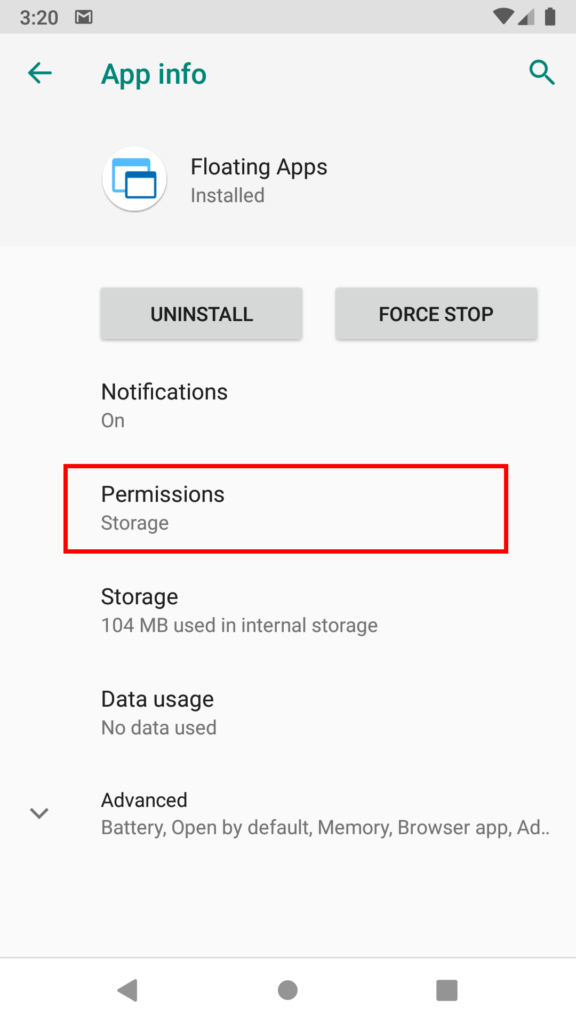
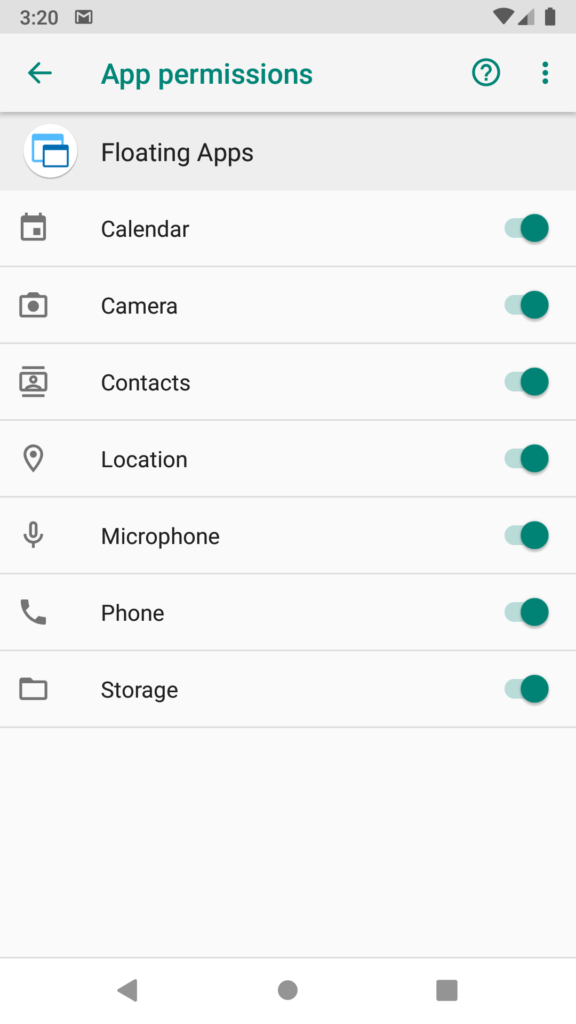

One Response
[…] In almost all cases, Android kills Floating Apps, even if there is no real reason to do so. Phone manufacturers alter the default Android system, and some of them are convinced that aggressively protecting you is good for you. But it’s not! I’ve already published a post on this topic related to permissions. […]