Version 4.3: The big one with themes
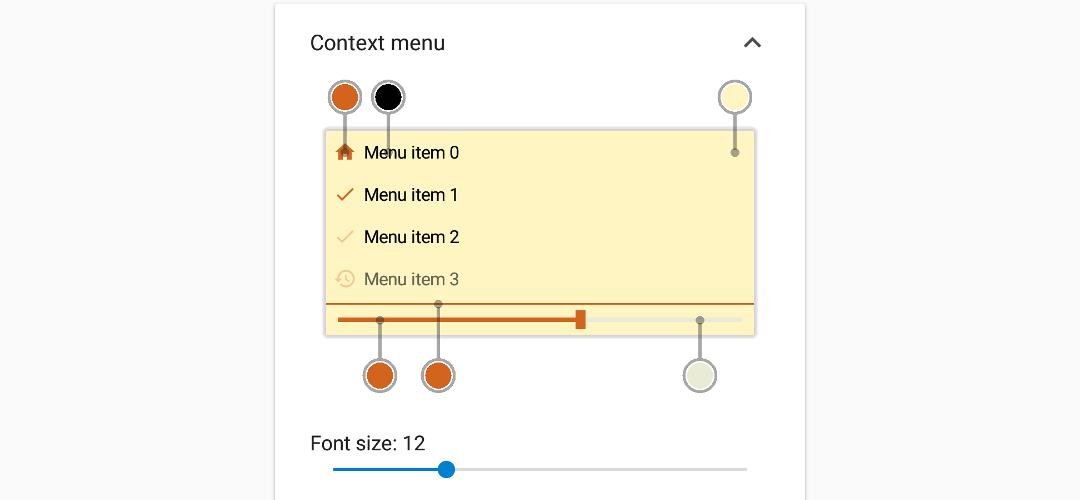
The new version 4.3 is all about themes. However, to implement them correctly, it was necessary to change almost all floating apps and so we decided to also improve the apps. It was a lot of changes :-).
- New Theme Editor! Customize Floating Apps on your own!
- Document Viewer is now available in FREE version!
- Browser has TABS now!
- Translations: New translation Hindi.
- Translations: New translation Thai.
- Translations: New translation Chinese.
- Translations: New translation Portuguese (Portugal).
- Translations: New translation Danish.
- Translations: New translation Lithuanian.
- Translations: New translation Arabic.
- Translations: Completed Japanese translation.
- Translations: Completed Turkish translation.
- Translations: Completed Italian translation.
- Translations: Completed French translation.
- Translations: Completed Korean translation.
- Translations: Completed Spanish translation.
- Translations: Completed Vietnamese translation.
- Translations: Completed Portuguese (Brazil) translation.
- Translations: Completed Russian translation.
- Themes: You can set different theme for different apps!
- Browser: The app redesigned and improved.
- Browser: Support for TABS added!
- Browser: Added extra buttons into the URL bar if the window is large enough.
- Browser: Added ‘Paste and go’ option for the URL field.
- Browser: Added ‘Clear homepage’ option for removing previously stored homepage.
- Browser: Added text search feature.
- Browser: Added clear button into the URL field.
- Browser: Added support for HTTP auth.
- Browser: Added experimental blank page for new windows / tabs.
- Browser: Option ‘Identify as desktop’ is now permanent.
- Browser: Improved code for desktop mode.
- Browser: Long click opens new type of dialog.
- Browser: Fixed problems with ‘about:blank’.
- Browser: Fixed problem with video is already playing in another window.
- File Manager: Changed layout to two panels.
- File Manager: Added file manipulations – copy/paste/move/delete/rename.
- File Manager: Added option to show properties of file/directory.
- File Manager: Added option to create directories.
- File Manager: Added option to select multiple items.
- File Manager: Added sorting options.
- Notes: The app redesigned and improved.
- Notes: Added text search feature.
- Notes: Fixed problem with disappearing text when using Swiftkey.
- Notes: Added note name to window’s title.
- Notes: Added option for changing between monospace and proportional font.
- Document Viewer: The app redesigned and improved.
- Document Viewer: Added support for switching pages with swipe.
- Document Viewer: Added support for larger PDF files.
- Document Viewer: Many internal fixes and improvements.
- Text Editor: The app redesigned and improved.
- Text Editor: Added recovery mechanism. No data loss if the app crashes.
- Text Editor: Added text search feature.
- Text Editor: Added recent files feature.
- Text Editor: Fixed problem with disappearing text when using Swiftkey keyboard.
- Text Editor: Added filename to window’s title.
- Text Editor: Added option for changing between monospace and proportional font.
- Text Editor: Added confirmation dialog protecting you from losing unsaved changes.
- Text Editor: Added option to enable/disable wrapping lines.
- Text Editor: Many internal bug fixes and improvements.
- Video Player: Added option to replay current video.
- Video Player: Added option to repeat single video.
- Video Player: Added option to all videos in the current folder.
- Video Player: Added buttons for switching between videos in the same folder.
- Video Player: Added support for subtitles.
- Video Player: Updated VLC library.
- Calendar: The app redesigned and improved.
- Calendar: Fixed problem with first day of the week.
- Calendar: Many internal fixes and improvements.
- Music Player: The app redesigned and improved.
- Music Player: The playlist can be reorganized with drag & drop or sorted alphabetically.
- Music Player: The same track can be added multiple times into the playlist.
- Music Player: The play button will now launch the first track in the playlist.
- Music Player: Added support for media buttons and Bluetooth/Headset control.
- Music Player: Updated VLC library.
- Music Player: Many minor bugs fixed.
- File Manager: Completely rewritten file manager and all file chooser dialogs.
- File Manager: Added sort option.
- File Manager: Added clear button for filter.
- File Manager: Added advanced file manipulations features – copy, move, rename, delete, propeties…
- File Manager: Added two panel mode for easing file manipulations.
- File Manager: Added ability to access external SD cards and USB devices.
- File Manager: It is possible to bookmarks folders now.
- Recorder: The app redesigned and improved.
- Recorder: Added pause (available only on supported Android).
- Recorder: Added format selection from those available in Android.
- Recorder: Added list of all recordings.
- Facebook: Find on page option added.
- Twitter: Find on page option added.
- Google+: Find on page option added.
- Youtube: Find on page option added.
- Flashlight: The app redesigned and improved.
- Google Maps: Added option to follow current location automatically.
- Wifi Manager: The app redesigned and optimized.
- Image Viewer: Current image is shown in Active Windows instead of the app icon.
- Search Google: The app redesigned.
- Search Google: Added ‘Paste and go’ option for the search field.
- Search Wikipedia: The app redesigned.
- Search Wikipedia: Added ‘Paste and go’ option for the search field.
- Search Wikipedia: Find on page option added.
- Clock Improved layout structure and function.
- Countdown: The app redesigned and improved.
- Countdown: Can be configured to not stop on zero.
- Countdown: Added button to reset counter.
- Stopwatch: The app redesigned.
- Stopwatch: Laps recording added.
- Compass: Added re-coloring according to theme colors.
- Launcher: The app redesigned.
- Active Windows: The app redesigned.
- Active Windows: Merged with actions.
- Active Windows: Added option to open Active Windows always when minimized icon is clicked.
- Actions: The app removed. Merged with Active windows.
- My Apps: Find on page option added.
- My Apps: New popular apps: Quora, Reddit and Amazon.
- General: Added opening and closing animations.
- General: Completely reworked dialogs.
- General: Added support for Quick Settings Tile.
- General: Improved icons.
- General: Improved notifications.
- General: Improved window management.
- General: Improved translations.
- General: Improved context menu.
- General: Improved settings storing mechanism to prevent data losses.
- General: Removed hiding Quick Launch icon over some apps because Google forbidden to use accessibility API :-/.
- General: Fixed problems with stored position and size.



One Response
[…] Floating Apps 4.3 has introduced custom themes and Floating Apps 4.4 has added floating bubbles that can be customized in themes. Let’s have a look at what we can do with it… […]