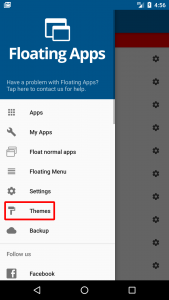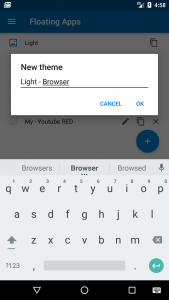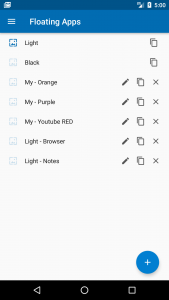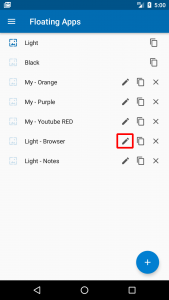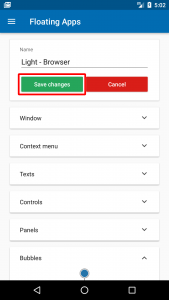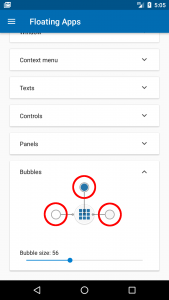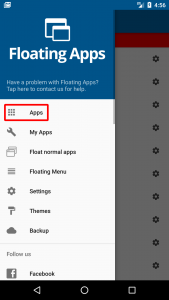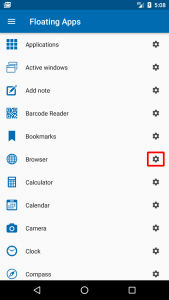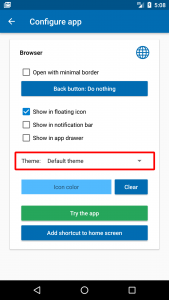How to configure different bubbles for floating apps?

Floating Apps 4.3 has introduced custom themes and Floating Apps 4.4 has added floating bubbles that can be customized in themes. Let’s have a look at what we can do with it…
I often use the floating browser, it’s running all day on my phone and it’s usually minimized. It would be better if its bubble is a bit smaller because I don’t really want it to consume a lot of space on my screen since it’s always there. My second favorite app is the floating notes and it would be perfect if I can easily distinguish my minimized notes from other apps. It’s easy to solve this and I will show you how to do it.
1. Go to the main app and tap Themes in the main menu. As you can see in the screenshot, I have some custom themes defined but I usually use default Light theme.
2. Tap the Duplicate/Copy icon and name the new theme Light – Browser. Repeat the process and name the new theme Light – Notes.
3. Now, tap the Edit icon for Light – Browser, scroll down and expand Bubbles section. Decrease Bubble size to 36, scroll up and tap Save changes.
4. Similarly to Light – Browser, tap the Edit icon for Light – Notes and scroll down and expand Bubbles section. Tap color selectors and change colors to anything you want. You can also increase the size of the bubble. Scroll up and Save changes.
5. Now, go to the main menu and tap Apps. Open settings for the floating browser by taping the gear icon and change Theme from Default theme to Light – Browser. Go back and repeat the same process for Add note to change Theme to Light – Notes.
6. And we are done! As you can see in the screenshot below, the floating calculator and bookmarks have the standard bubble of the light theme, the floating browser has much smaller bubble and the floating note has a larger crazy colored bubble.
Btw, you can use the very same approach to, for example, set different title bar colors for certain apps ;-).
Did you know that you can do this with Floating Apps?