Version 4.5: No borders mode, configurable shortcut, improved floating menu and more…
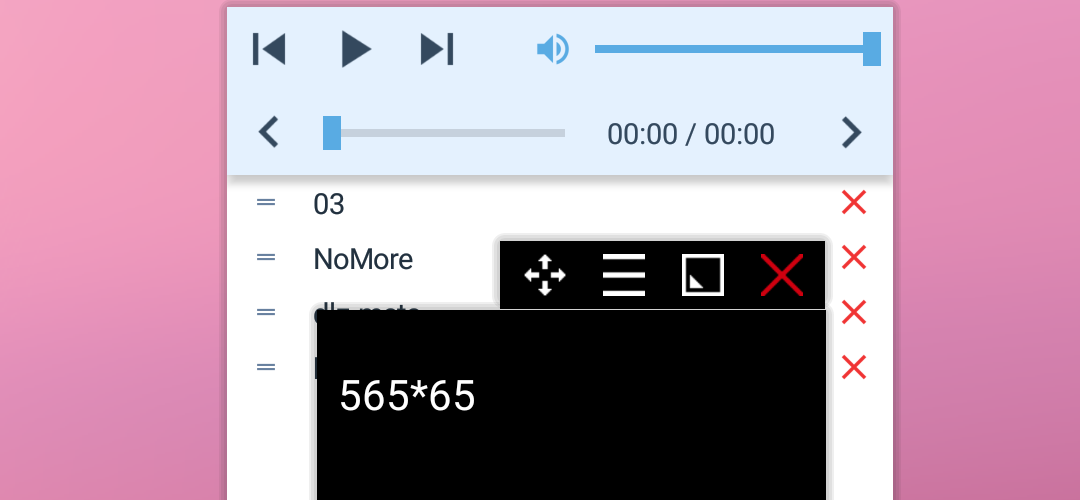
The new version 4.5 is here!
No borders mode!
As an addition to normal windows and minimized borders, there is a new option called “No borders” allowing to completely disable the window’s title bar. When the window is active, there is a small control panel shown so basic actions (moving, minimizing, closing, the window menu) are still available. When the window is inactive, even the small control panel is hidden.
You can choose to use “No borders” as the default mode for selected apps or for all of them.
Configurable shortcut!
BREAKING CHANGE! Old shortcuts will stop working correctly as we needed to remove them because of the new configurable shortcut available in version 4.5.
The new shortcut allows to not only open floating apps but also normal installed apps (fullscreen or in a window), and it also allows to create shortcuts for some specific actions (like opening the floating menu, etc.). It’s also possible to configure texts and icons as well as icon colors.
Improved floating menu!
The floating menu gets new options – dynamic size with different vertical alignments and option to open the menu only with external events (like a shortcut or so).
Browser and restore session!
The floating browser gets many smaller improvements and bug fixes and one new key feature – option to restore the previous session. It’s amazing when the app is accidentally closed or when it crashes for some reason.
Turn notes into stickers!
It’s now possible to hide the title bar with the note name. In a combination with hidden toolbar and borders, you easily turn notes in stickers floating around your screen :-). Whenever you don’t want to be distracted by unnecessary controls, go this way :).
File manager knows your cards!
The floating file manager can now detect your sd cards more reliably by combining different algorithms based on Android version and available device capabilities. Also, copy/move/delete features are now completely rewritten to work better including partial processing, progress indication, better dialogs, etc.
Video and music players meet the newest VLC!
Invisible but one of the most significant changes to come in the version 4.5 that took us several days to implement, a new engine for rendering videos and playing audio files based on the latest VLC library! It should be in line with the current version of VLC player.
It brings more stability and support for even more file formats. It also plays smoothly some of our testing videos that are crashing older versions.
Also, we haven’t only included the new library but improved the whole build chain, so we are now able to introduce latest fixes and updates to the library in every future release. It’s a huge step ahead as we relied on precompiled builds that were often not as stable as they should be and also, they were sometimes outdated a bit.
There is a small unrelated improvement in the music player – skip forward or backward by 5 seconds with two new buttons ;-).
Back button – short, long and more actions!
The back button didn’t work reliably in some situations and for some floating apps. We’ve completely rewritten its code to not only fix these problems but also to bring you more features. You can now configure different actions for short and long tap on the back button and there is also more actions to choose from including my favorite fast-switching between normal windows and no borders mode.
Share to minimized windows!
When you need to open a link, an image, a document or so in the floating apps, you can now choose to open the app in the minimized state. It’s perfect for the distraction-free experience.
and many more… the full changelog for version 4.5 is here:
– New ‘No borders’ mode for windows!
– New highly configurable shortcut replaces older shortcuts and brings much more functionality!
– Video Player: Vastly improves support of video formats thanks to a new VLC library.
– Video Player: Fixes a problem with share dialogs.
– Music Player: Vastly improves support of audio formats thanks to a new VLC library.
– Music Player: Fixes non-working back button.
– Music Player: Adds buttons for going forward or rewind by 5 seconds.
– Music Player: Adds track name to the window’s title bar.
– File Manager: Improves copy/paste/delete algorithm.
– File Manager: Improves sd card detection and naming.
– Browser: Replaces Google search with a newer version.
– Browser: Adds option for restoring the last session.
– Browser: Fixes a problem with hiding the URL bar with multiple tabs.
– Browser: Makes hiding the URL bar permanent.
– Browser: Improves Javascript calls handling.
– Search Google: Replaces Google search with a newer version.
– Notes: Adds an option to hide the title bar with the note’s name.
– Facebook: Fixes problem with being stuck on a white screen on some devices.
– Text Editor: Adds option to remove all recovery files.
– Floating Menu: Adds size and vertical alignment of the menu.
– My Apps: Adds Pocket to popular apps.
– My Apps: Url apps now use high-resolution icons instead of small favicon if available.
– Floating Menu: Adds option to open the floating menu only externally.
– Floating Menu: Fixes bug when the menu was sometimes automatically enabled.
– Freeform mode: Changes sizes of windows a bit.
– Theme Editor: Improvements and fixes to the color picker.
– General: Adds an option to maximize a window by long-tapping minimize button.
– General: Adds an option to open floating apps minimized when sharing/viewing files.
– General: Improves handling of the back button across all apps.
– General: Adds a configurable action for long-tap on the back button.
– General: Many improvements to the windowing system.
– General: Replaces the old color picker for icon and background colors with the new one from theme editor.
– General: Fixes bug with accidentally maximizing the window by double tapping the title bar.
– General: Adds possibility to use minimized borders in a combination with a maximized window.
– General: Many bug fixes & internal improvements.






One Response
[…] Floating Apps 4.5, the new configurable shortcut has been introduced and old “one shortcut per app” has […]