QA: floating installed apps with freeform mode
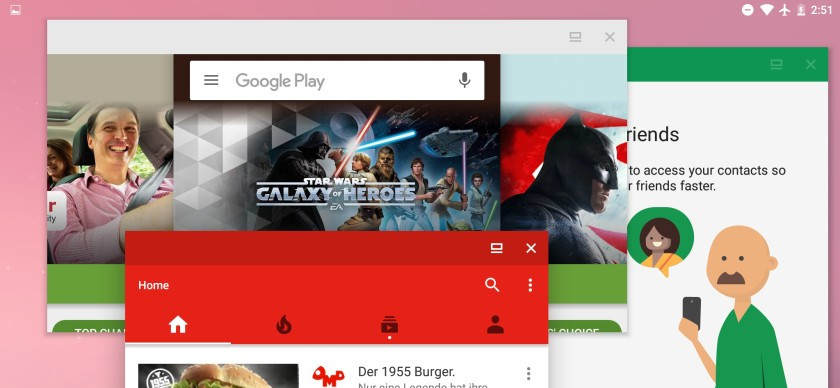
We are receiving a lot of questions related to floating normal/installed apps, so we’ve decided to introduce the feature also here in a form of a QA blog post.
How does floating normal apps work?
Floating normal/installed apps is available from Floating Apps 4.4 and it works on Android 7 and newer. It’s a hidden feature that is made inaccessible by default. The feature is called freeform mode. It’s not provided by Floating Apps and we only help you to enable and use it.
Can you add support for devices with Android 6 and older?
It doesn’t work on older Android devices since the feature was simply not available. It wasn’t included and so there is no way how we could do it. Also, we can’t come with another solution for older Android as Floating Apps is still just a normal Android app and must respect all limitations of Android platform and there is no way how to control other apps.
I don’t have Android 7+ but have a rooted phone. Can I float normal apps?
Floating Apps is designed for non-rooted phones and doesn’t support extra features for rooted ones. Therefore, Floating Apps can’t float normal/installed apps even if your phone is rooted. However, there are some available solutions for rooted phones. We recommend exploring XDA forum.
My apps are not opened in windows. Why?
There may be several reasons:
- The freeform mode may not be accessible on all devices due to changes made by their vendors.
- The freeform mode doesn’t play well with apps that are already running or loaded into memory. You must kill the app before launching it in a window by swiping it away from the “recent apps”. Some apps, like Floating Apps, can’t be killed this way because of background services and then it’s necessary to “force close” it in phone’s settings.
- It may be not possible to float all apps. Typically, games that rely heavily on hardware acceleration may not “respect” attempts to show them in a window.
Read more about limitations of the freeform mode.
Why do windows for normal apps look different and don’t support themes?
Floating normal/installed apps is not provided by Floating Apps and we only help you to use the feature. Simply put, we only tell Android that you want this app to be opened in a window. Nothing more. We are unable to change how freeform mode works and looks.
What limitations does freeform mode have?
We’ve published another article about limitations of the freeform mode.



One Response
[…] are also some limitations of this technology. Read freeform mode questions & answers and 7 cons of the free-form mode for more […]