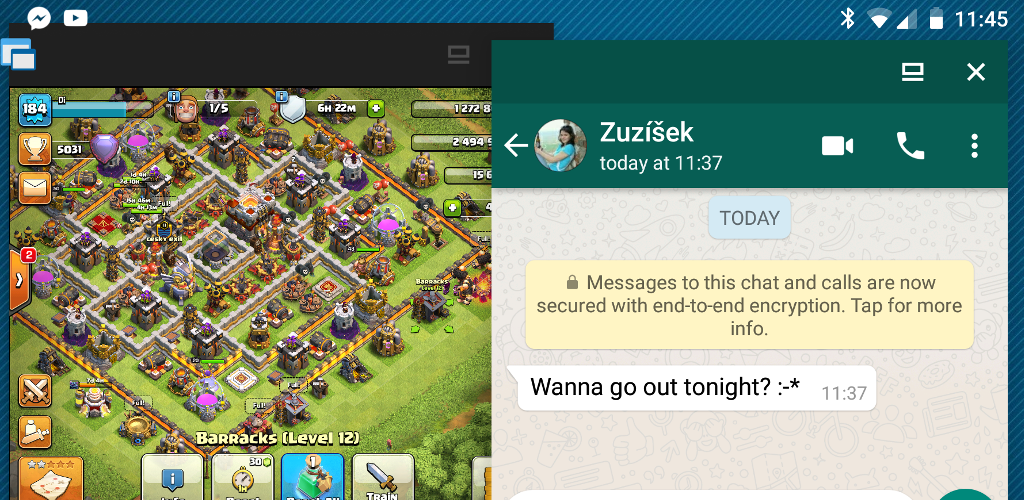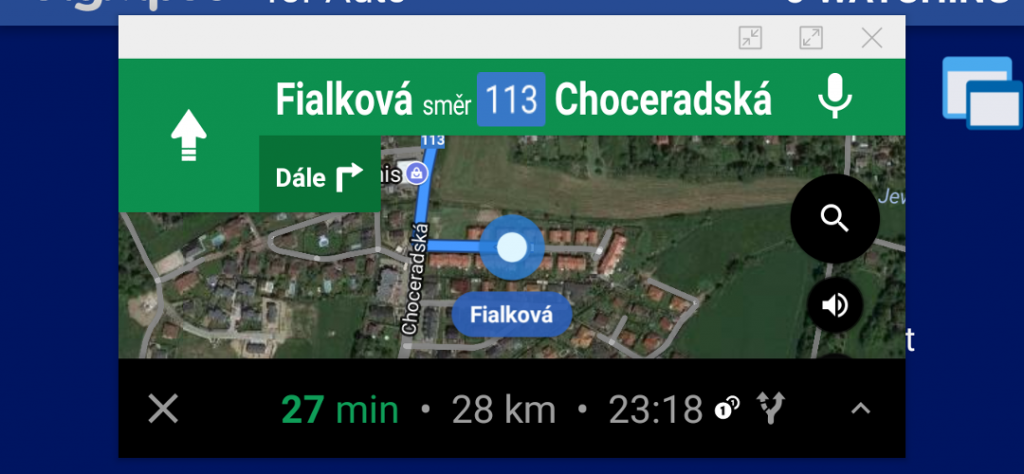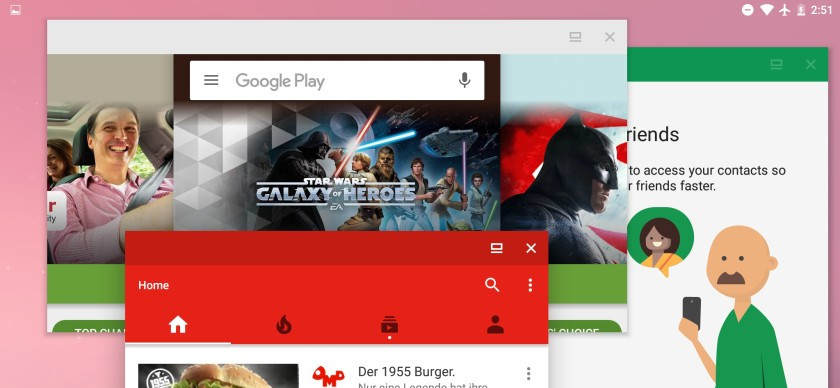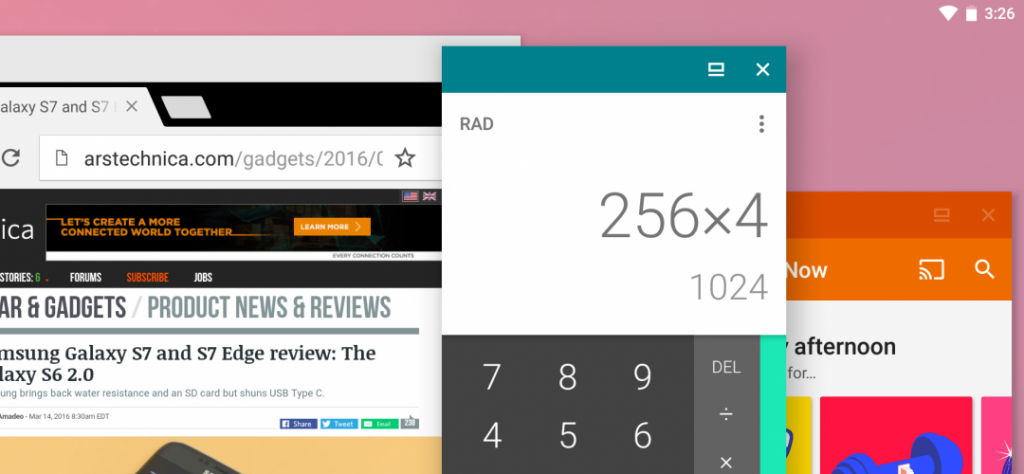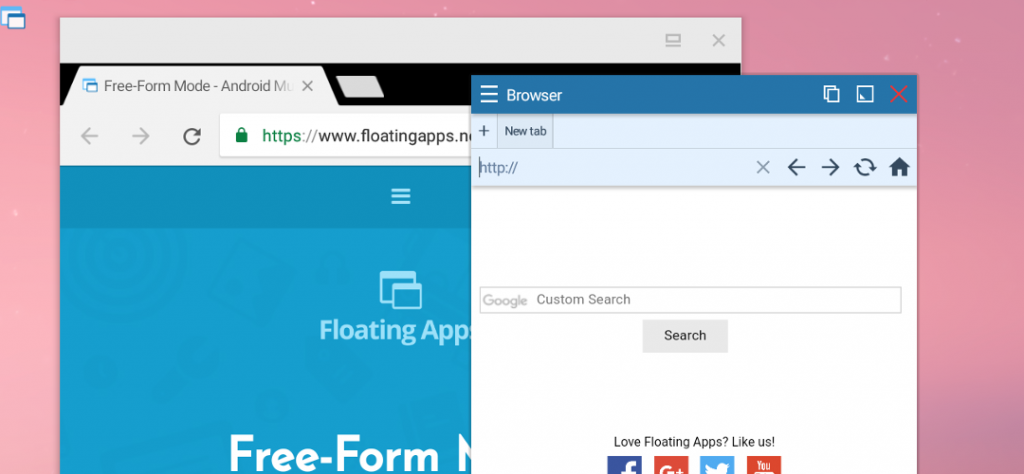Floating WhatsApp and Clash of Clans!
One of the requested but most problematic apps is WhatsApp. They do not have open API, and so there is no way how we could build floating app for it. We’ve even contacted them to ask if there is any possibility to cooperate to bring floating WhatsApp, but we haven’t received permission to do so.…
Read more