Enabling the free-form mode for Samsung Galaxy S and Note with Android 7, 8 & 9

NOTE: Full MirrorLink on Samsung phones with Android 10 is a bit different!
After many months of testing and with experience from answering thousands of emails related to Floating Apps for Auto, we’ve found the optimal configuration for your Samsung Galaxy S and Samsung Galaxy Note devices running Android 7, 8 or 9 to use with our popular MirrorLink hacks.
Before proceeding with enabling the free-form mode, please turn off Floating Apps (Settings > untick Enable Floating Apps). Also, please turn off Floating Buddy if you use it.
Go to your phone’s Settings > About Phone > Software Information and click on Build Number 7 times. From the 3rd click on, a countdown with a number of how many clicks you need to do for enabling a developer mode is shown.
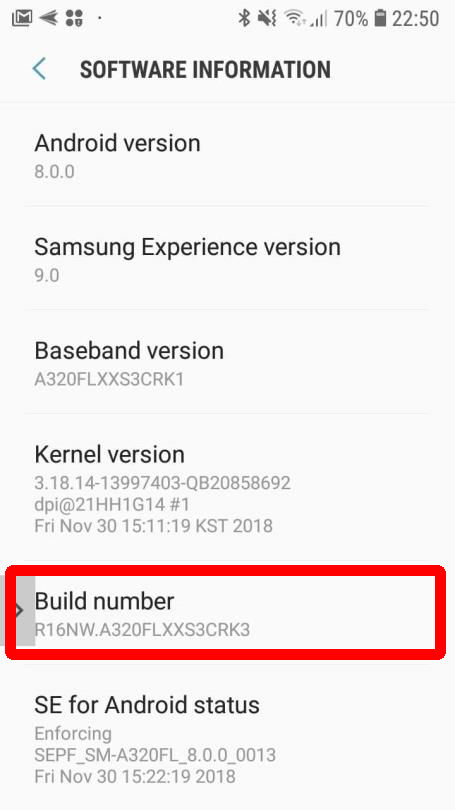
Now, there are Developer options available in the phone’s Settings. Go back to Settings and the last item is the new Developer options. Click it and make sure you have it enabled (switched to On).
Go to the Developer options, and enable two options:
- USB debugging
- Force activities to be re-sizable.
If you are running Android 7, 8 or 9 on Samsung Galaxy S7, S8, S8+, S9, S9+, S10, S10+ or Galaxy Note 7, 8, 9, 10 you need to just reboot your device and you are done!
On other devices like Samsung Galaxy A, J+ or C phones, Huawei, Sony or HTC devices, you may need to follow the full guide available here: https://www.floatingapps.net/freeform


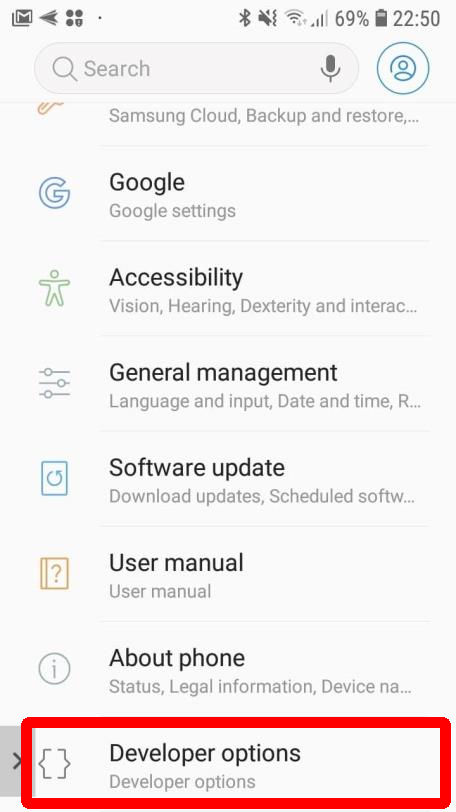
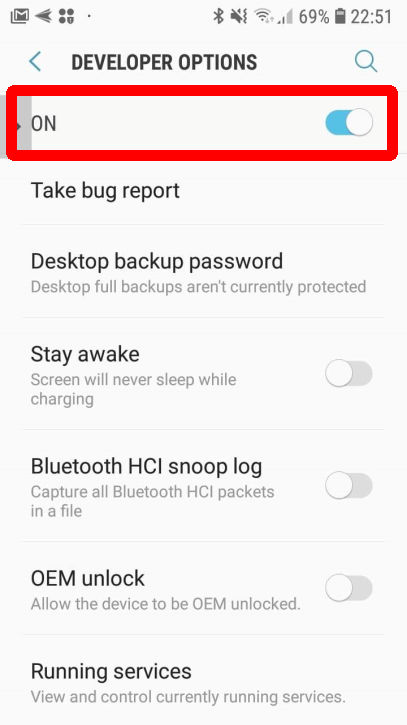
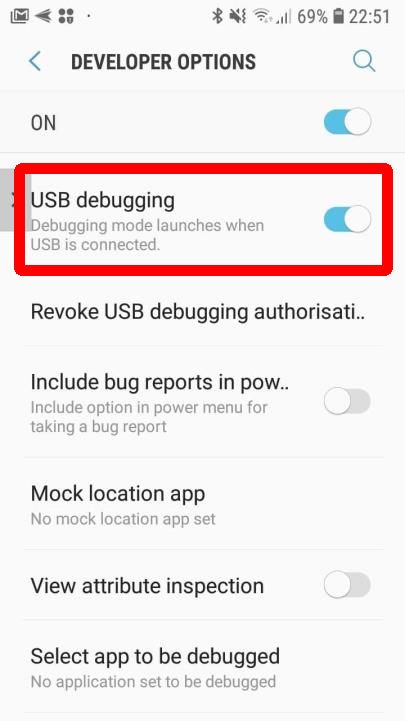
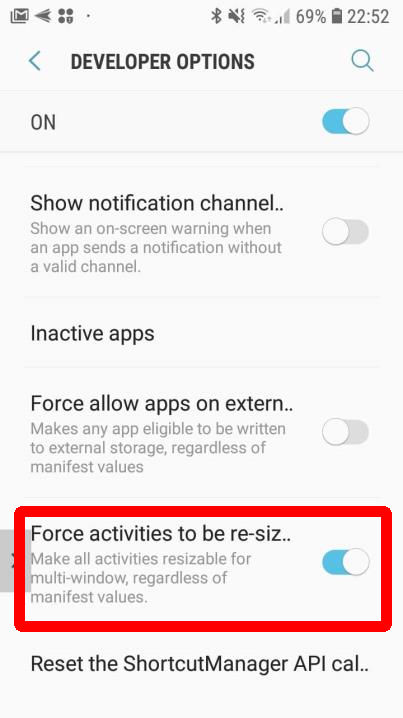

8 Responses
Hi l cannot connect Connect mirrorlink to my rav4 2019 USA.
Please help us how’s to install.
Hello, please contact our MirrorLink expert at car.mirror.link@gmail.com for help. Thanks!
I live in New York and have a 2018 Subaru forester. How do I hook up mirror link and will I get Waze
Starlink app almost got me killed because thing told me to go a certain way and the route was changed over 10 years ago
Hello, please contact our MirrorLink expert at car.mirror.link@gmail.com for help. Thanks!
i bought this program on my phone a7 samsung but i can’t use it ….. i have to follow a way how to samsung a7 …… android 9 installed
Hello, please contact our MirrorLink expert at car.mirror.link@gmail.com for help. Thanks!
Hello there
I have a Samsung s7 edge. I bought your app and https://blog.floatingapps.net/2019/05/enabling-the-free-form-mode-for-samsung-galaxy-s-and-note-with-android-7-8-9/ I applied all of the transactions. I turned my phone off and back on. My vehicle 2019 peugeot rifter gt line can not help somehow connect
Hello, please contact our MirrorLink expert at car.mirror.link@gmail.com for help. Thanks!