How to change transparency of floating windows?
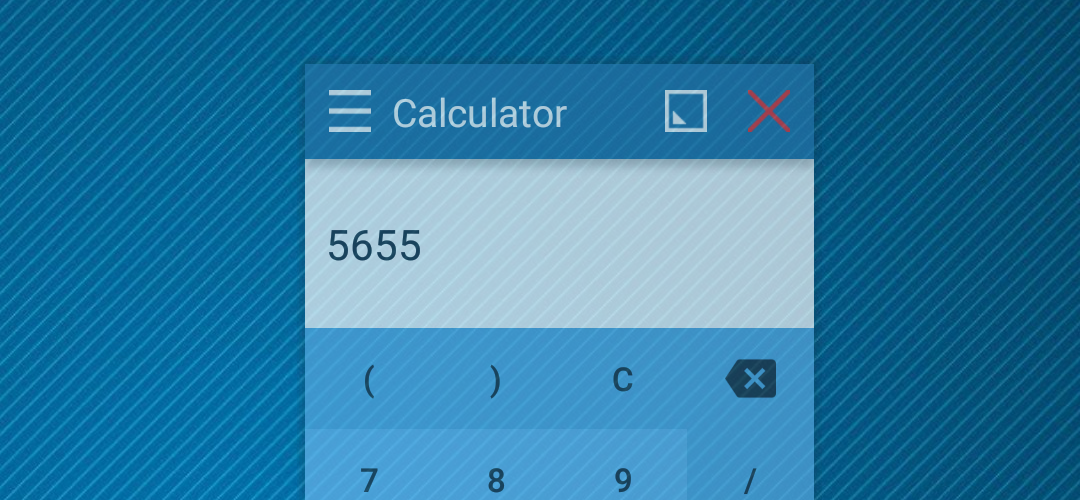
Sometimes, it’s useful to make the window semi-transparent and see through it. It comes handy when watching YouTube or videos while playing games. You don’t need to tap anywhere on the screen, but you need to see some critical information that would be hidden under the window otherwise.
Good news! It’s possible for the very long time in Floating Apps. Still, some users ask for this features, and so comes a little how-to :-).
1. Open any floating apps and then open the window menu by clicking hamburger icon in the top left corner of the window.
2. There is a slider at the bottom of the window menu. Drag and move it or click anywhere on the track.
WARNING: Don’t make the window too transparent since you may then be unable to make it visible again.
3. And that’s it. As you can see, it works nicely with other windows too ;-).
Did you know about this feature?






One Response
Hello,
i’m lookimg for a way to have a window’s background transparency, is it possible ?
And why not a segond slider button ….
(sometimes i have dreems ;-p).
AxelEric.