Version 4.8: Floating Buddy is here!

Floating Buddy is a little friend or an assistant. It’s always here on your screen prepared to entertain you as well as help you with multitasking on your Android. In fact, he’s a fun alternative to the floating icon or the floating menu.
Do you see that lovely tarantula in the middle of the display? Well, it’s the buddy. Nice to meet you.
You don’t like spiders? No problem… there are currently 14 different buddies including some spiders, animated characters and animals. Each buddy has its unique animations. Some buddies are crawling around your screen while others are running on the bottom edge (and sometimes flying around :-)).
Aside from selecting the buddy, you can also configure him – his size, opacity, and action.
Well, what is the buddy’s action? It’s easy – when you tap on him, he can do the same thing as the floating icon (open the fullscreen dashboard).
But more interesting is Buddy’s Bubble. There is another tab called Bubble items and you can use it to configure your favorite apps and shortcuts. Now, if you tap the buddy, a speech bubble is shown with your configured content. The position and orientation of the bubble are calculated based on the buddy’s current position on the screen.
Don’t be afraid that buddy is going to disturb you. You can drag & drop him to somewhere else if he’s covering an important part of the screen. Also, you can hide him or disable him completely from the notification bar.
What about the battery?
Of course, Floating Buddy may increase battery consumption as your device must do a bit more work to render the buddy on screen. However, as soon as the screen of your device goes off, the buddy is instantly disabled and doesn’t consume anything. When the screen goes on again, the buddy is re-enabled. It almost looks like he’s always here but he’s doing his best to protect your battery ;-).
Do you like the buddies? Let us know your favorite one in comments.



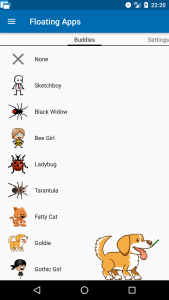
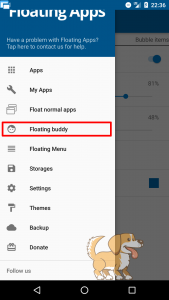

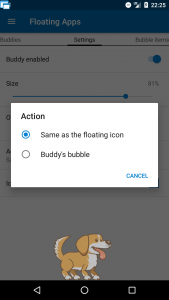

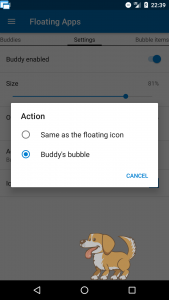
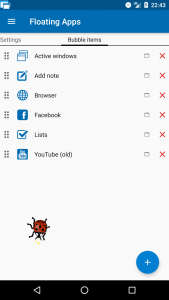




2 Responses
[…] disable Floating Buddy?” from some of you. This topic is partially described in the introduction post but let’s discuss it in more details now […]
Folting buddy