NETFLIX in your car? No problem!
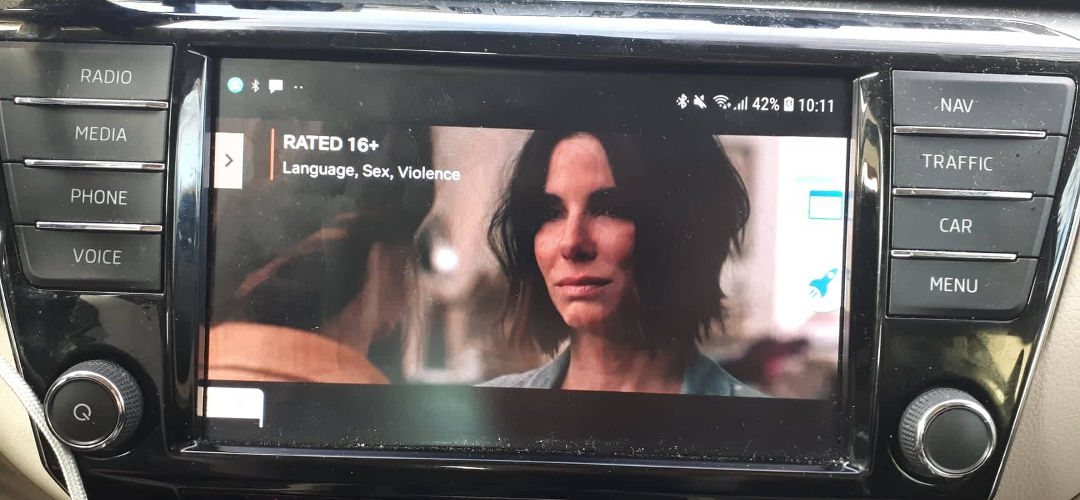
NOTE: Full MirrorLink on Samsung phones with Android 10 is a bit different!
What do you need?
1. MirrorLink compatible car
2. MirrorLink compatible phone with Android 7 or 8
3. Netflix on your phone with an active account
4. Floating Apps for Auto on your phone
5. Active free-form mode and MirrorLink expert
6. The latest version of LG MirrorDrive installed
7. Know how to do the double LG MirrorDrive trick
After you perform the double LG MirrorDrive trick, you can easily start Netflix using the floating launcher and enlarge it to fullscreen.
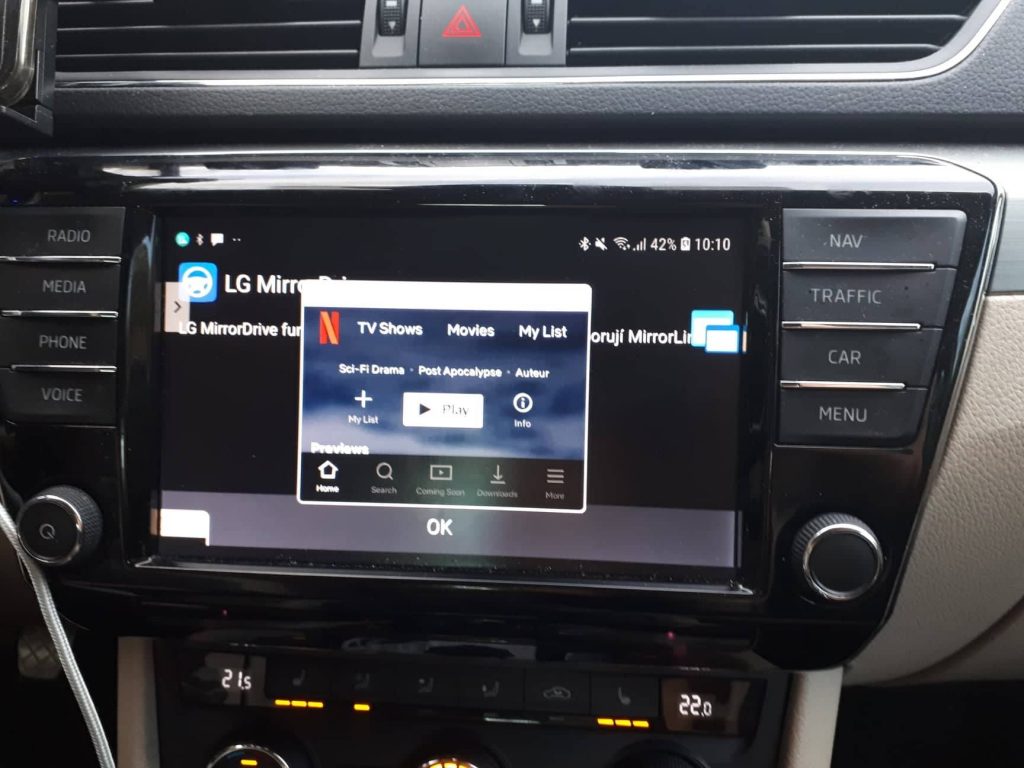

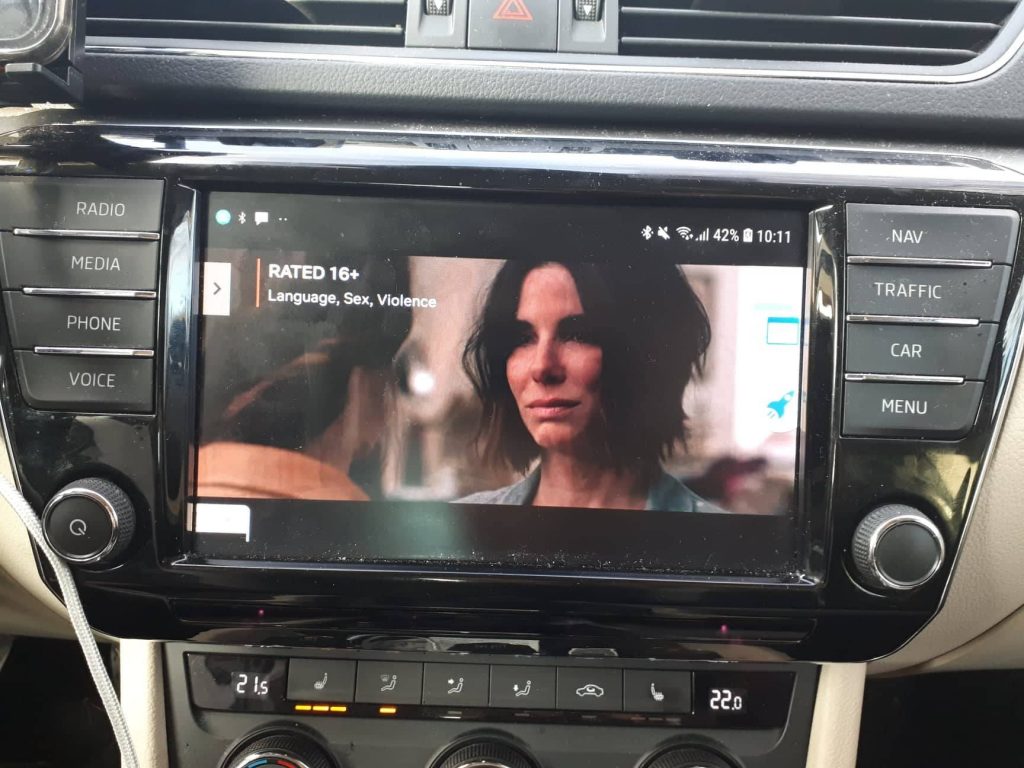
Enjoy watching movies on the infotainment in your car!



6 Responses
good morning, when I play netflix on my radio you hear and you see the subplots but the image shown is black. It happens to me with netflix and with amazon video. Thank you
Hello, please contact our MirrorLink expert at car.mirror.link@gmail.com for help.
You can also use the teatv apk application at https://techbigs.com/teatv.html which has many similar features to netflix
thank you so muck
Yes, netflix is really great application.
You can use netflix mod version that is https://getapkforfree.com/netflix-mod-apk/