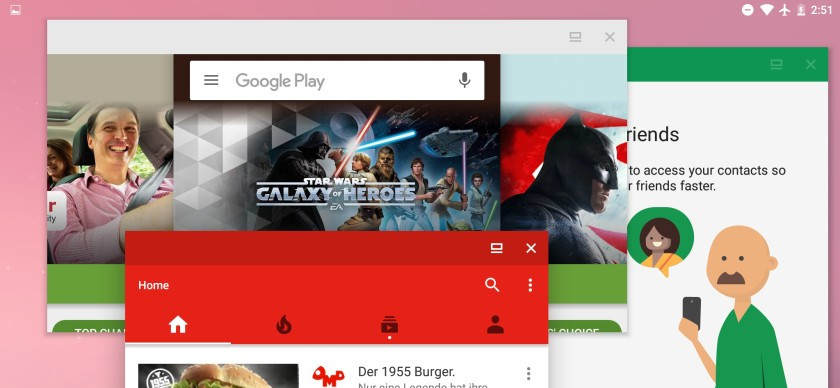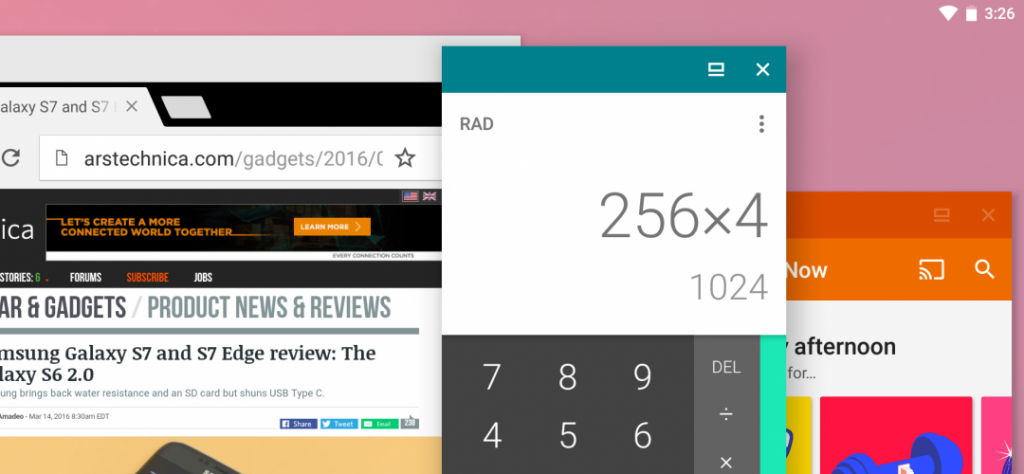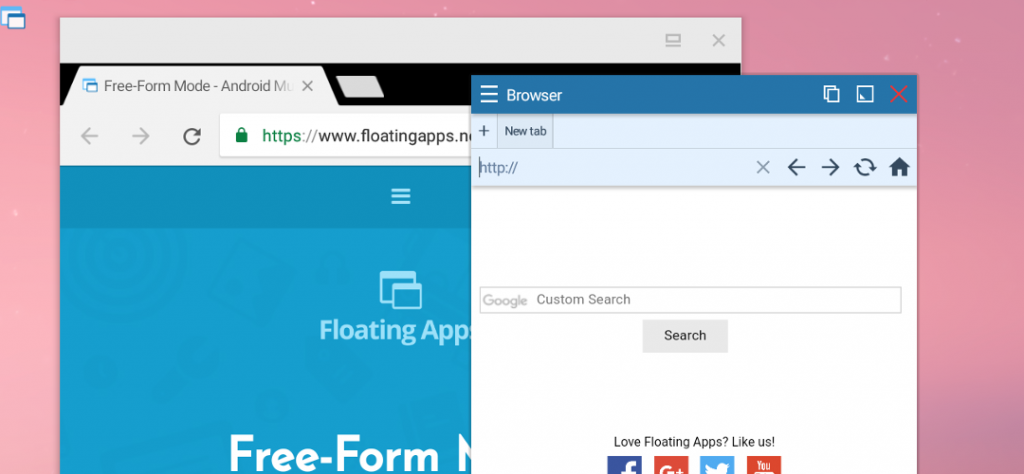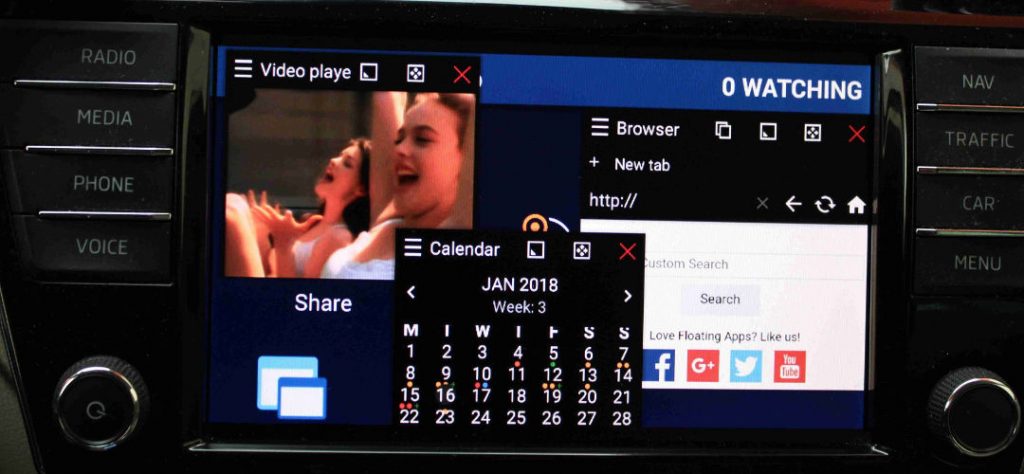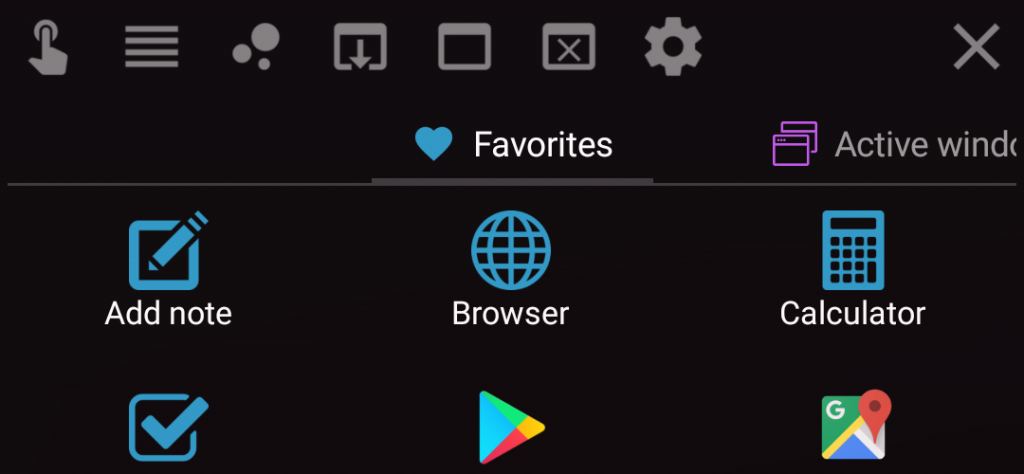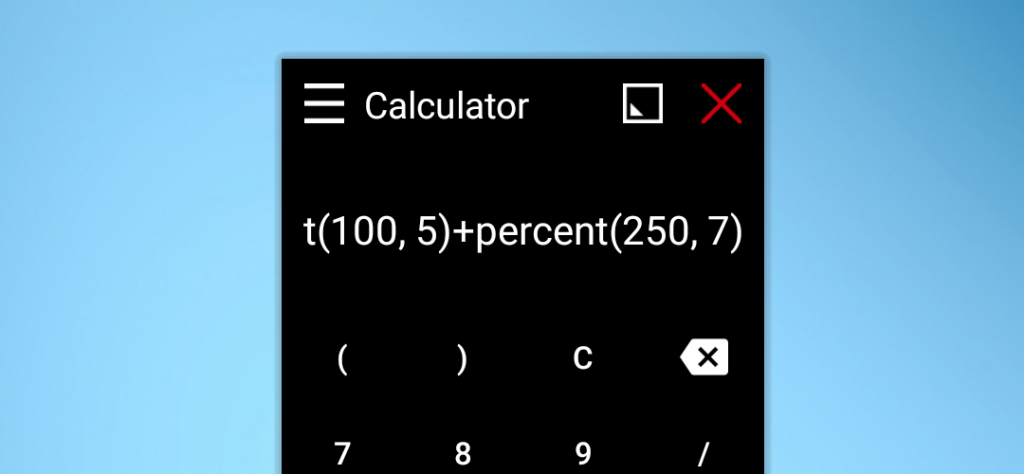Why the notification cannot be disabled on Android 8?
The most recent version of Floating Apps has come with improved support for Android 8. It’s now compiled against Android 8 SDK and so it must respect changes made by Google. And there are two big differences we must consider – changes to floating windows and background services. Changes to floating windows Android doesn’t know…
Read more