Version 4.4: Bubbles & floating normal apps
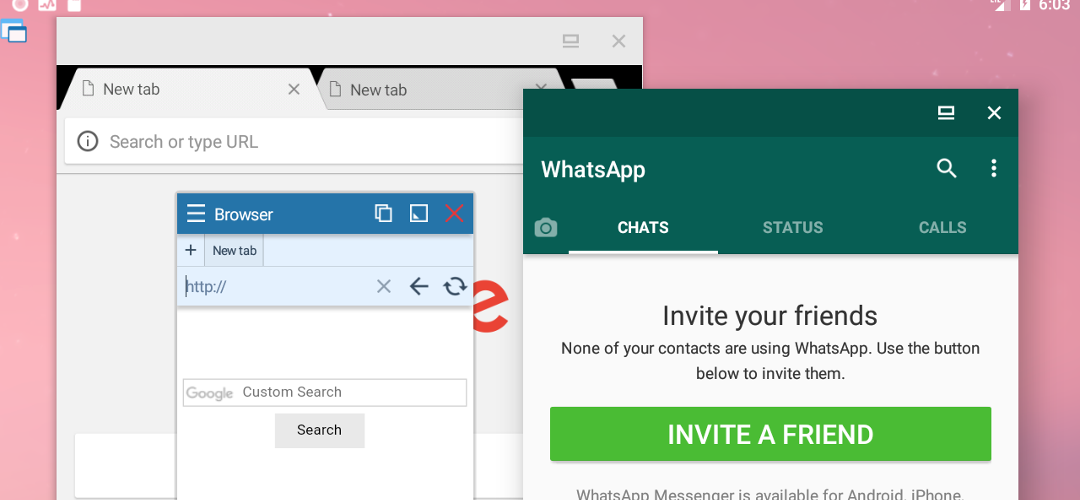
The Christmas present is here! The new version, Floating Apps 4.4, brings several overall improvements and some new features.
1. Bubbles – It’s now possible to minimize the floating window into a floating bubble which is very similar to, for example, Facebook’s Chatheads. Of course, there is still an option to switch back to the single floating icon for minimized windows.
2. Floating of installed apps – From Android 7+, there is a hidden feature called free-form mode that allows floating installed apps. It’s not enabled by default, but Floating Apps will help to enable and use it. We’ve also created and published a guide how to enable free-form mode on your phone.
3. Completely new Applications – “Applications” which is a special fullscreen floating app has been completely rewritten and allows to access more features including notes, todo lists, counters, bookmarks and even files now.
4. Completely new Floating menu – This part of the app was very old and it has been completely rewritten and modernized. It comes with more options including changing colors. It gets its own menu item as more improvements are planned in future versions.
The complete change list is here:
- Floating bubbles for minimized windows are here!
- Added support for floating installed apps on Android 7+!
- Completely new Applications that works like unified control center allowing you to access Notes, Counters, Lists, Active Windows and more!
- Completely new Floating Menu!
- Context Menu: Fixed problem with space between window and menu in fullscreen mode.
- General: Quick Launch Icon was renamed to Floating Icon.
- General: Added Paste option into the context menu of some apps.
- General: Fixed minor problems and graphical glitches.
- General: Many minor bug fixes and improvements.


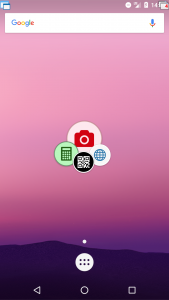
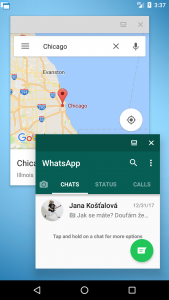



6 Responses
[…] Floating Apps 4.4 brought new Applications. It’s more like a floating control center now as it allows to access also notes, lists, counters, bookmarks, files, installed apps and more. […]
[…] Apps 4.3 has introduced custom themes and Floating Apps 4.4 has added floating bubbles that can be customized in themes. Let’s have a look at what we can […]
[…] normal/installed apps is available from Floating Apps 4.4 and it works on Android 7 and newer thanks to so-called freeform mode. It’s a hidden feature […]
[…] normal/installed apps is available from Floating Apps 4.4 and it works on Android 7 and newer. It’s a hidden feature that is made inaccessible by […]
Bom dia
eu coloquei floating apps no meu celular s9 plus
coloquei iniciador de tarefas ,LG mirrr drive ,iniciar em janela pequena…
ai dar erro da mensagem assim ITs not possible to run normal installed appsm throghb mirrorelink
favor me ajuda
Hello, please contact our MirrorLink expert at car.mirror.link@gmail.com for help.