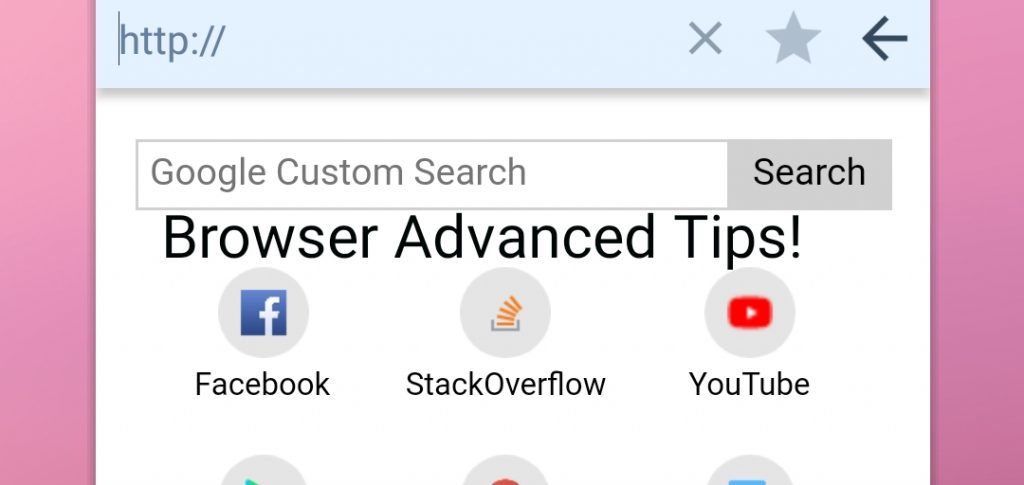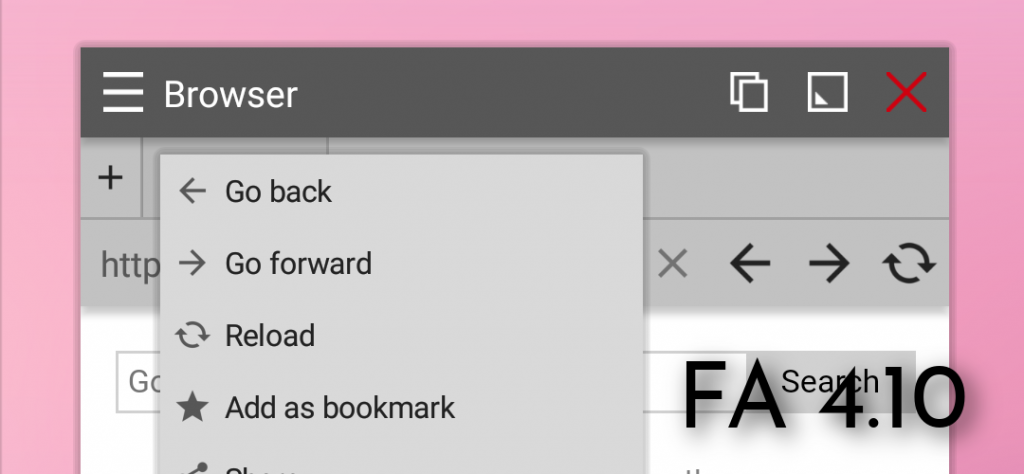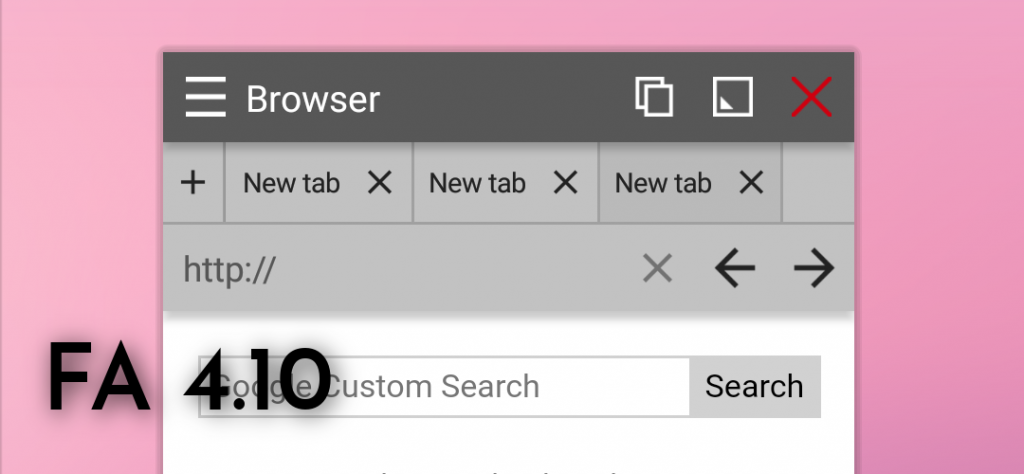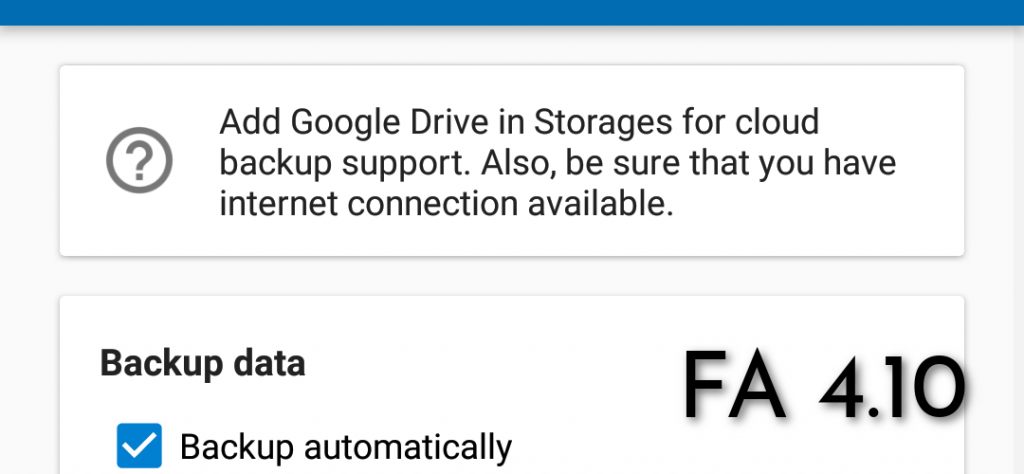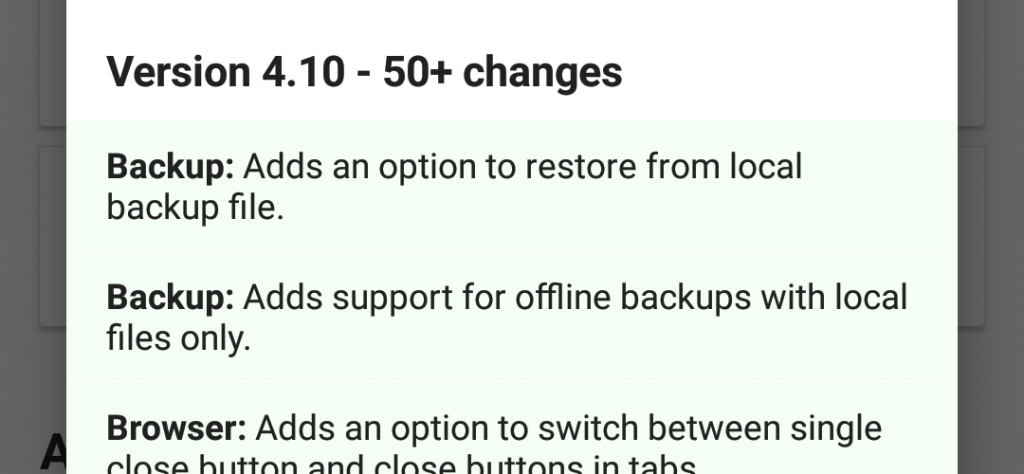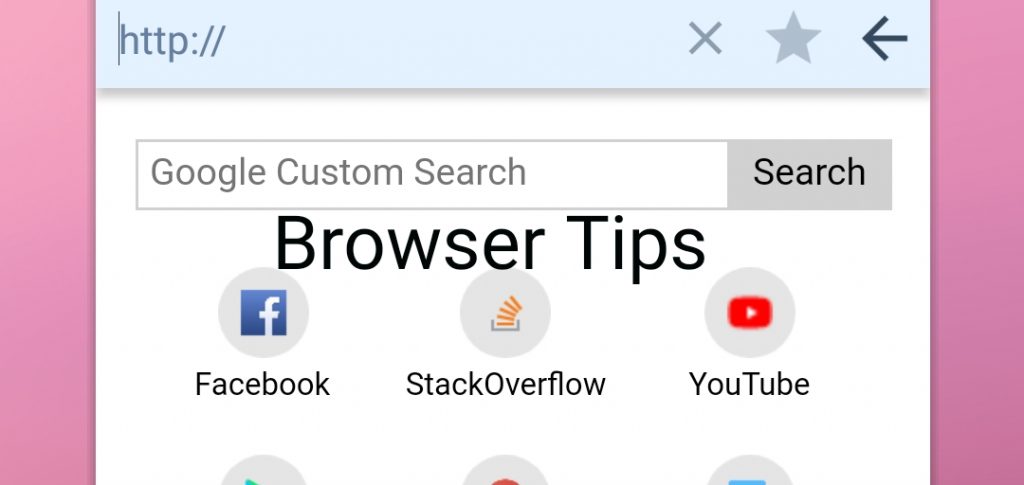Where is the next version?
I was quiet for some time. That doesn’t mean that Floating Apps is not on its way to the next and better version ;-). However, it’s not only about fancy new features. I invest a tremendous amount of effort to keep the codebase up to date. For example, I’ve finally migrated the app to AndroidX.…
Read more