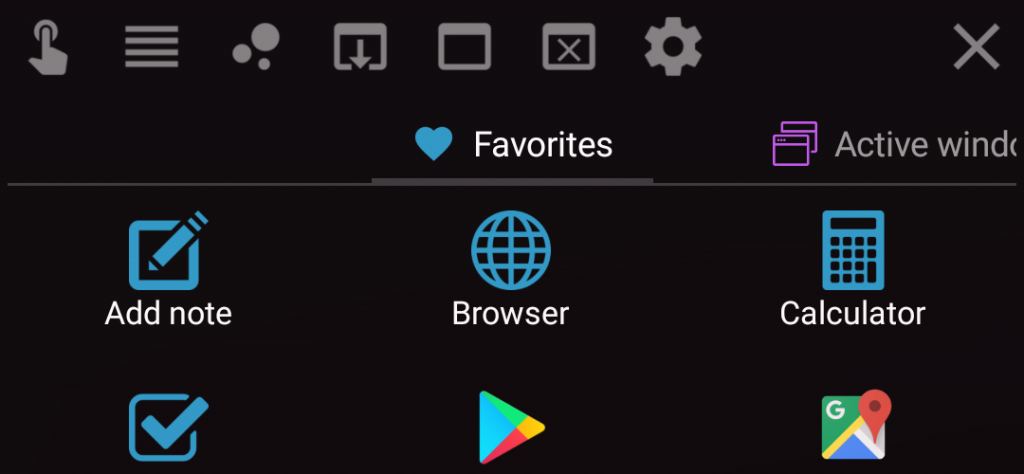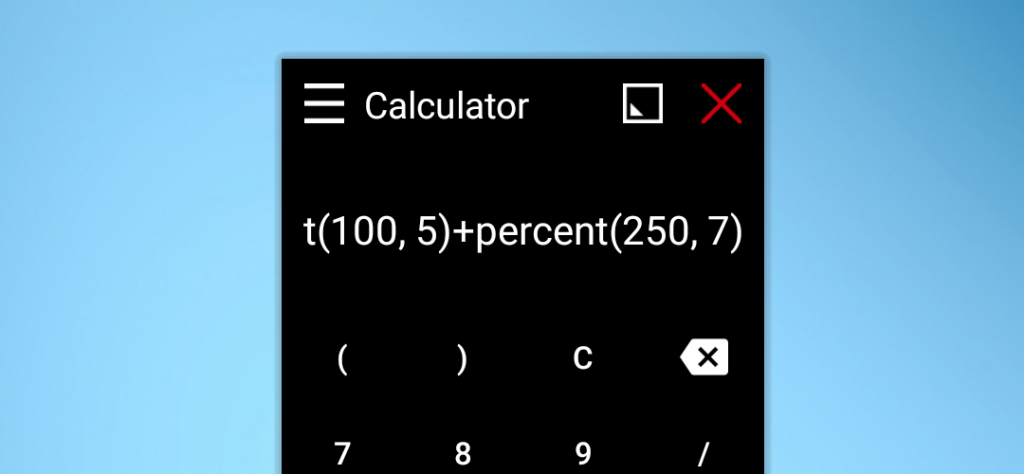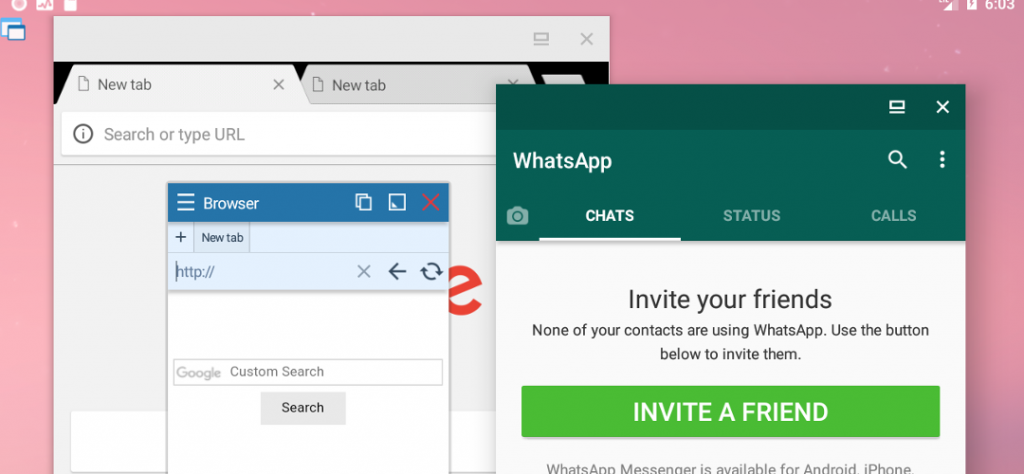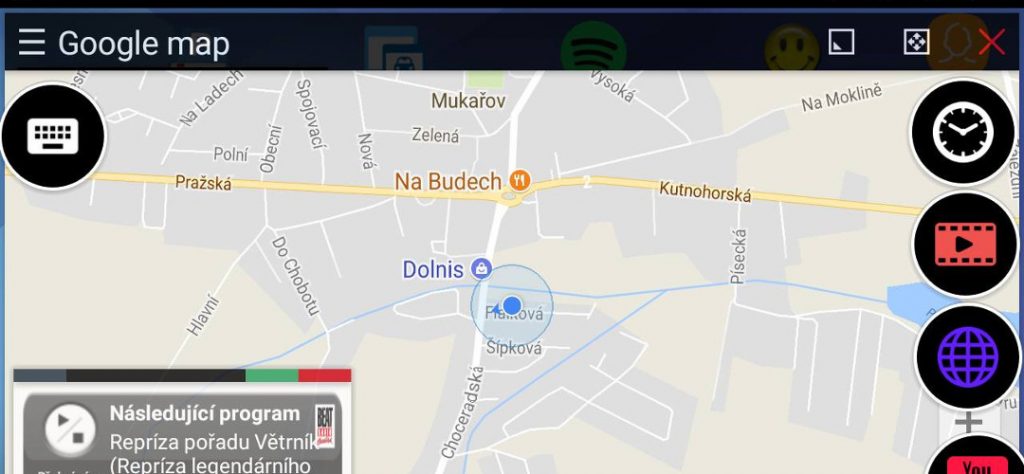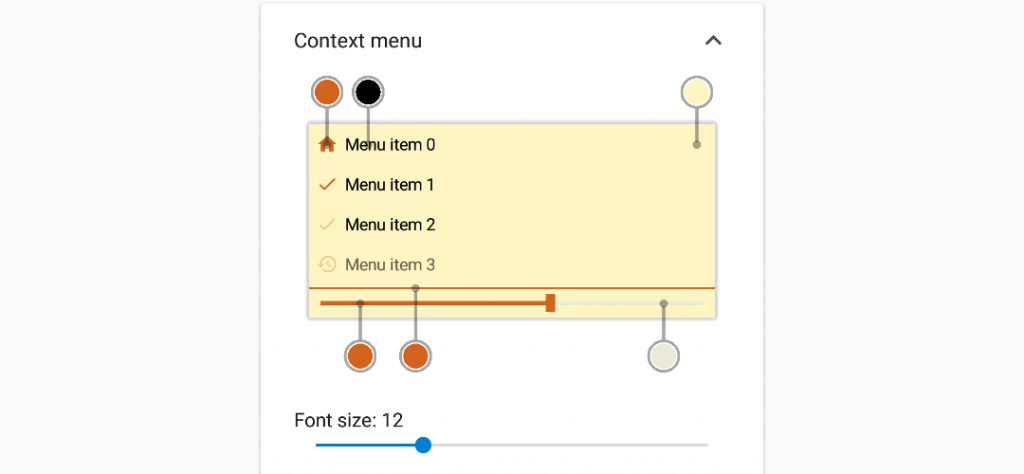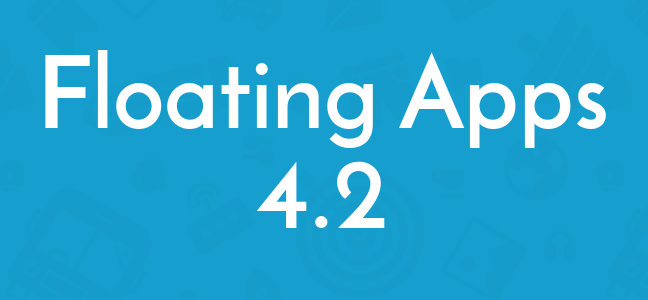How to configure new Applications?
Floating Apps 4.4 brought new Applications. It’s more like a floating control center now as it allows to access also notes, lists, counters, bookmarks, files, installed apps and more. Do you know that you can configure it for your needs? It comes with preconfigured colors and tabs, but it’s easy to change them. There is…
Read more