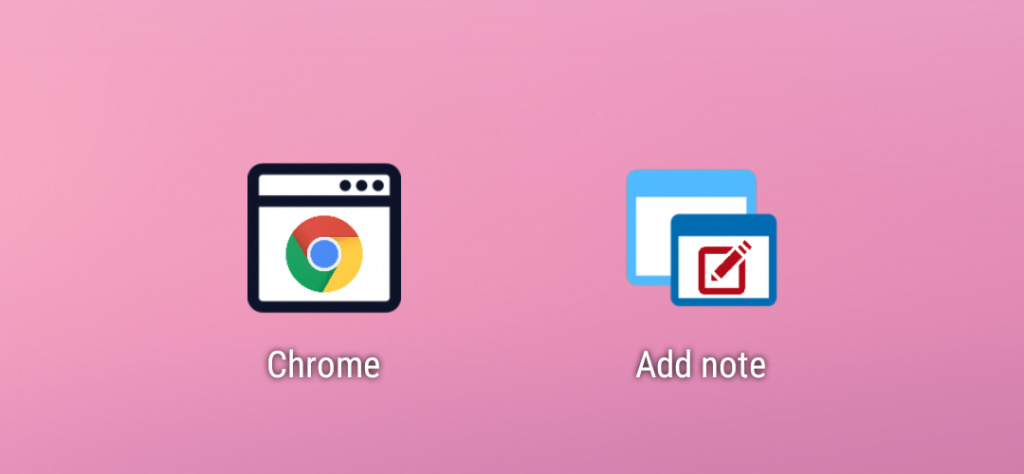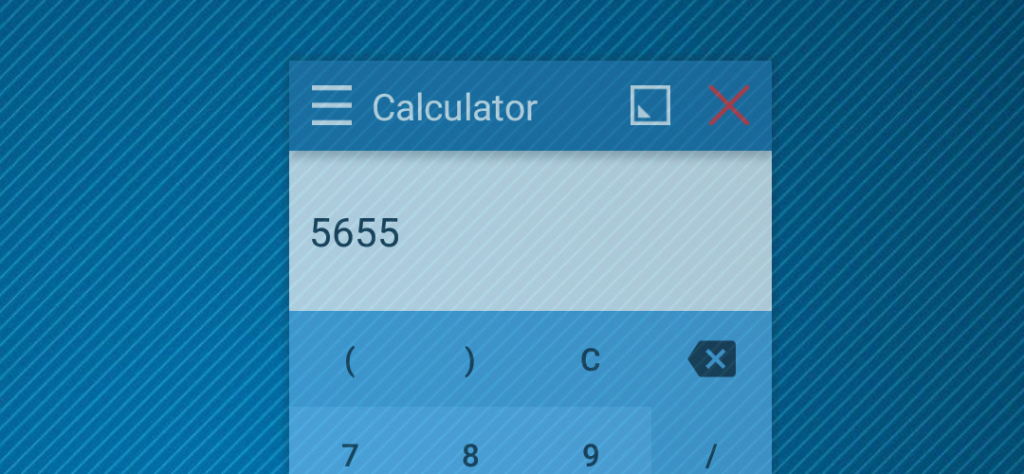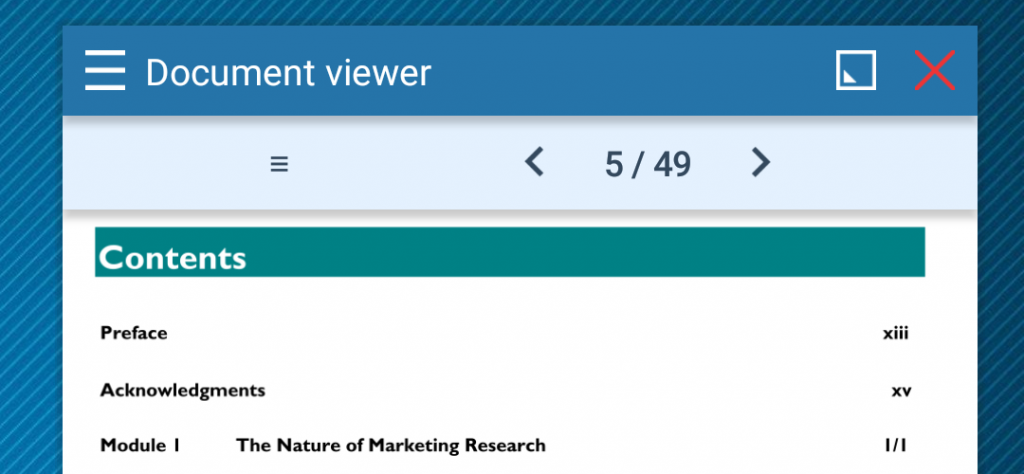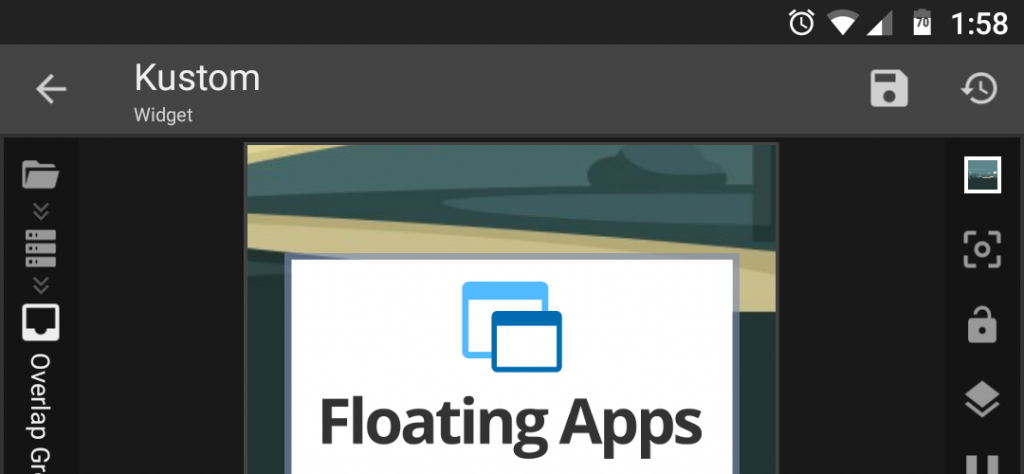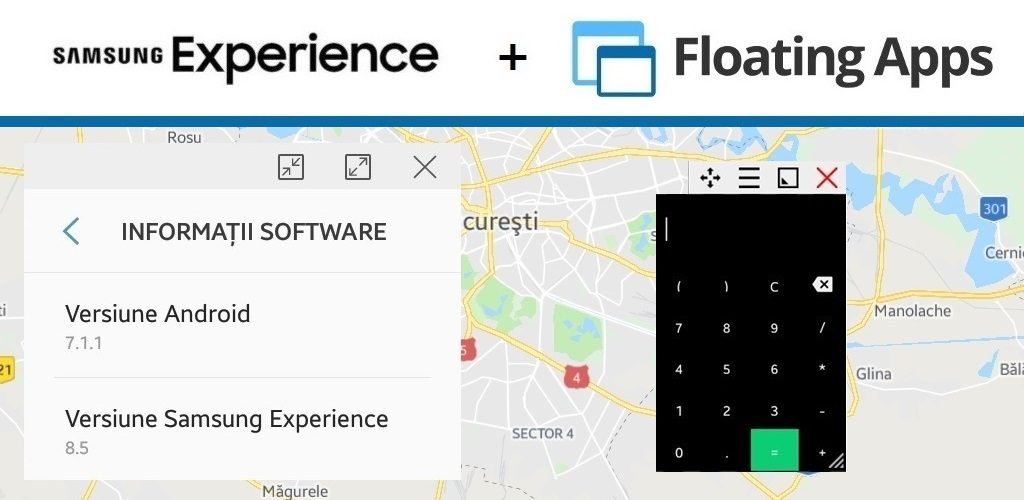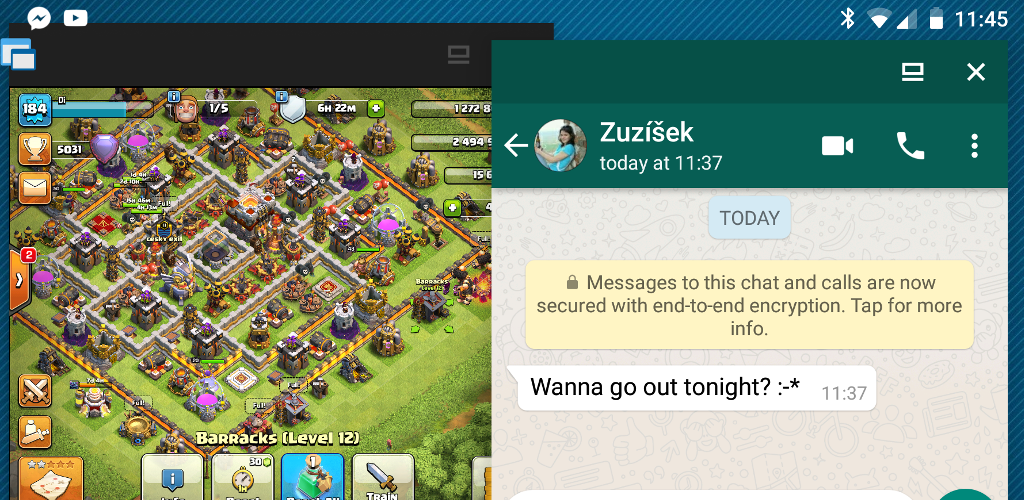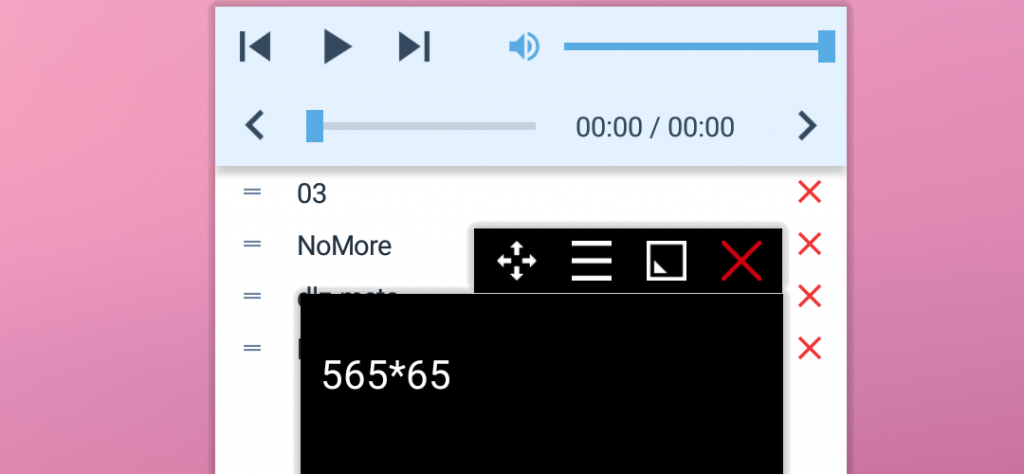All about the new configurable shortcut
In Floating Apps 4.5, the new configurable shortcut has been introduced and old “one shortcut per app” has been removed. Why the change? To bring more options! Let’s have a look at them. The configurable icon and opening apps minimized 1. Long tap the wallpaper and choose Widgets. Than find Floating Apps widget, drag it…
Read more