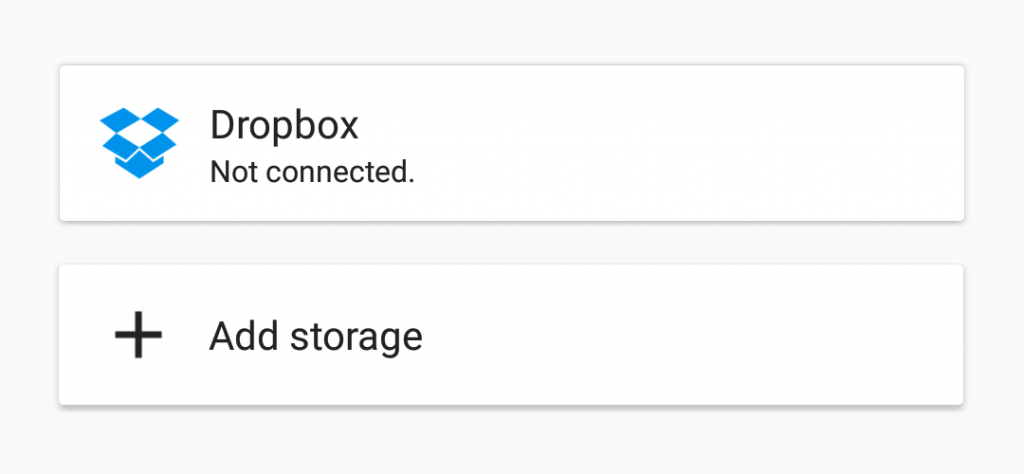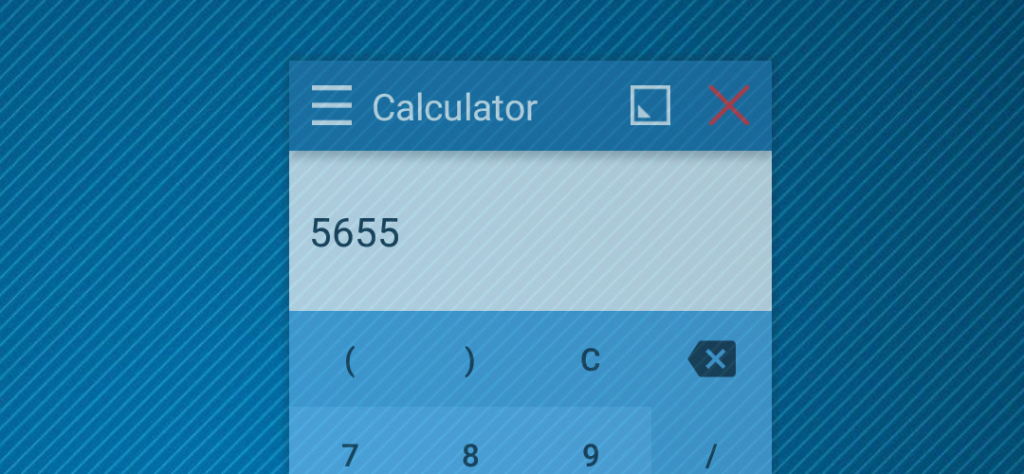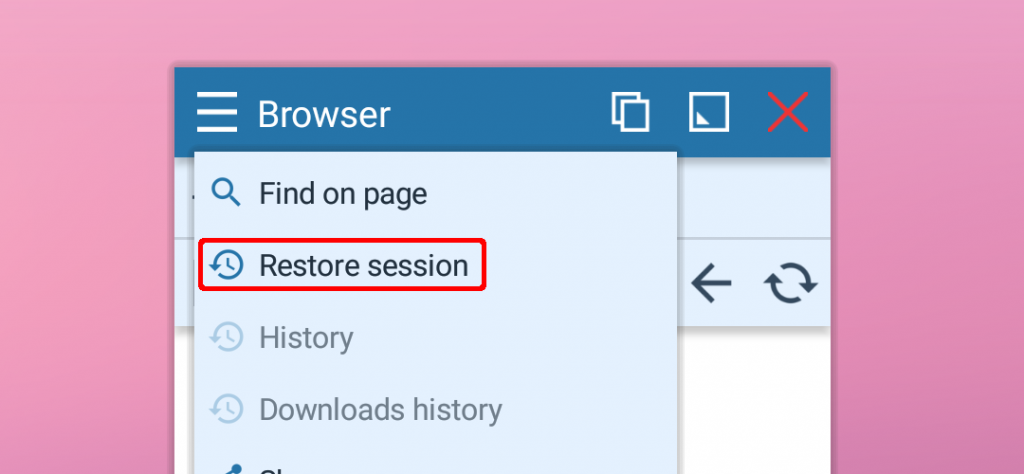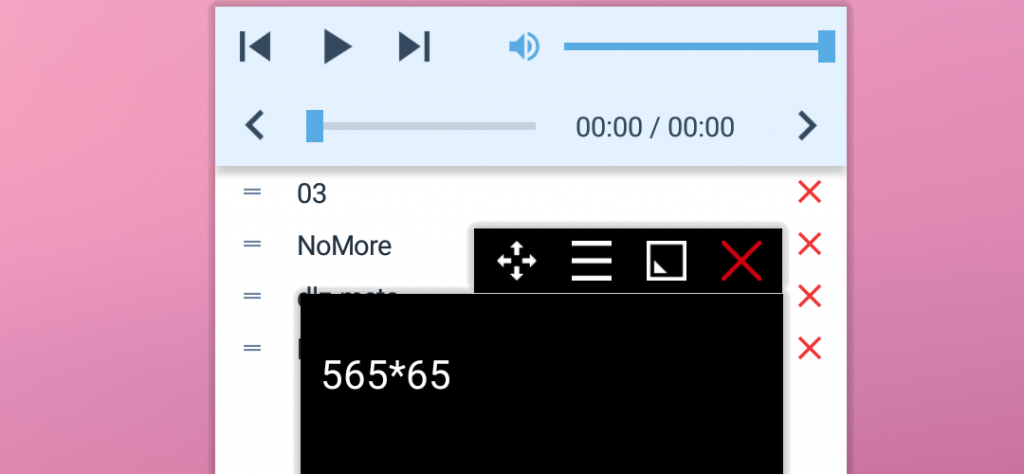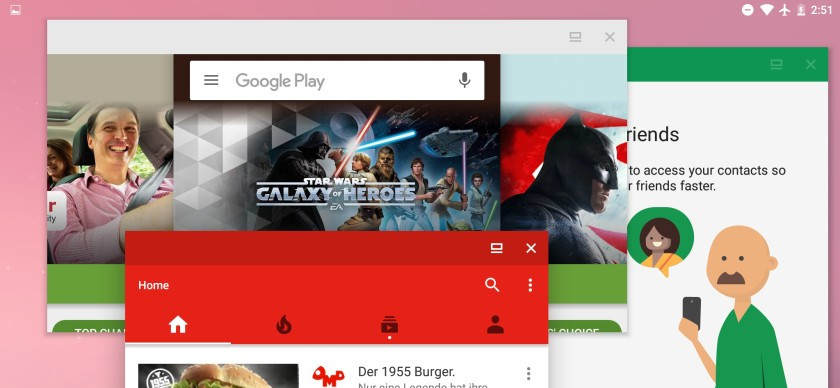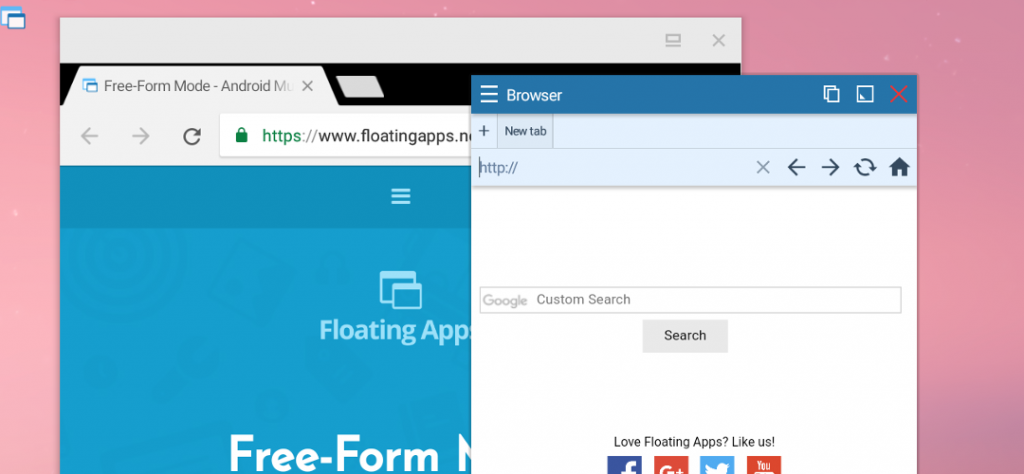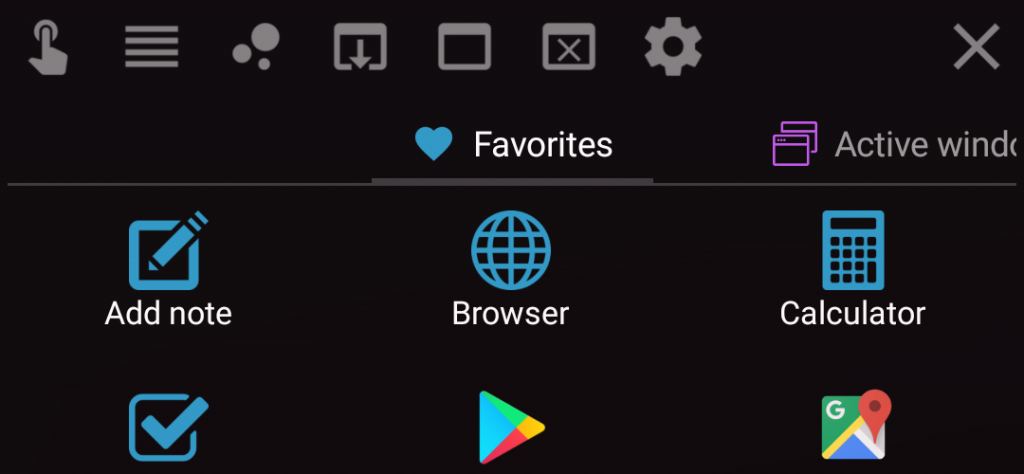Version 4.7: Access files on SD cards, USB disks and Dropbox
Floating Apps 4.7 comes with the rewritten system for accessing files. It’s a vast change that counts for many endless days and nights full of coding and testing. It’s a change that spans the whole app and changes tens of files of the source code. And it’s also a change that brings fantastic new possibilities – to…
Read more