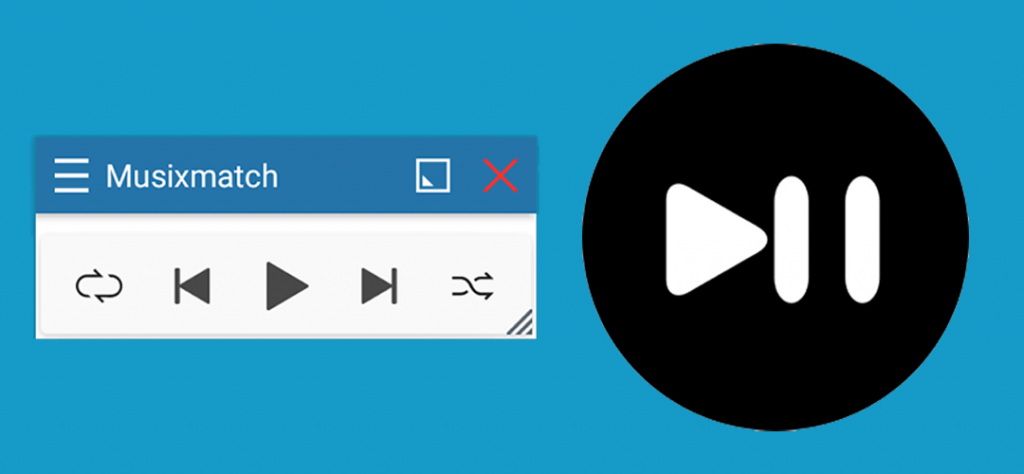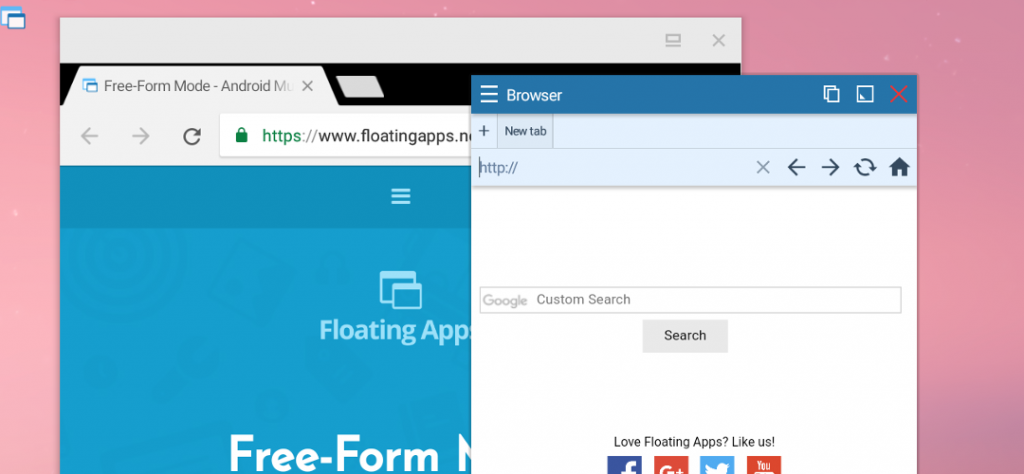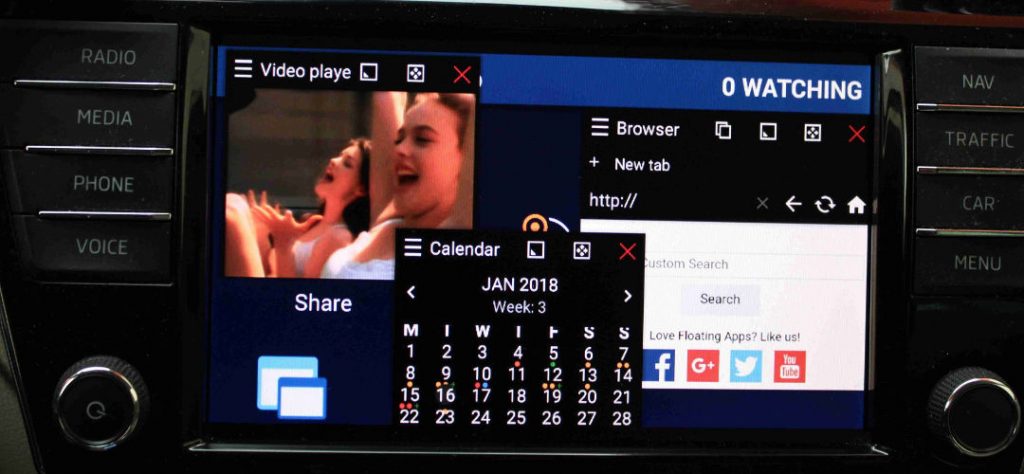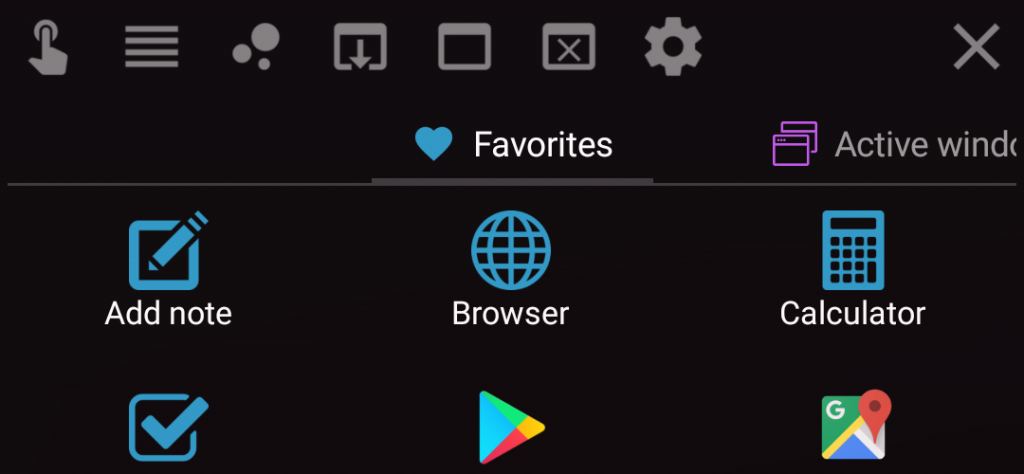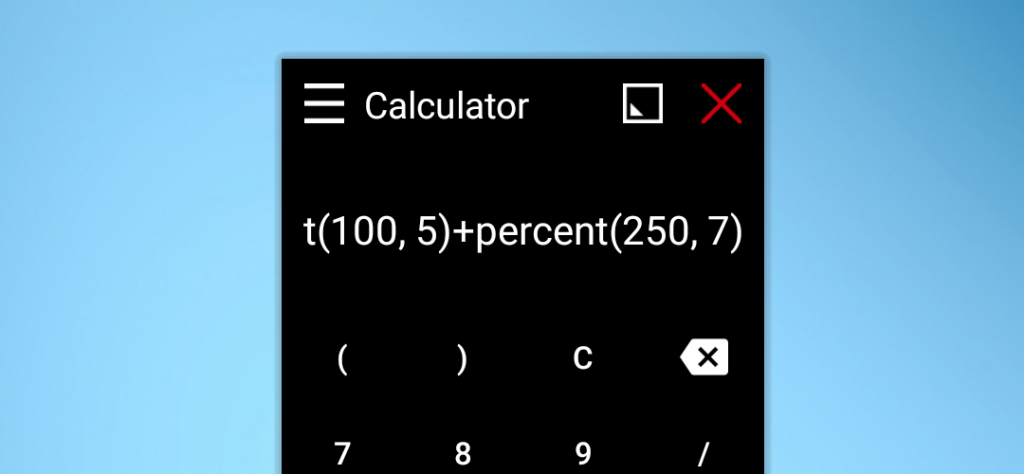How to use a custom music player with Floating Apps
Floating Apps already contain a feature for playing music. However, some users can prefer an external music player (i.e. one they paid a lot for). Whatever reason they may have, the solution is super easy, it only requires the player of your choice to support widgets, and we will show you how to get it…
Read more