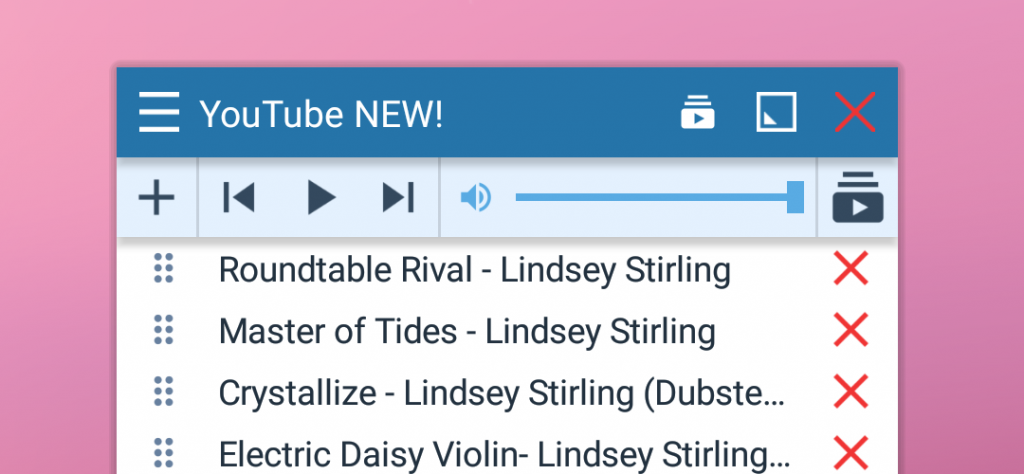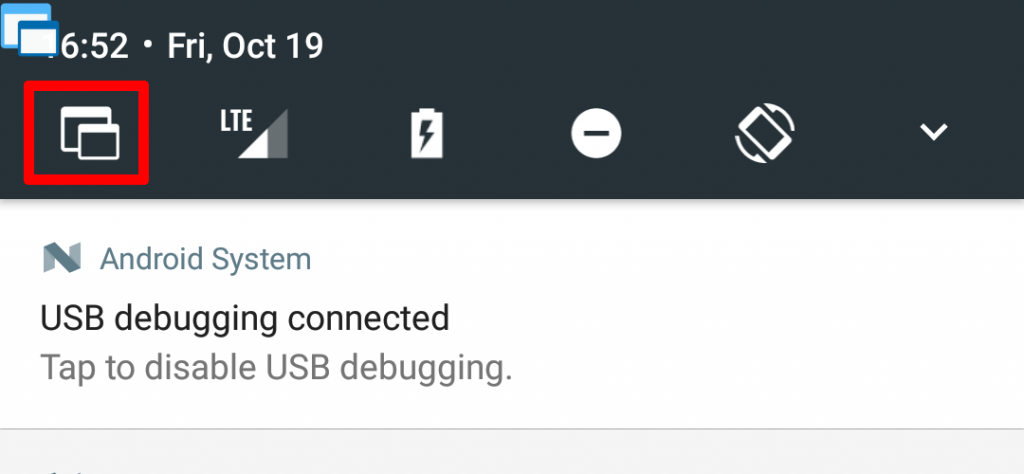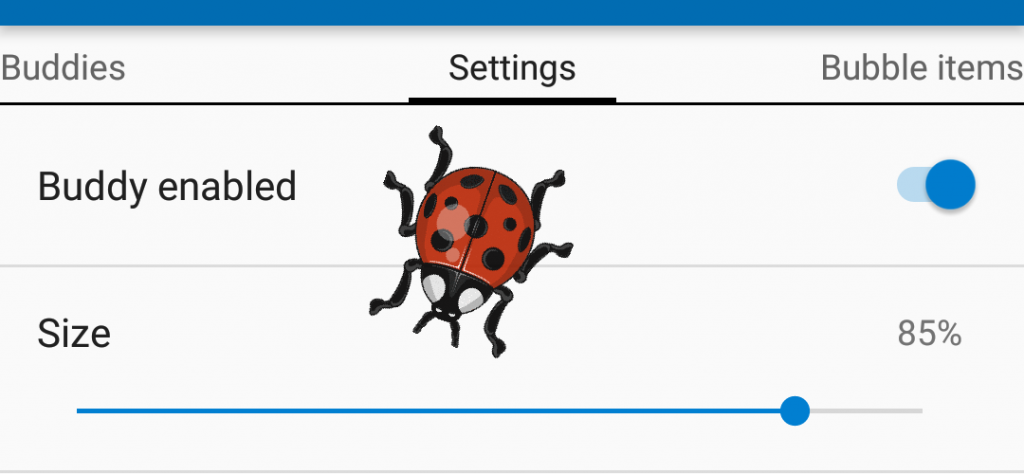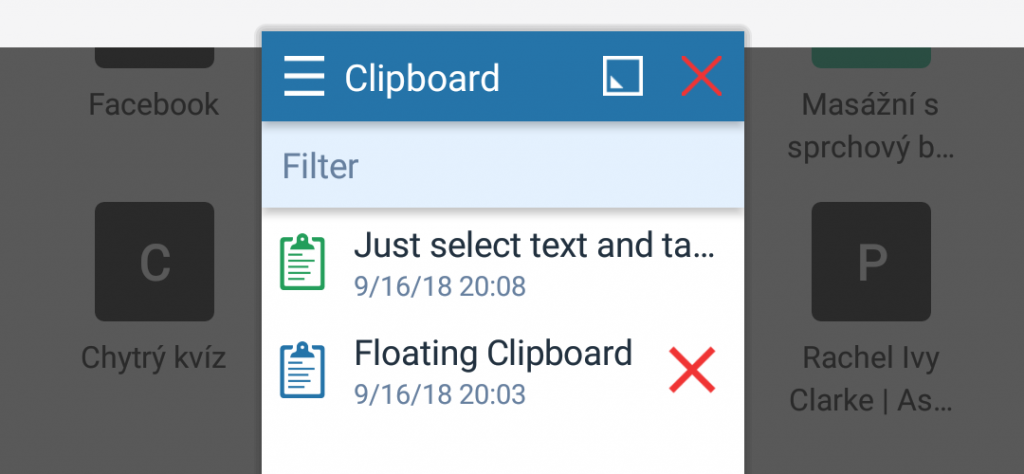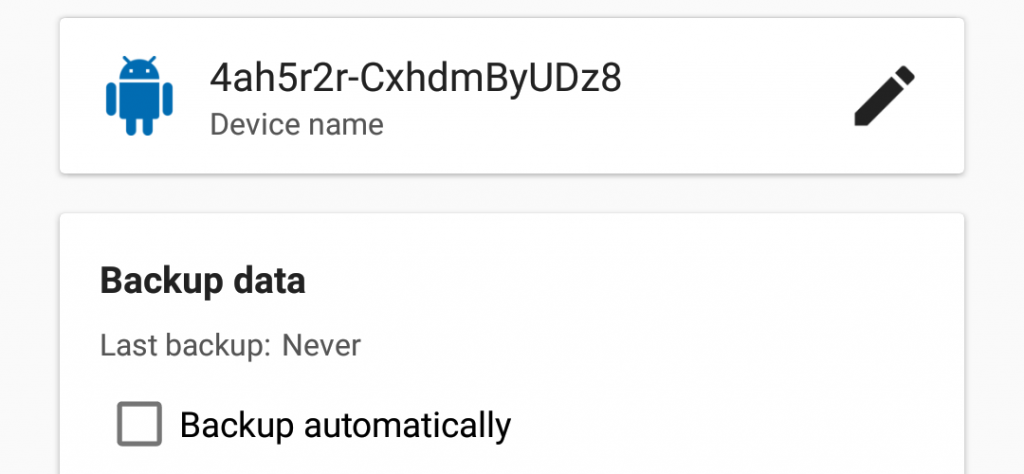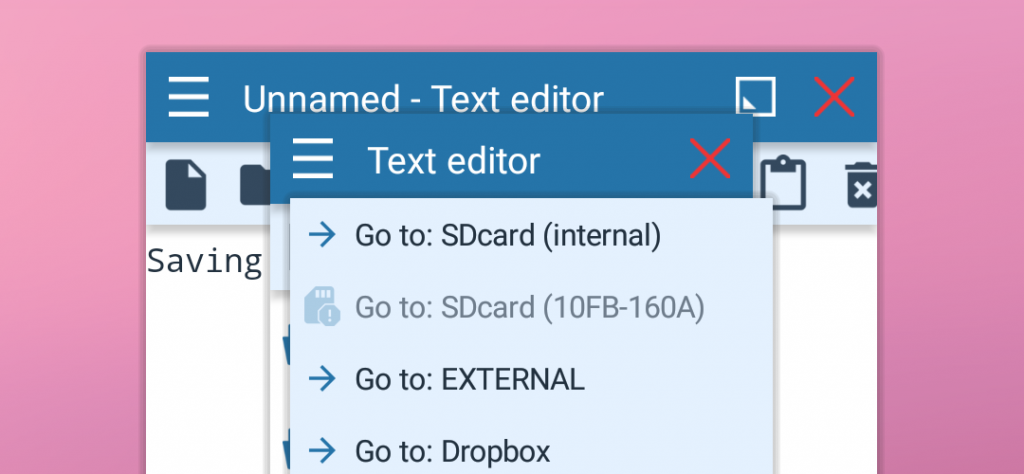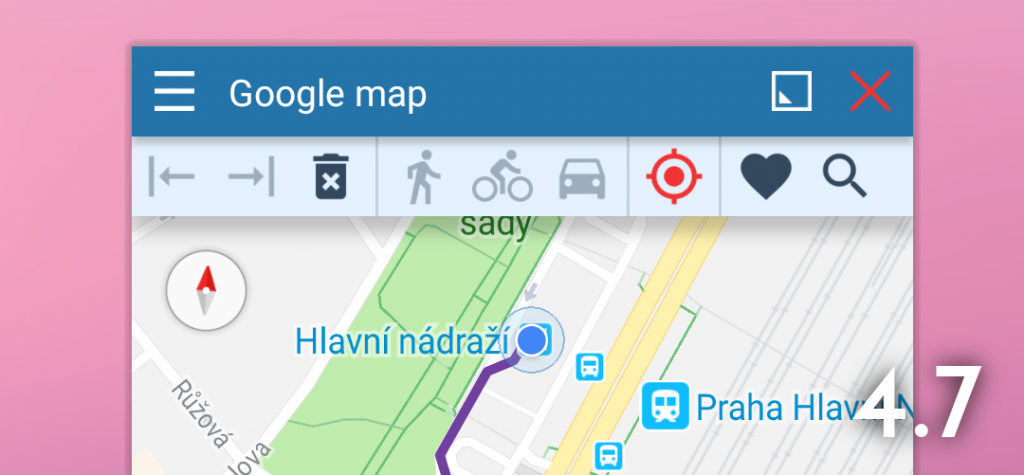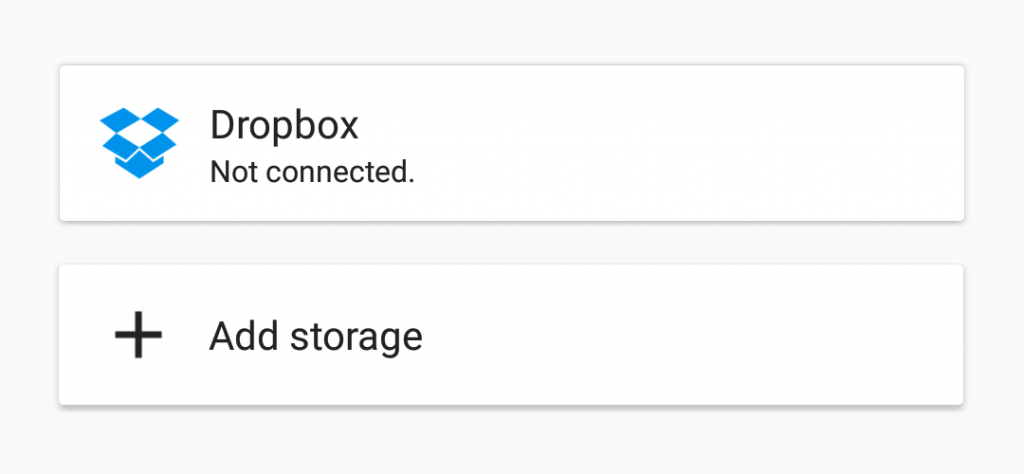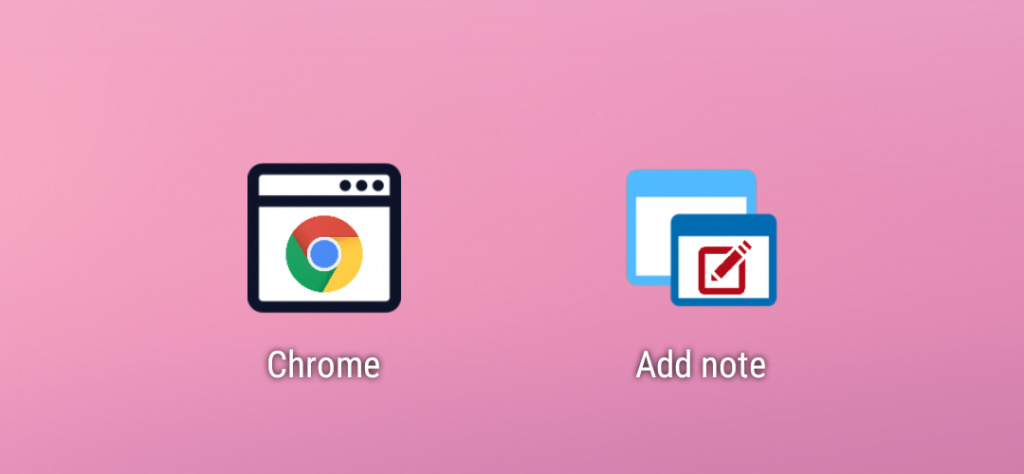How to use the new Floating YouTube
We received a few emails from you asking us for a guide for the new floating YouTube app. So, here it goes! The app may be a bit unfamiliar when used for the first time. It’s no longer just a YouTube site with its typical appearance and functionality. It’s a list of your favorite videos now,…
Read more