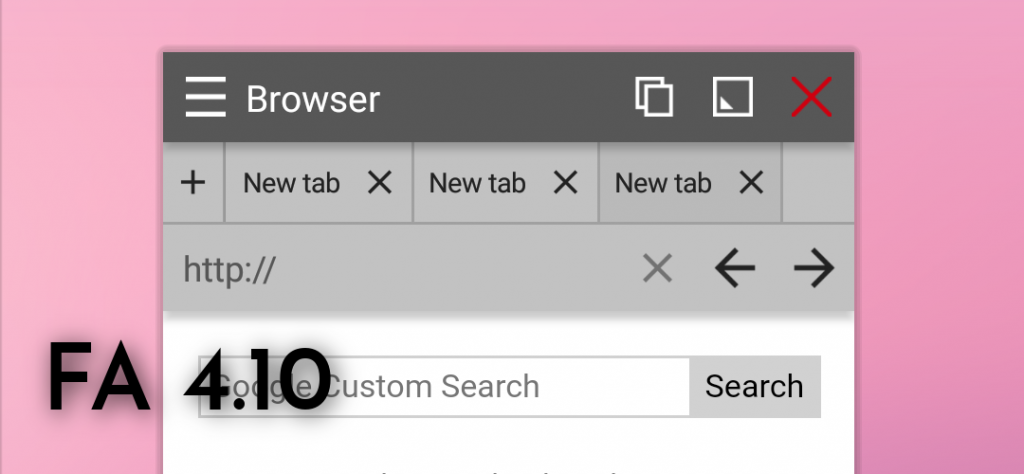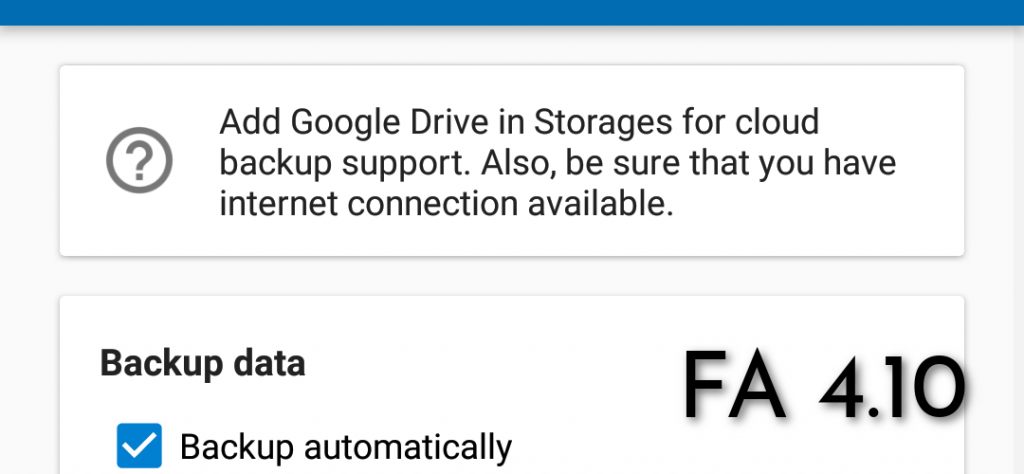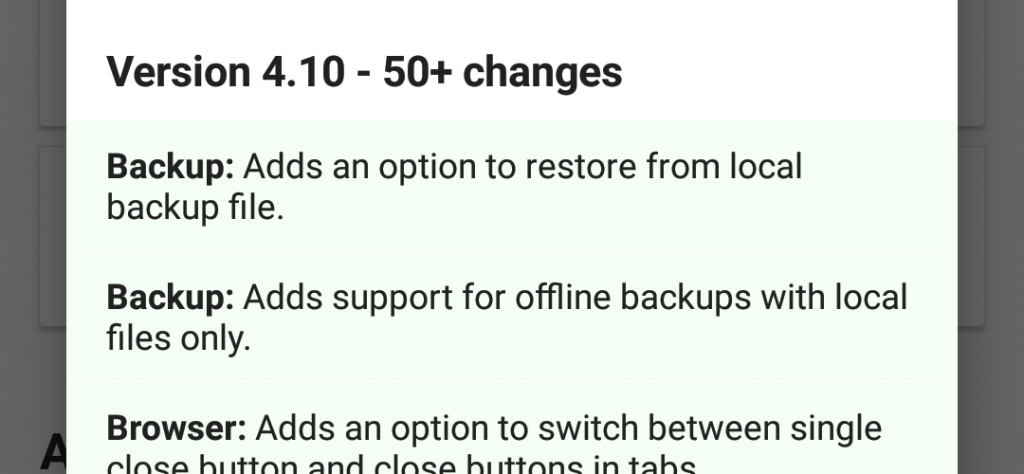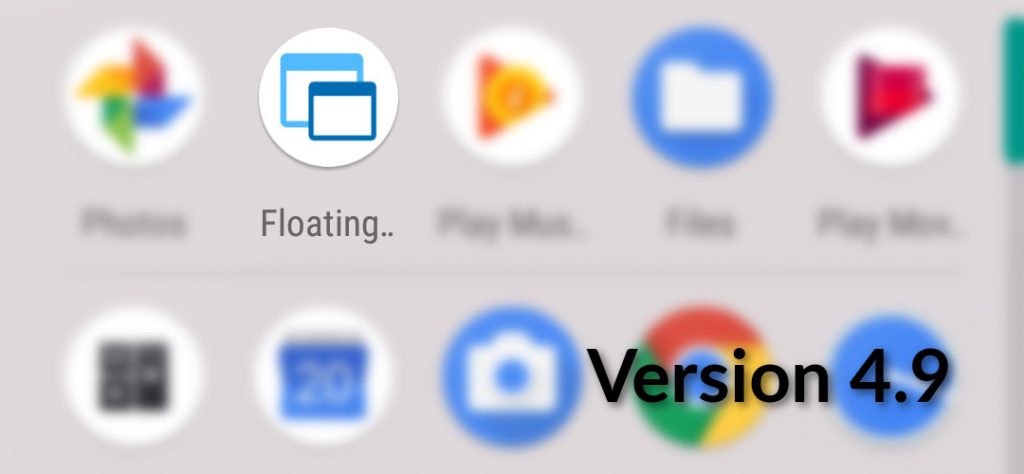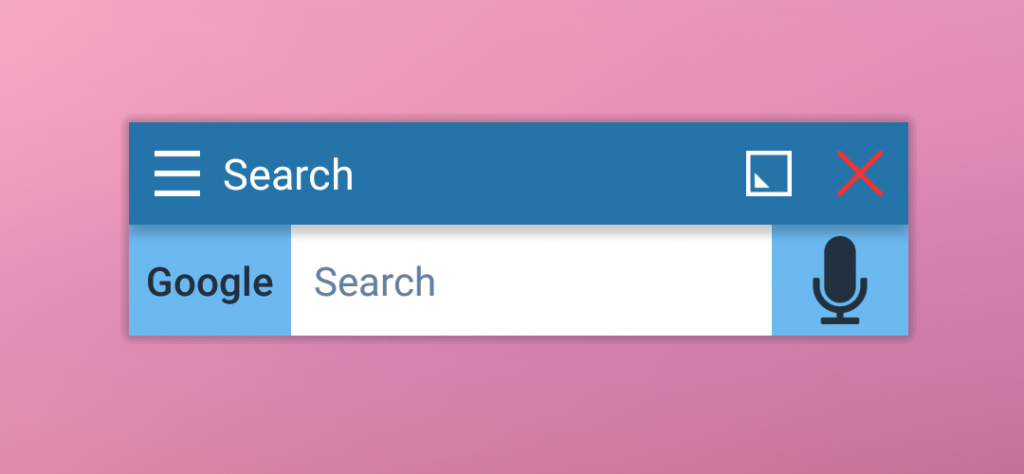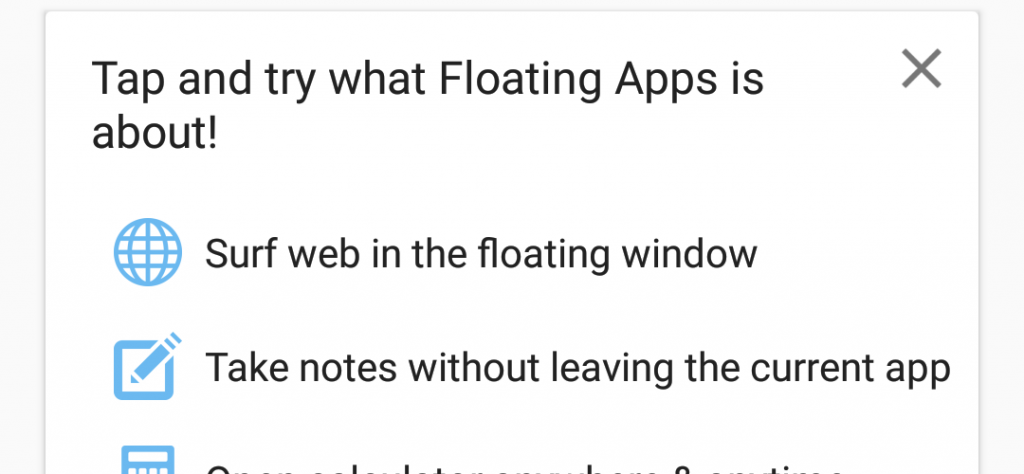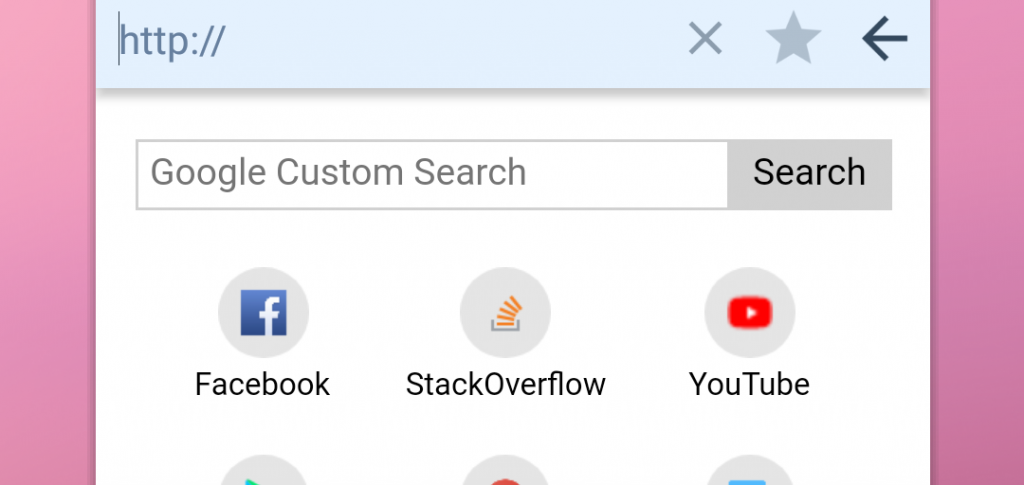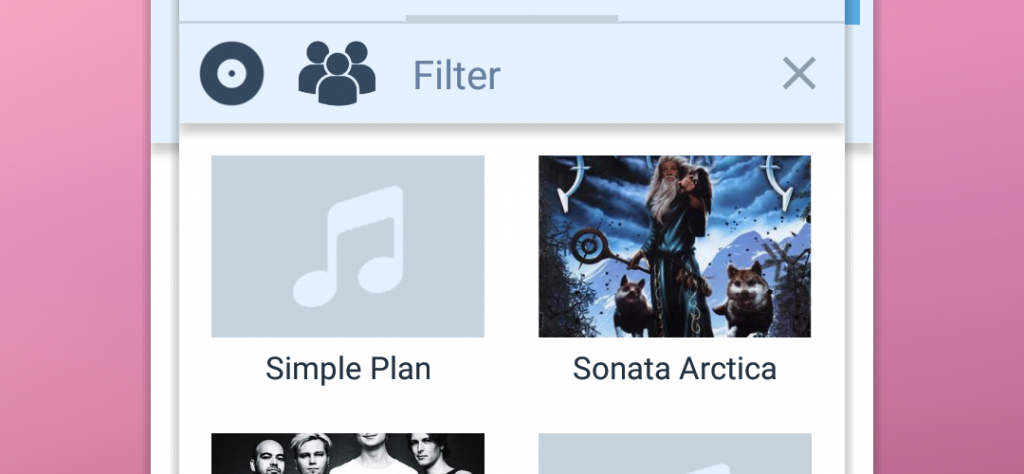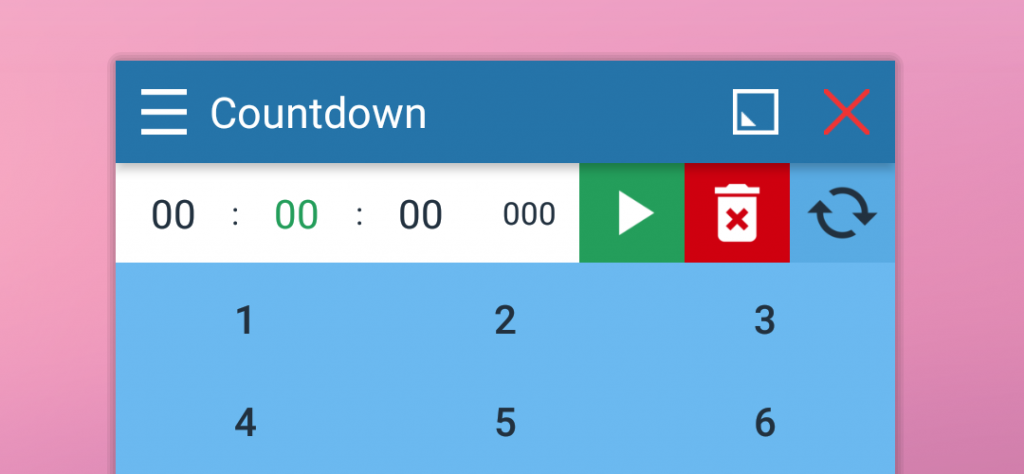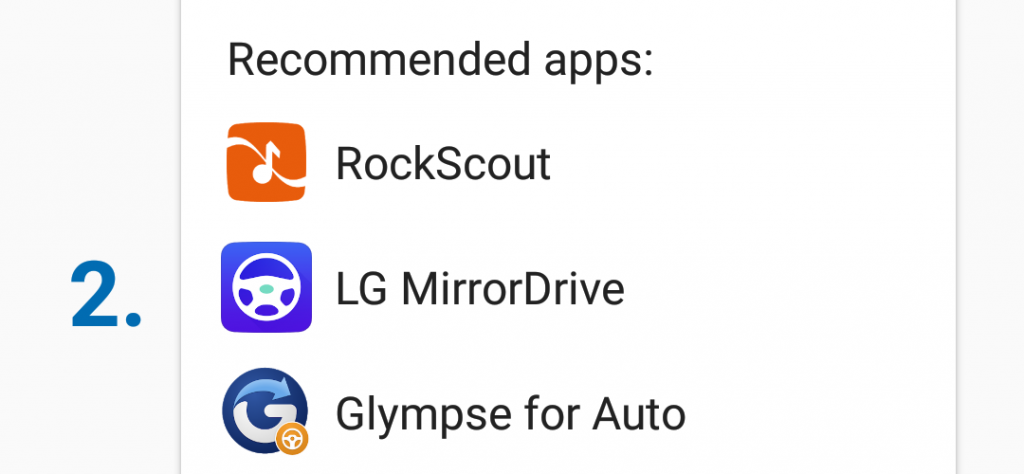Version 4.10 – Improved browser
The floating browser is the most frequently updated app, and version 4.10 follows the trend and brings new features as well. Tabs have been changed the most – they come with separate close button for each of tabs as opposed to the single close button known from previous versions. However, you can still use “Single…
Read more