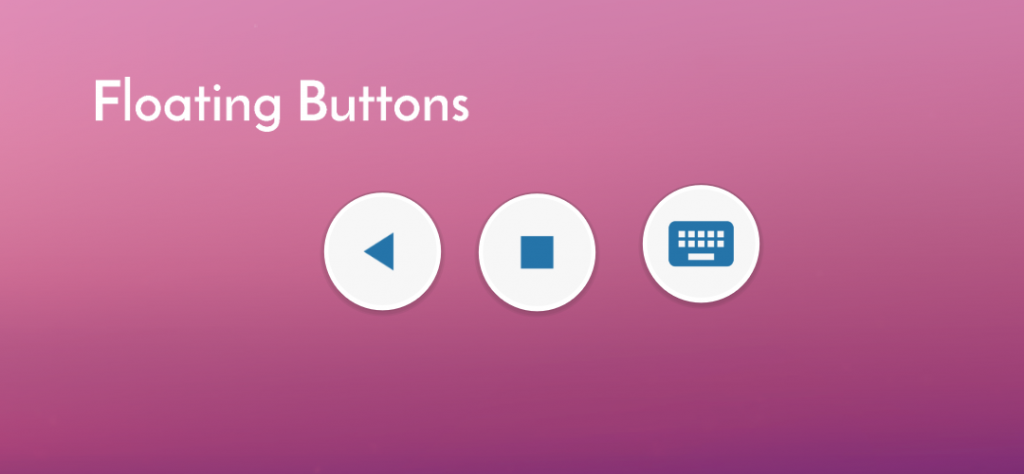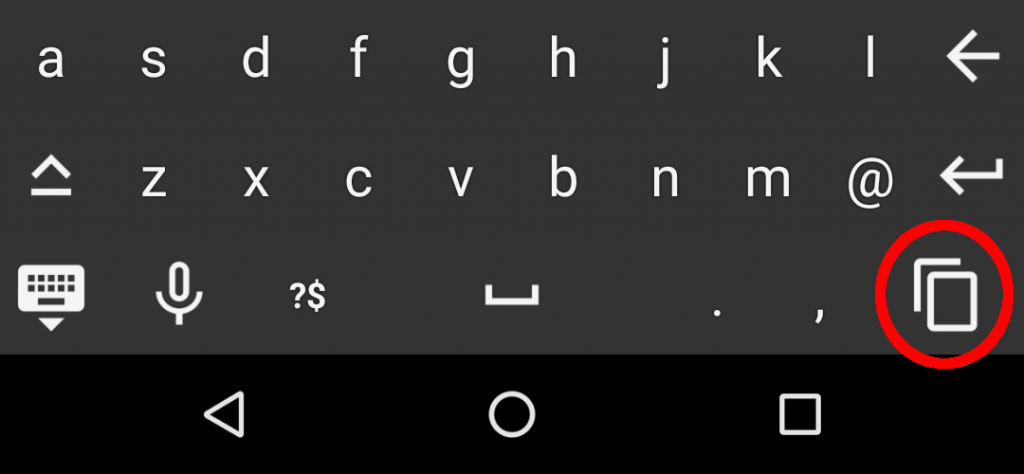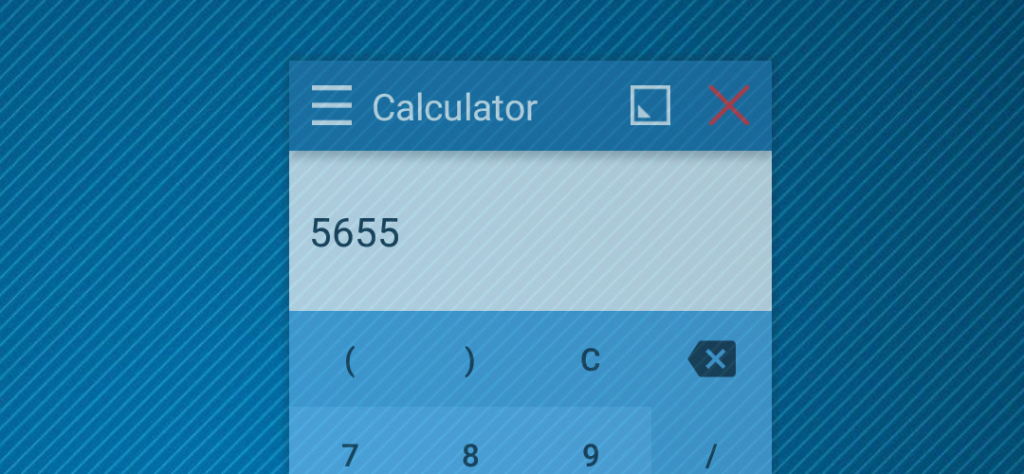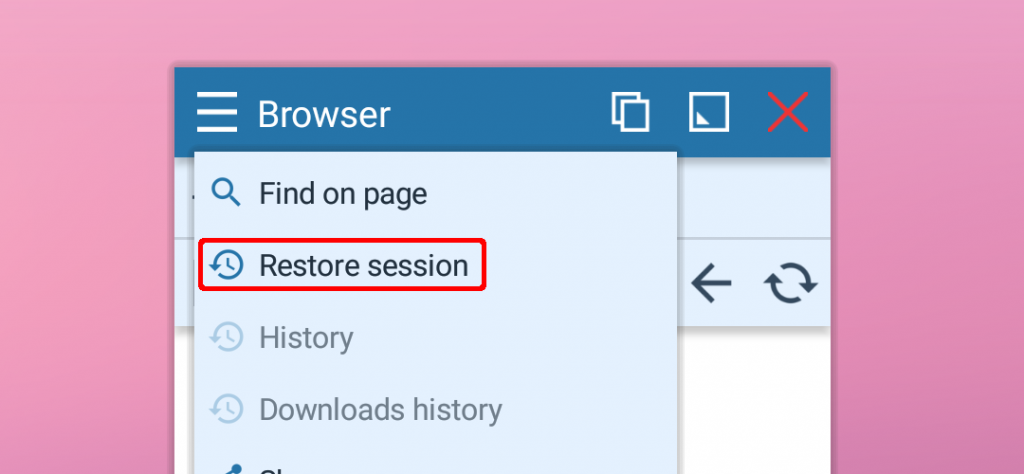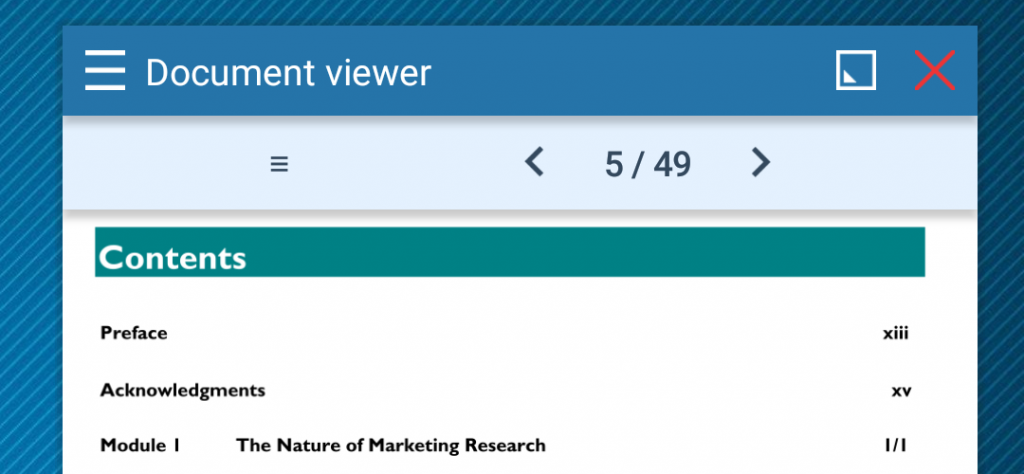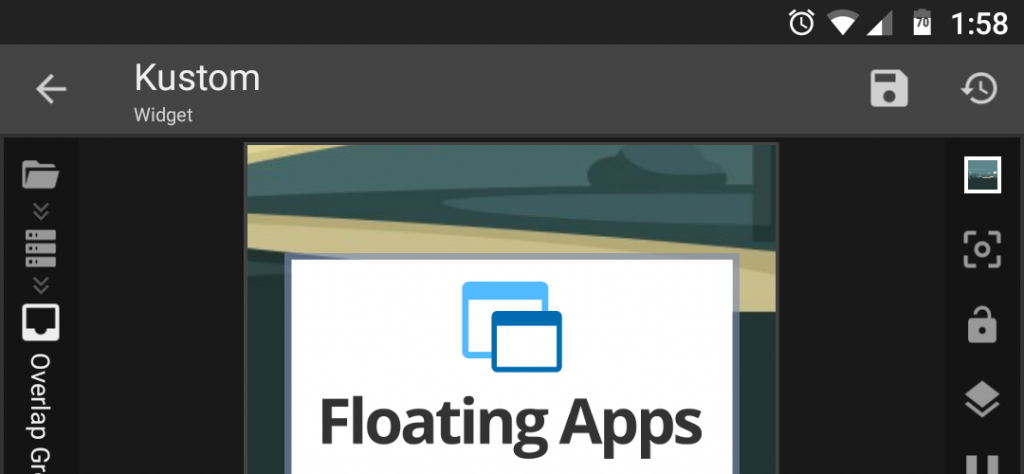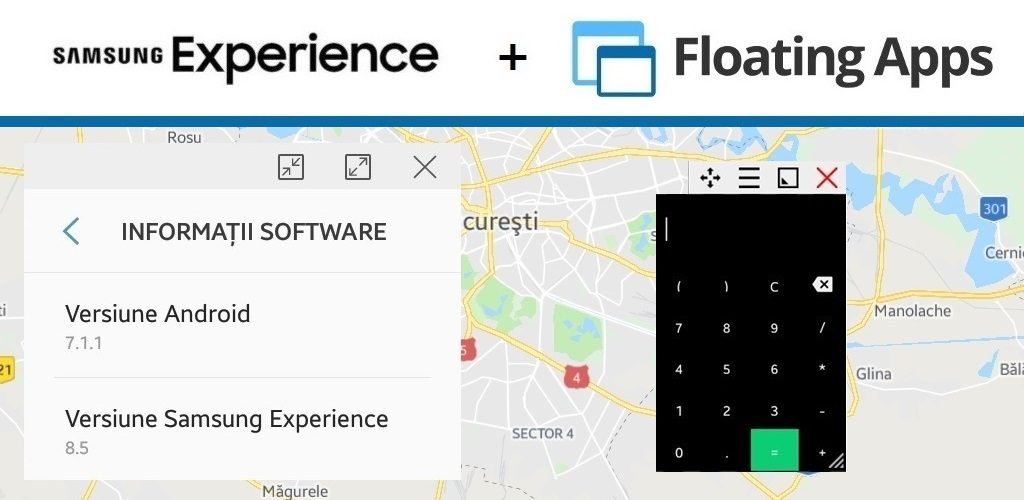Version 4.6: New YouTube app!
In the new version 4.6, there are some smaller updates like improved dialog rendering, improved splash and faster startup sequence of the main app and also improved support for RTL layouts before Floating Apps will be fully RTL enabled. Bigger change that had to be done because of the new YouTube app, is improved header…
Read more