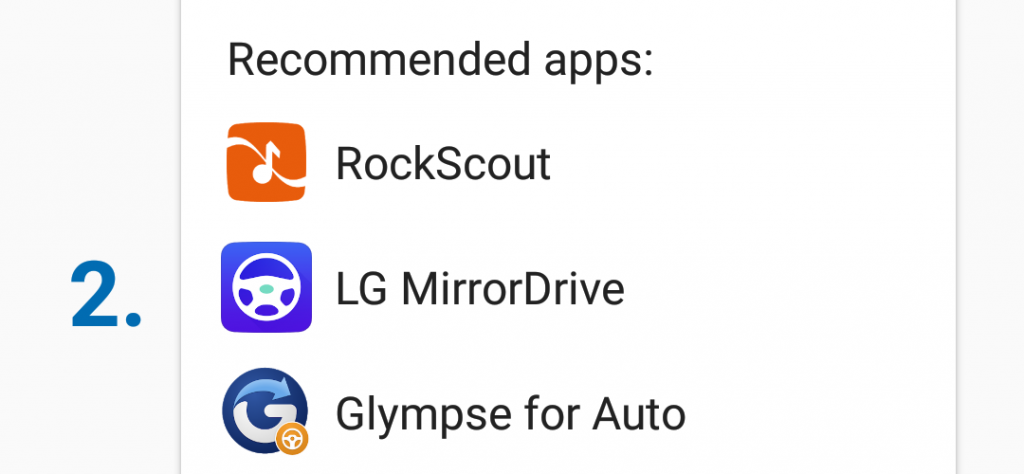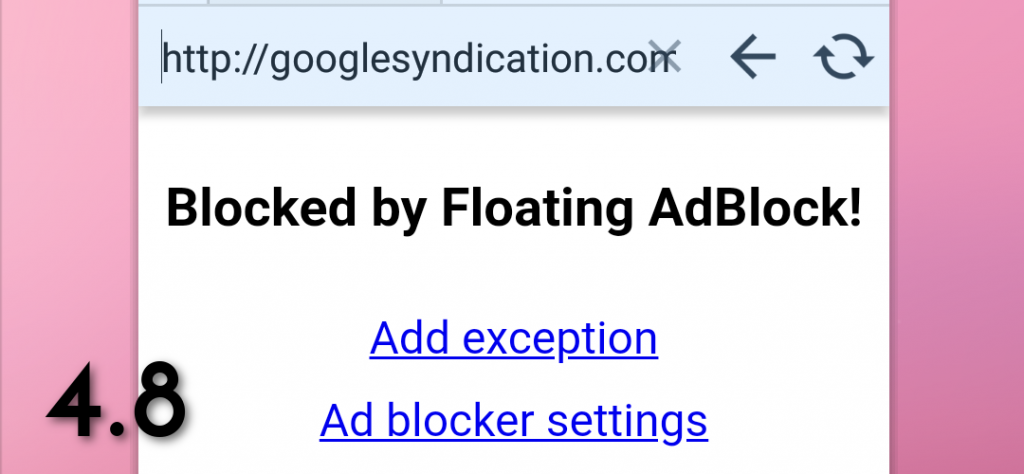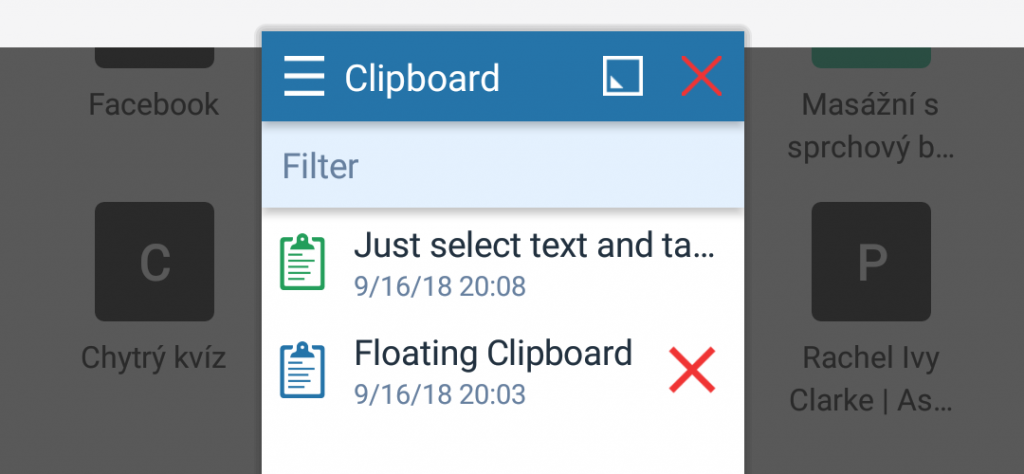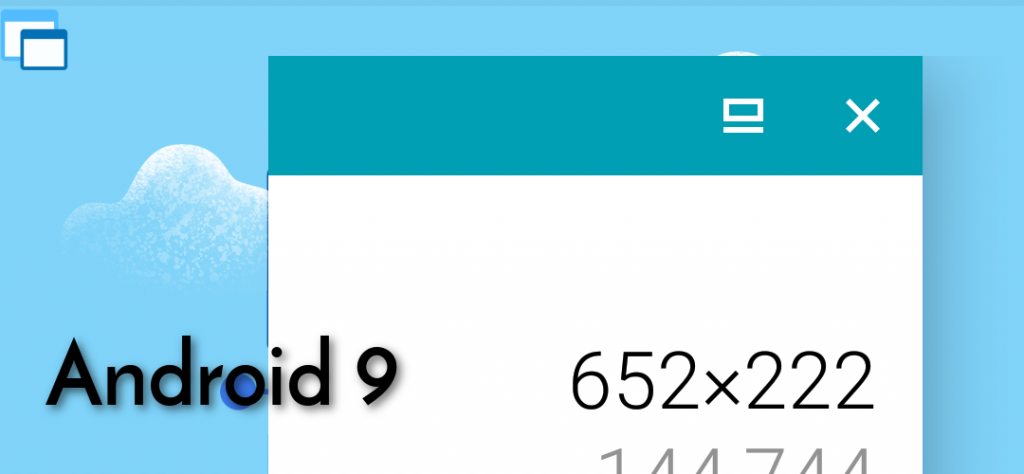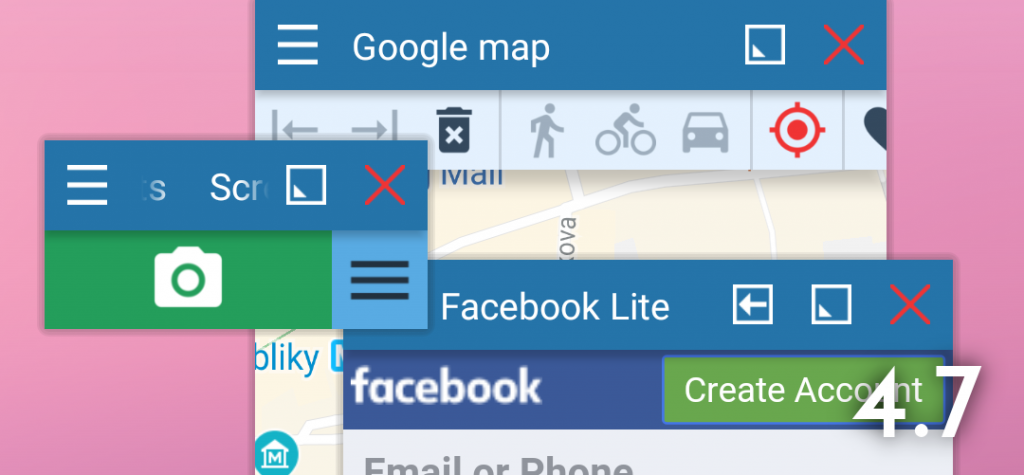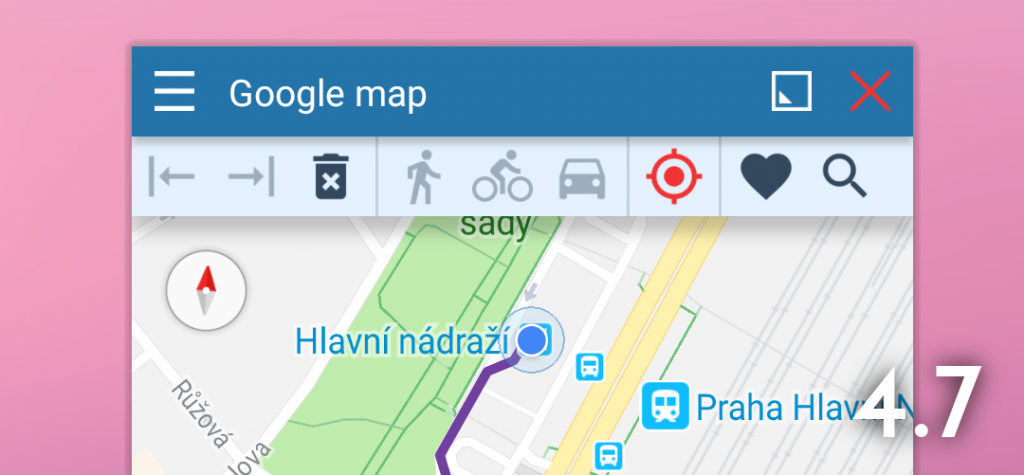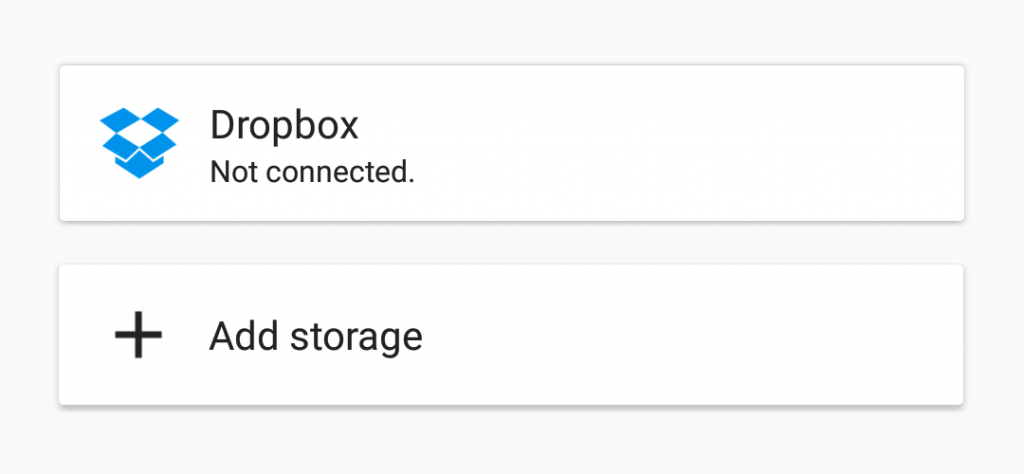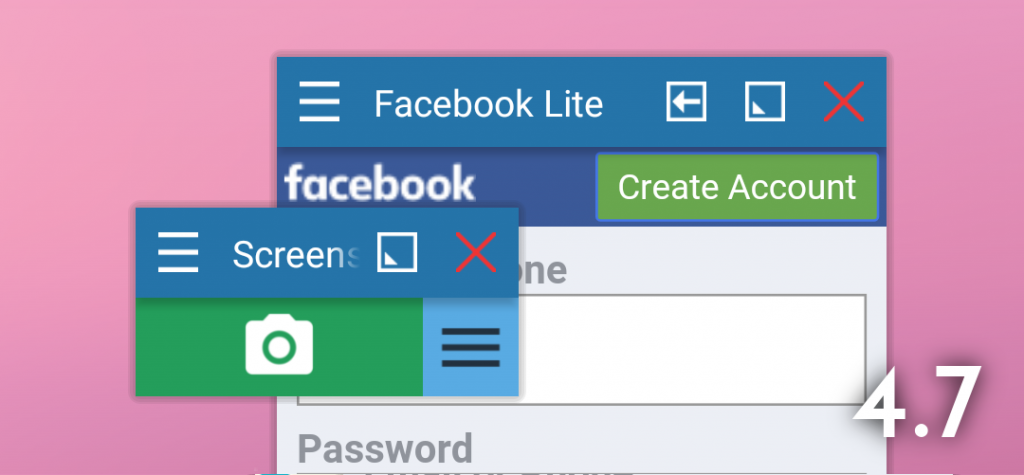Version 4.9: Floating Apps for Auto gets a new welcome screen
Floating Apps for Auto, the special version of Floating Apps for “hacking” cars with MirrorLink, receives all improvements that come with version 4.9 except for the new welcome screen. It has its own welcome screen that is not trying to introduce all features of Floating Apps but it’s rather helping new users with essential steps…
Read more