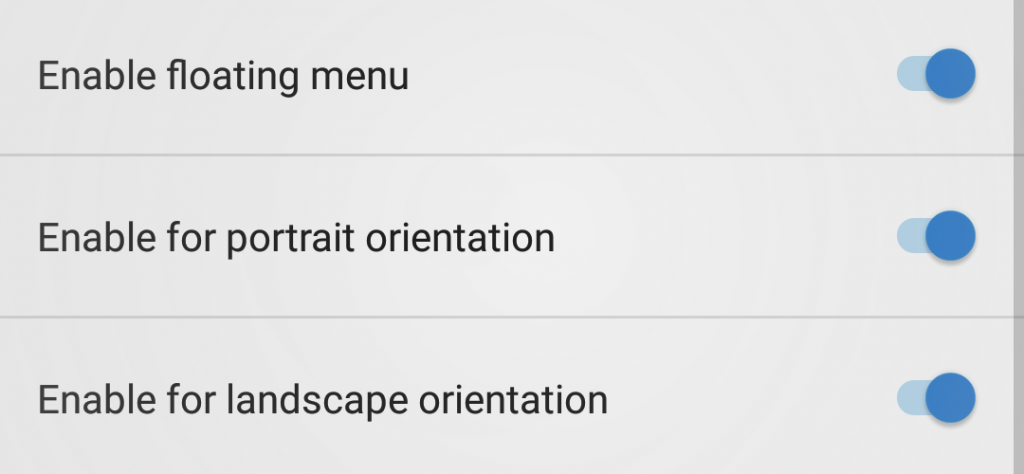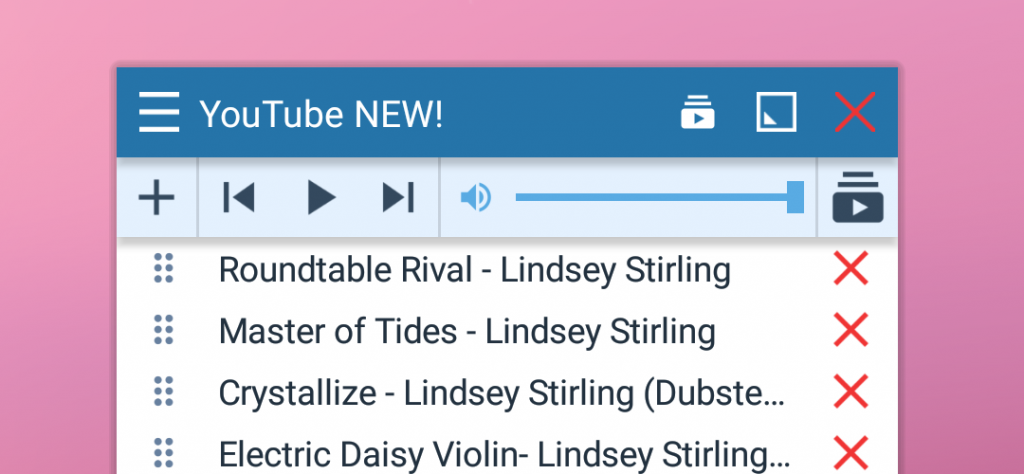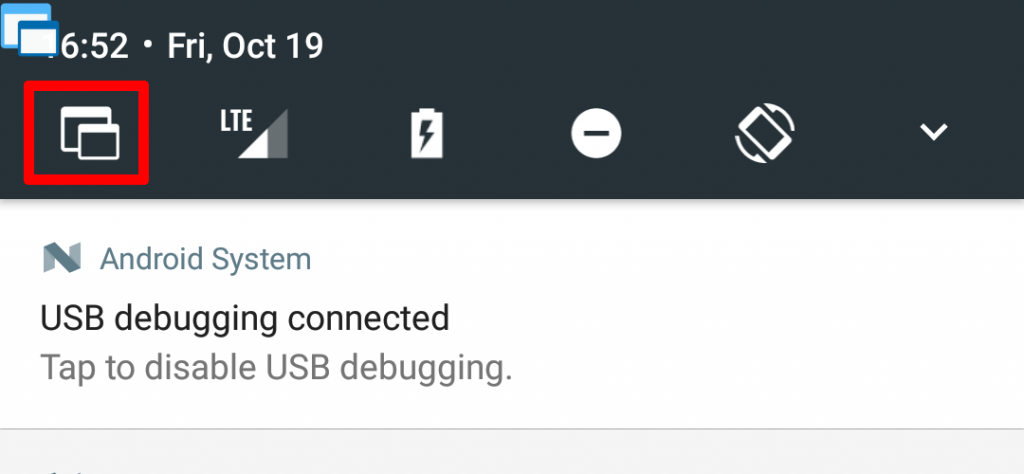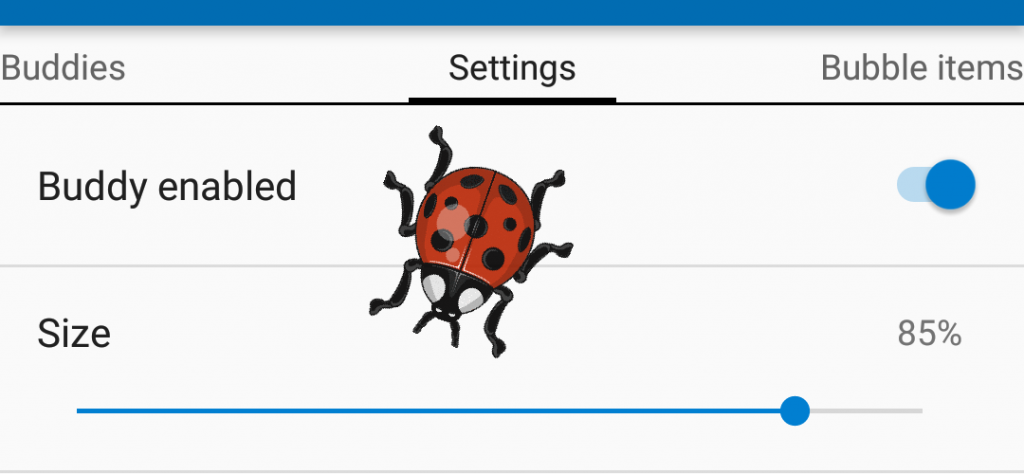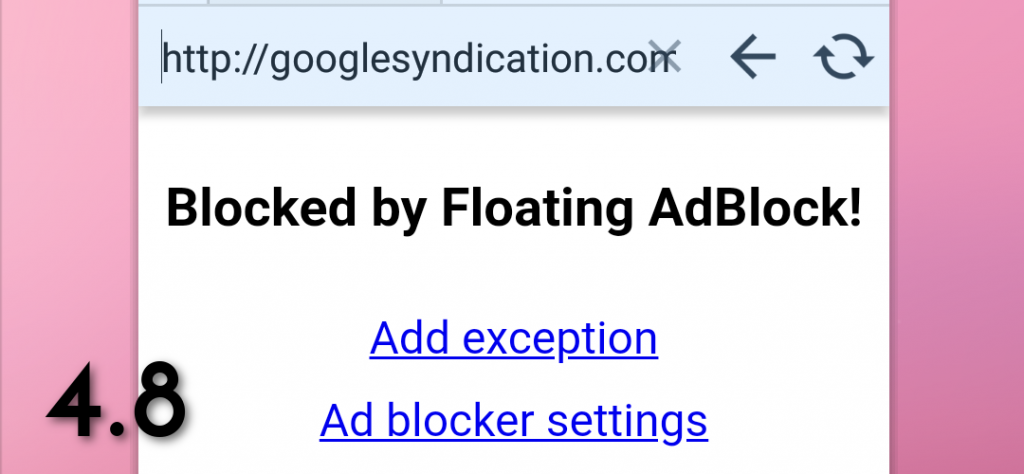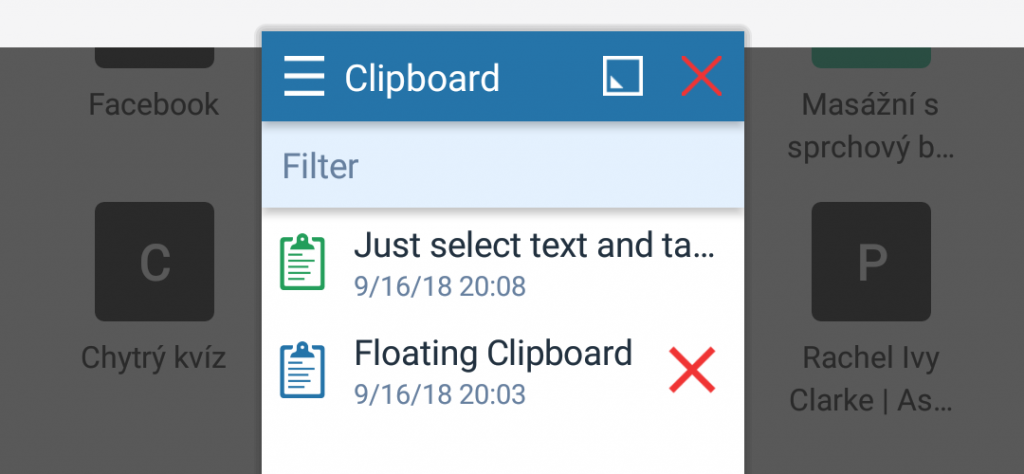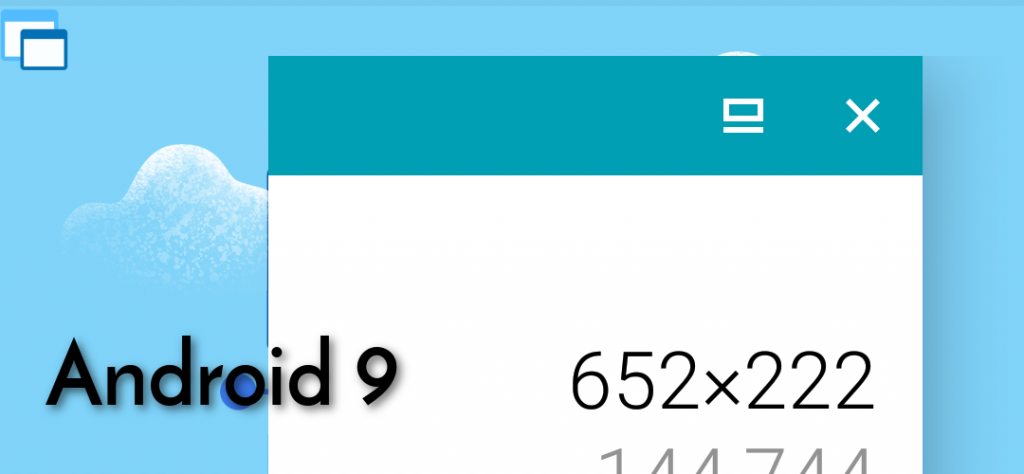FA for Auto: Cable is the key!
NOTE: Full MirrorLink on Samsung phones with Android 10 is a bit different! The cable causes a lot of problems when connecting phone and car via MirrorLink. A myth exists that the original cable supplied along with the phone must work correctly. In many cases, it’s not true. While standard cables are suitable for typical…
Read more